Question: How to enable gift registry for mobile devices?
Solution:
Gift registries can be kept enabled or disabled for mobile device users. It is kept disabled by default. To enable it, follow the below steps-
Step 1.
Log in to the Shopify store and navigate to Apps >Advance Gift Registry. Then, click on Settings in the navigation.
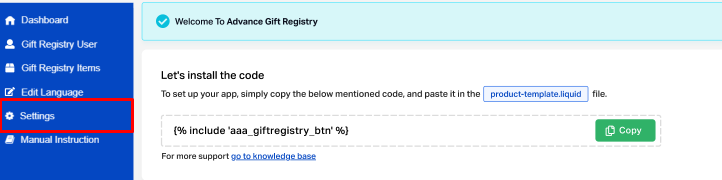
Step 2.
Enable the option “Display on mobile devices“.
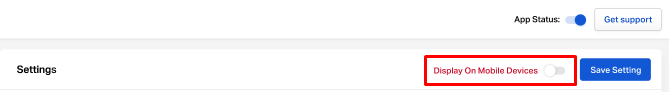
Step 3.
Save.





