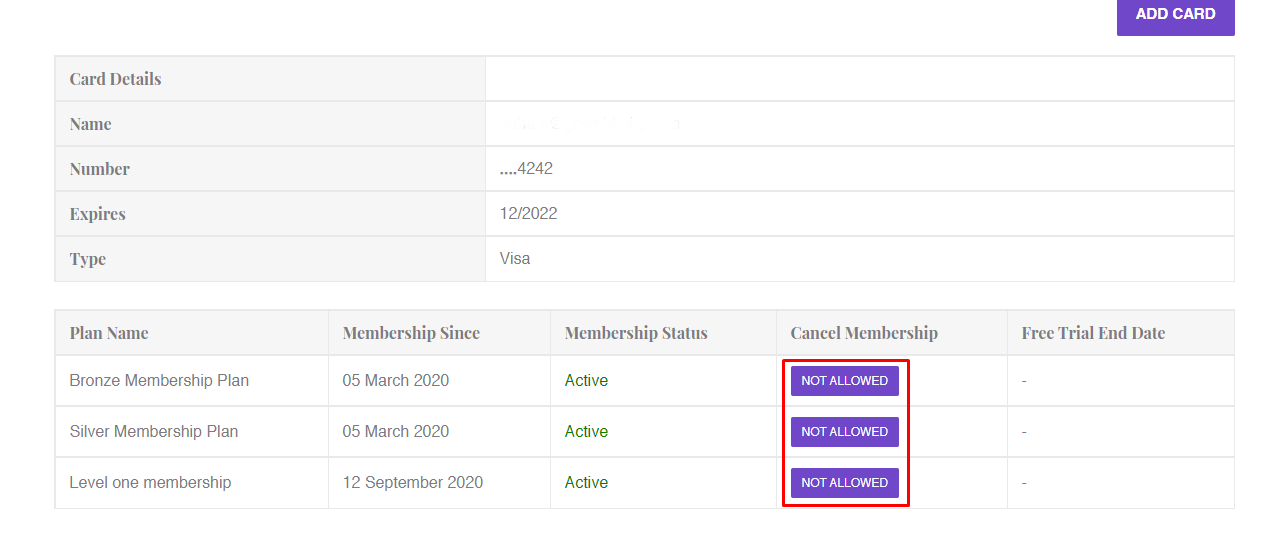Question: How to prevent customers from canceling membership?
Solution:
As a store admin, if you don’t want to allow your members to cancel membership on their own then you can do a required setting in the app for that. Follow the below-mentioned steps for guidance –
1. Log in to your Shopify store and navigate to Apps > AAA Membership Subscription.
2. In the app, go to the Settings page from the left navigation menu.
3. Now, enable an option Allow Members to cancel membership and save/submit it.
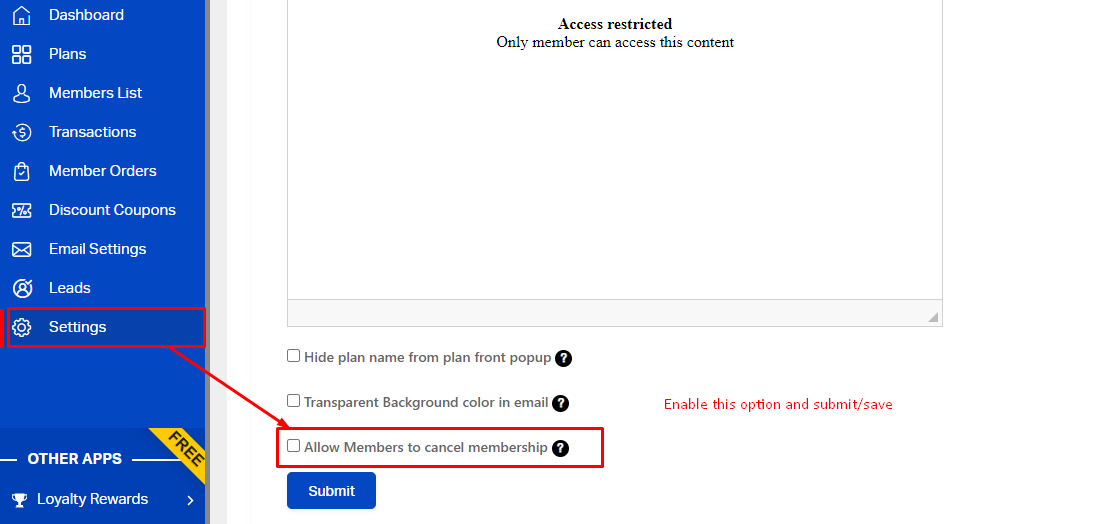
4. After saving this setting, members will see a Not Allowed button instead of canceling link in the Cancel membership column of the membership details table.