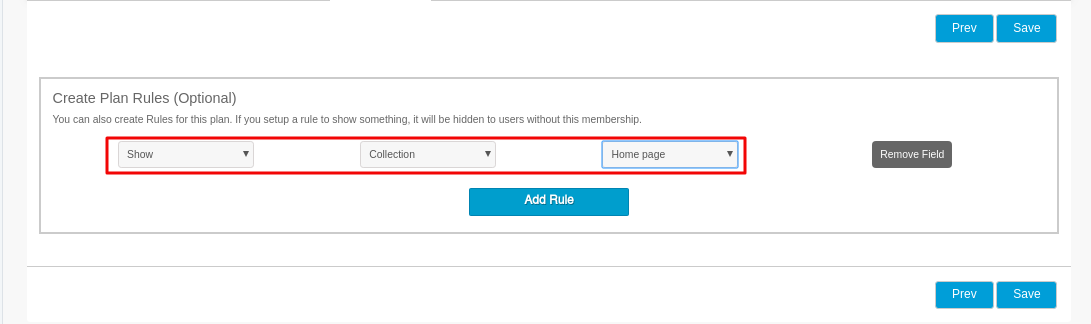Question: How to setup the paid plan membership?
Solution:
Watch a quick video to easily set up the plans in the membership app.
Instruction –
Step 1. Log in to the app and add a paid plan to the membership app.
Step 2. Either you can choose a monthly renewal or a one-time paid plan for your store members.
A. Renewal Paid Plan – Insert details and click next to proceed.
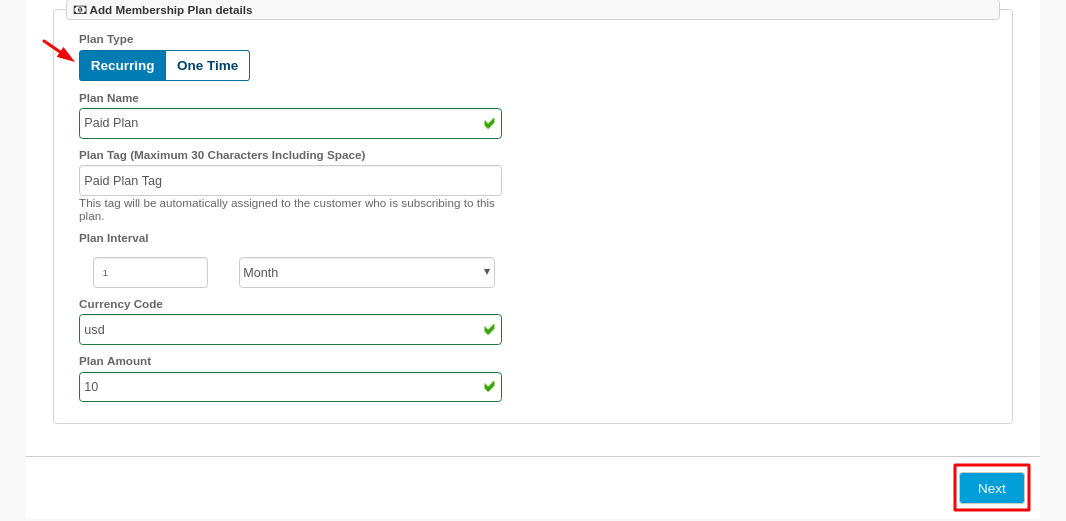
B. One Time payment option, Insert details and select the plan days for the member who pays you for a membership at your store.
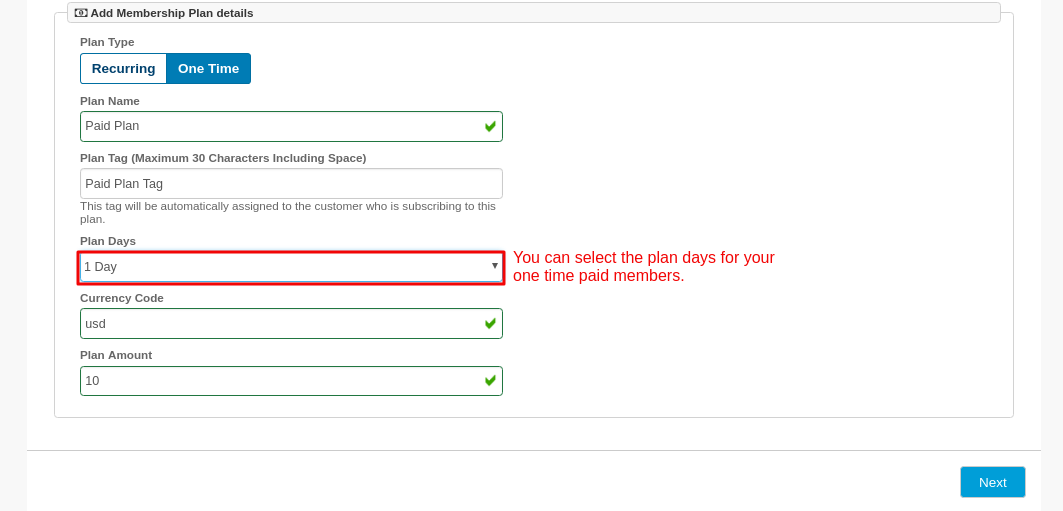
Step 3. Create form, you can drag and drop the fields to create new fields into the form.
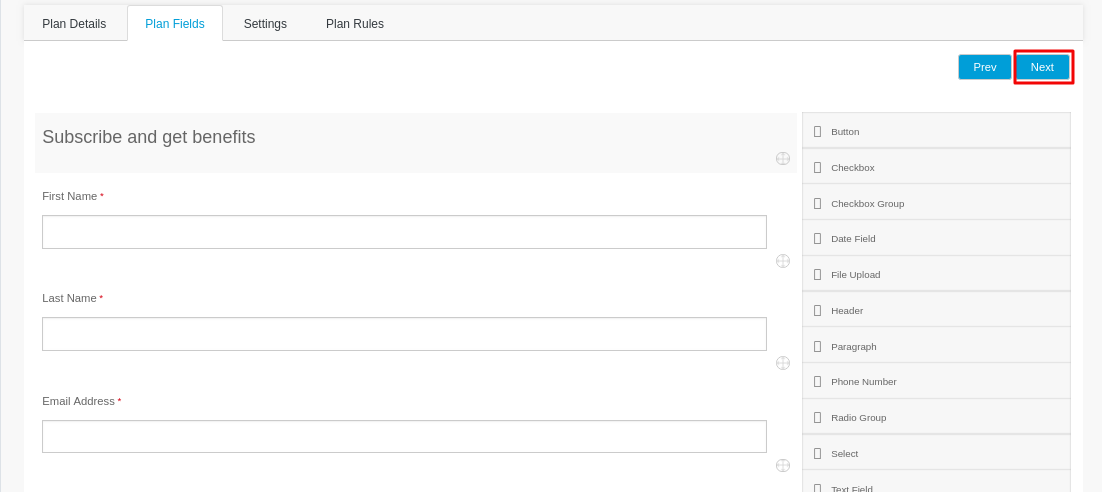
Step 4. Insert admin email and other settings. If you want your member to need approval first becoming a member at your store then enable the feature “Create customer after approve”. You also have an option to Integrate the plan with the Mail Chimp.

Step 5. Create a rule: Suppose you want to show the only homepage collection to your paid members, then create the rule like the screenshot attached and click save.