Question: How to tag products on Look book image and video gallery?
Solution:
You can tag products on your image and video gallery feed at your store. Customers who find your tagged products can tap on it to view and buy a product from your store. These steps will help you to assist on how to tag a product on lookbook image and video gallery.
Step.1 Go to the app and select your feed.
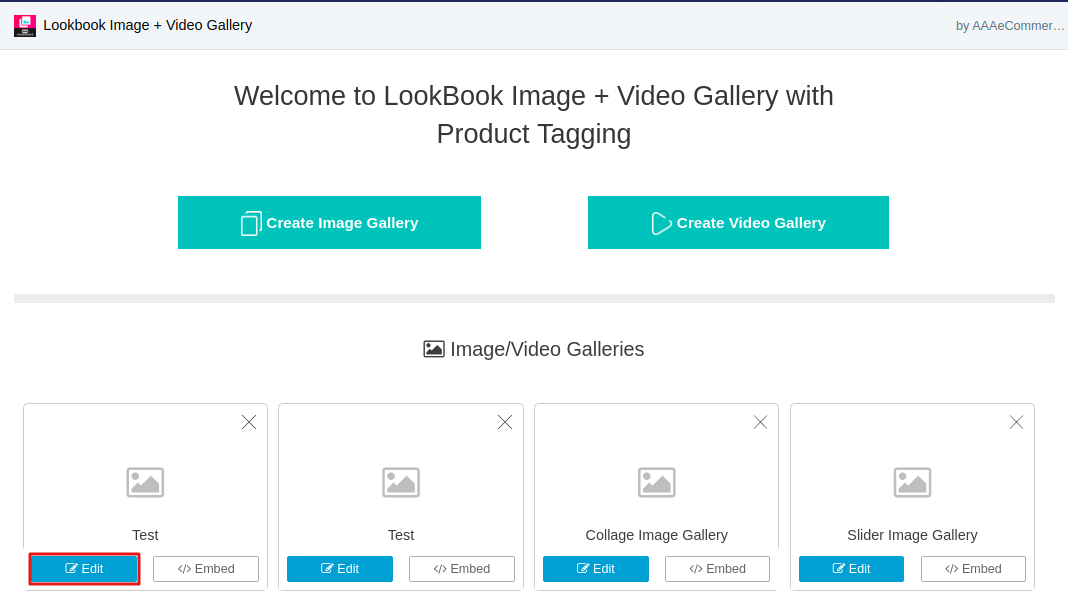
Step.2 Click on tag option.
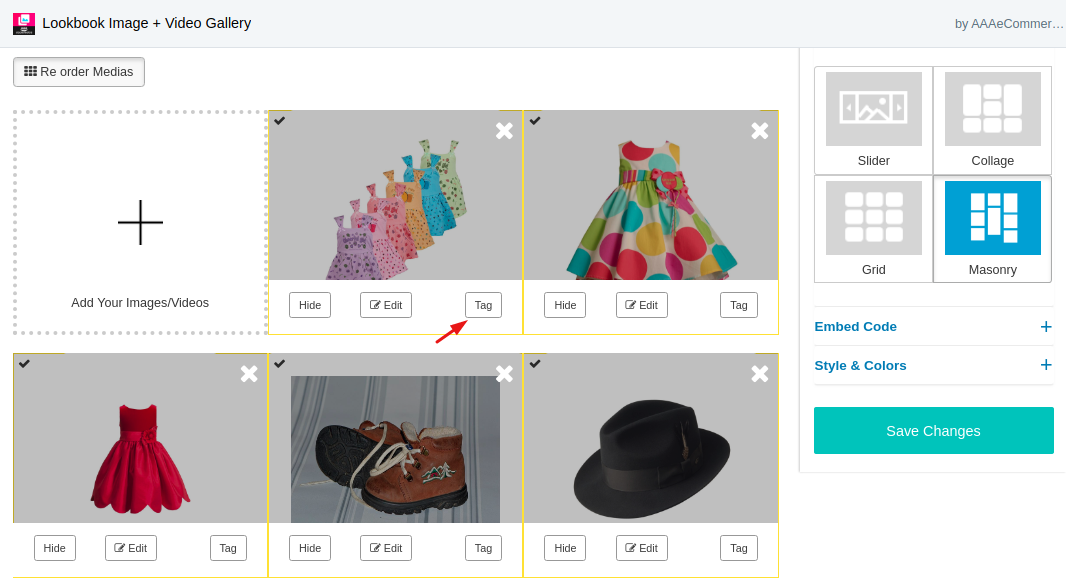
Step.3 Select a product from your image.
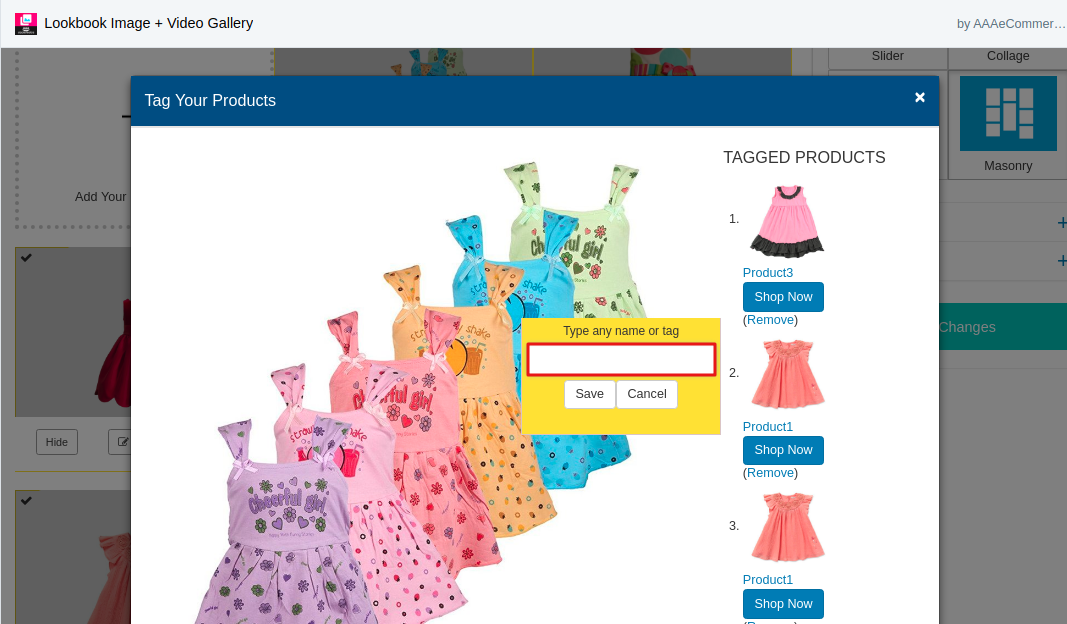
Step.4 Find product and save.





