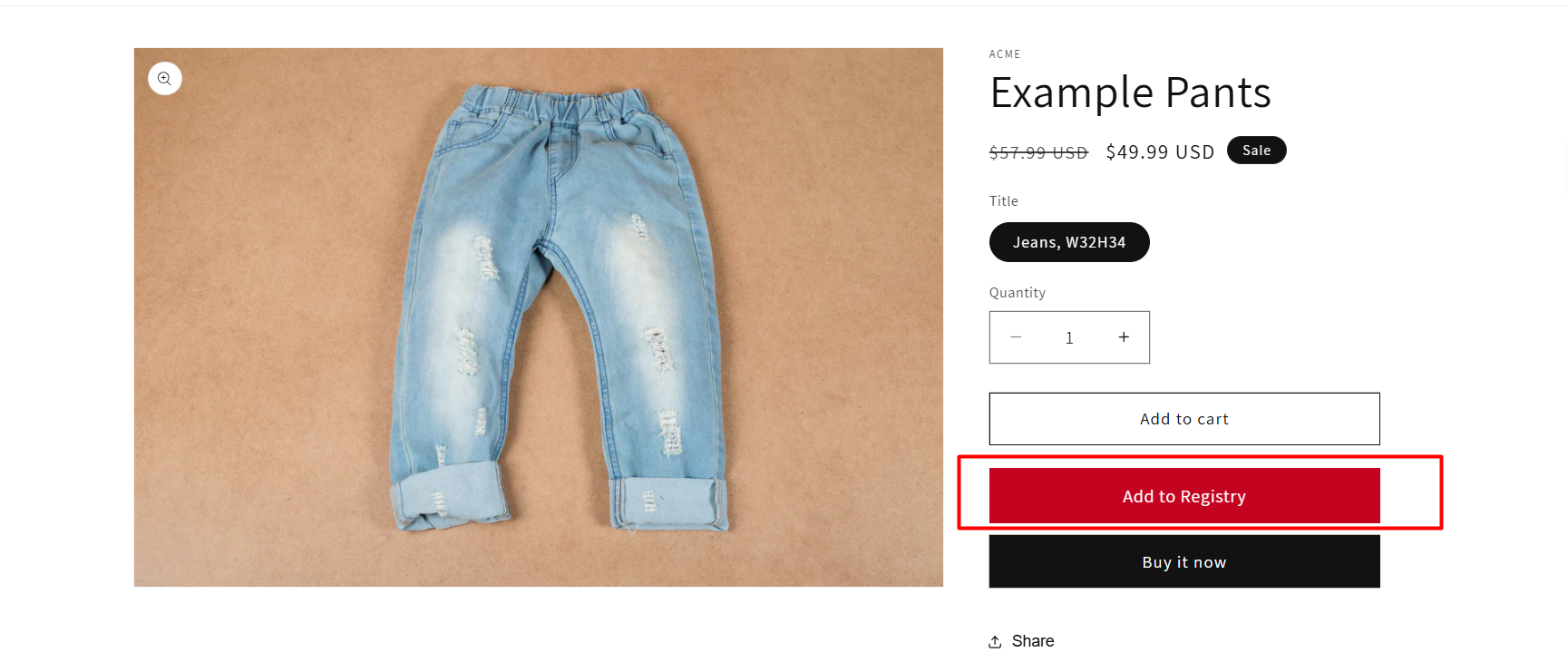Question: Important: Enable the Gift Registry App Block in Your Theme Settings
Solution:
Note: Shopify made it mandatory to enable the Embedded app block to function the app properly. If your customers are seeing this message “App is disabled. Please contact the store owner.” While accessing the Gift Registry, please make sure to enable the Gift Registry block in the theme customization setting.
Follow the below steps, If you are getting the error – App is disabled. Please contact the store owner
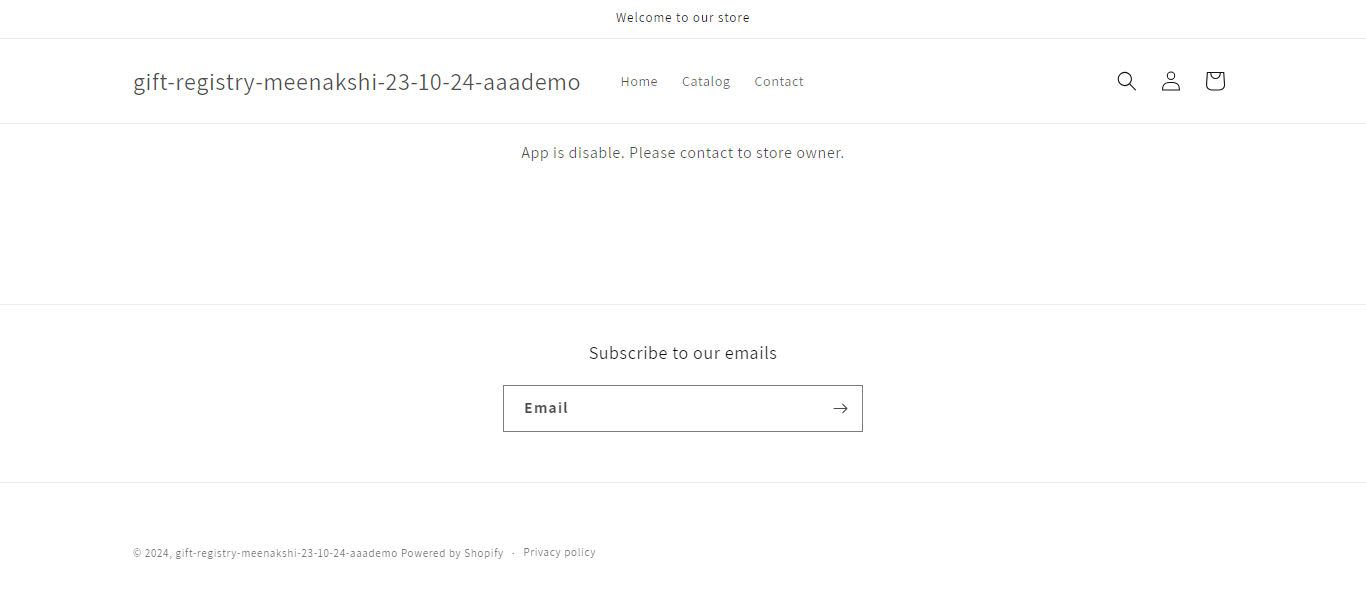
Step 1. Go to your Shopify admin panel and click on “Customize Theme” to proceed.
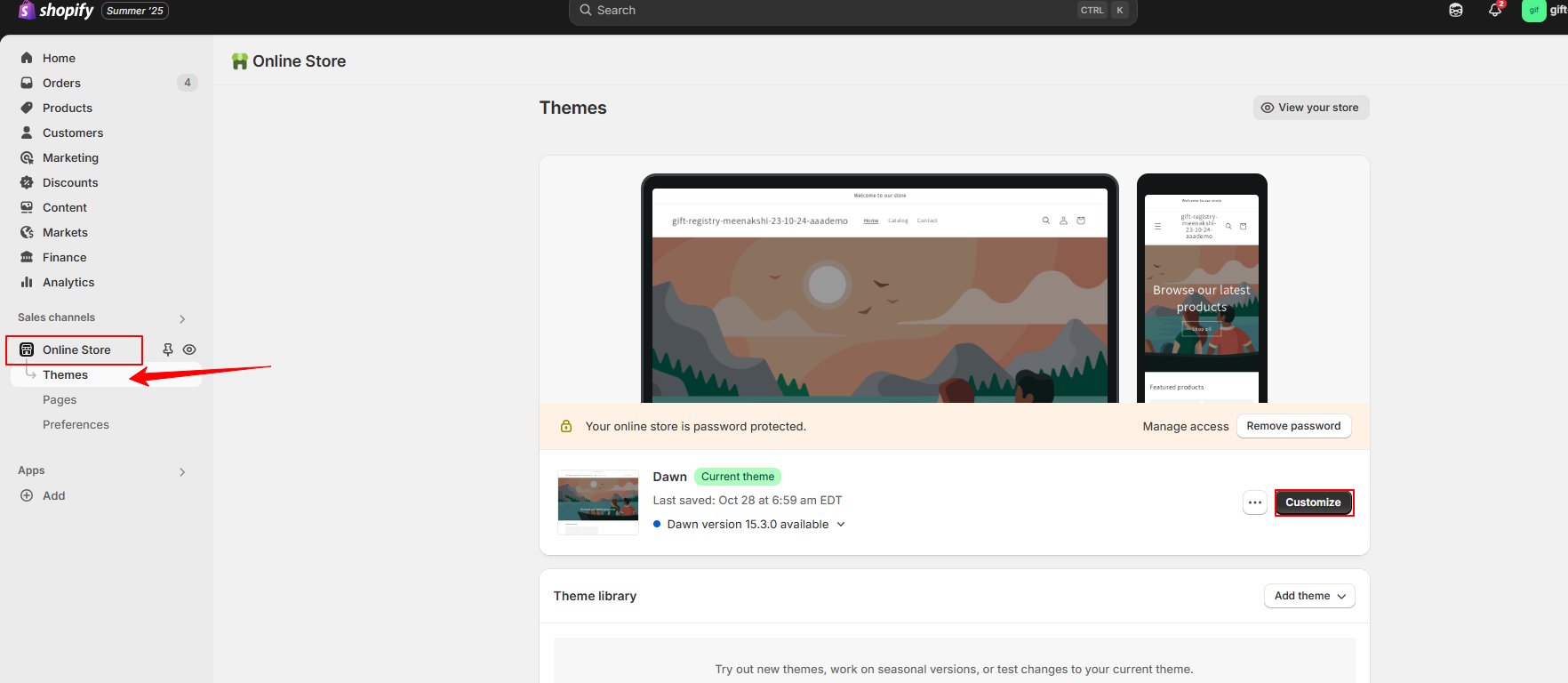
Step 2. Click on App embeds, enable “Gift registry,” and click on Save.
Note: It is most important setting the app block must be enabled
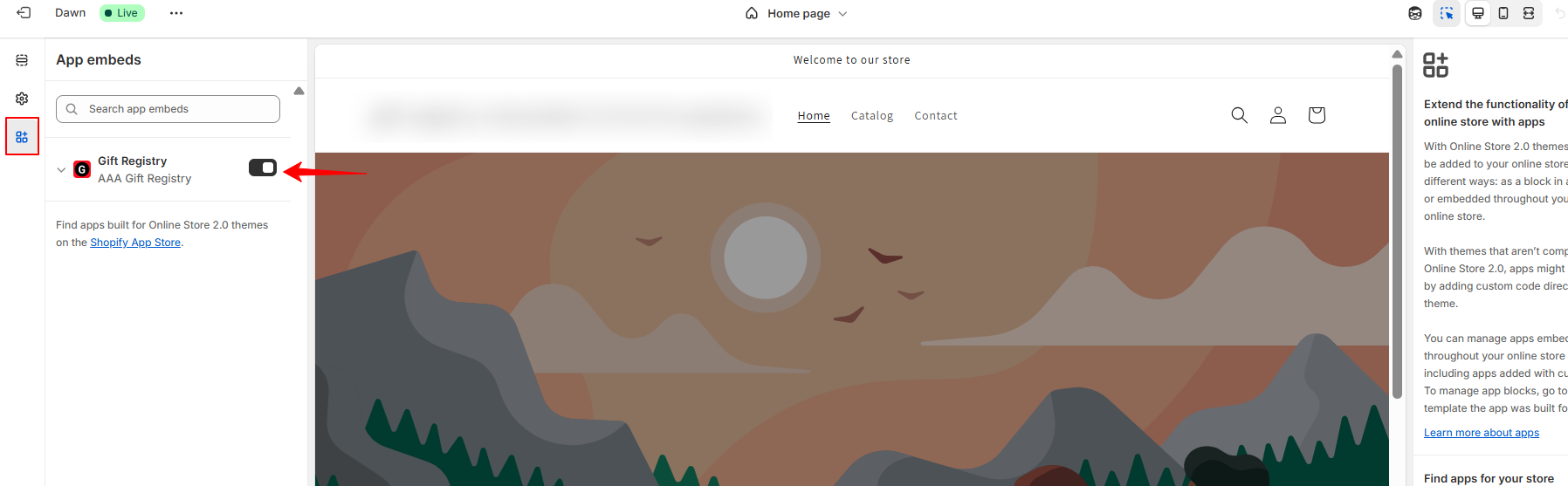
Now, the Gift registry button will appear at the front store.