Question: Export data In CSV format from membership app.
Solution:
All members’ data can be exported in the CSV file format. Follow the below steps to export –
Step 1. Log in to the app dashboard and navigate to Members List.
Step 2. Click on the Export Members button and download the data in CSV format.
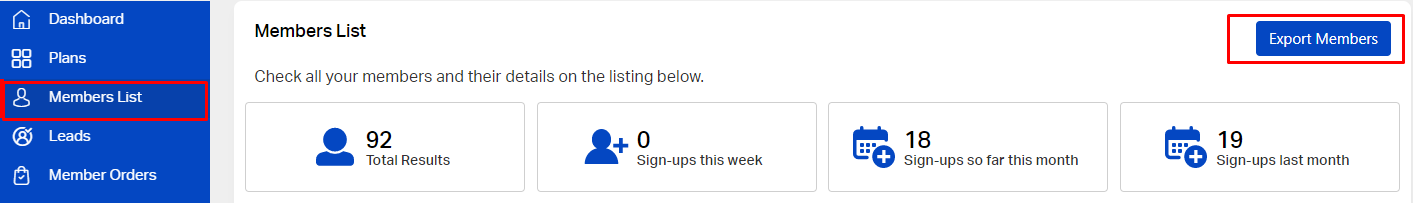
You will get Customer Email, Name, Address, plan, subscription details and status details in the CSV.





