Question: How to create a one time payment plan with our app?
Solution:
Solution :
AAA Membership + Subscription app gives you an option to create a one-time payment plan.
Follow the below steps for guidance –
Step 1. Log in to the Shopify store and go to Apps > AAA Membership Subscription.
Step 2. Choose Add Paid Plan
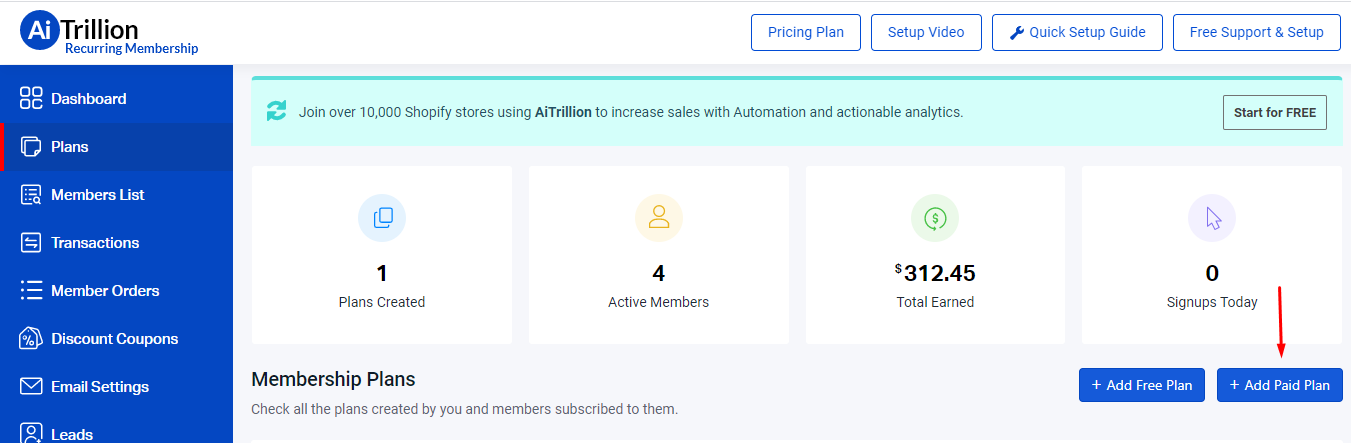
Step 3. Add plan details, includes
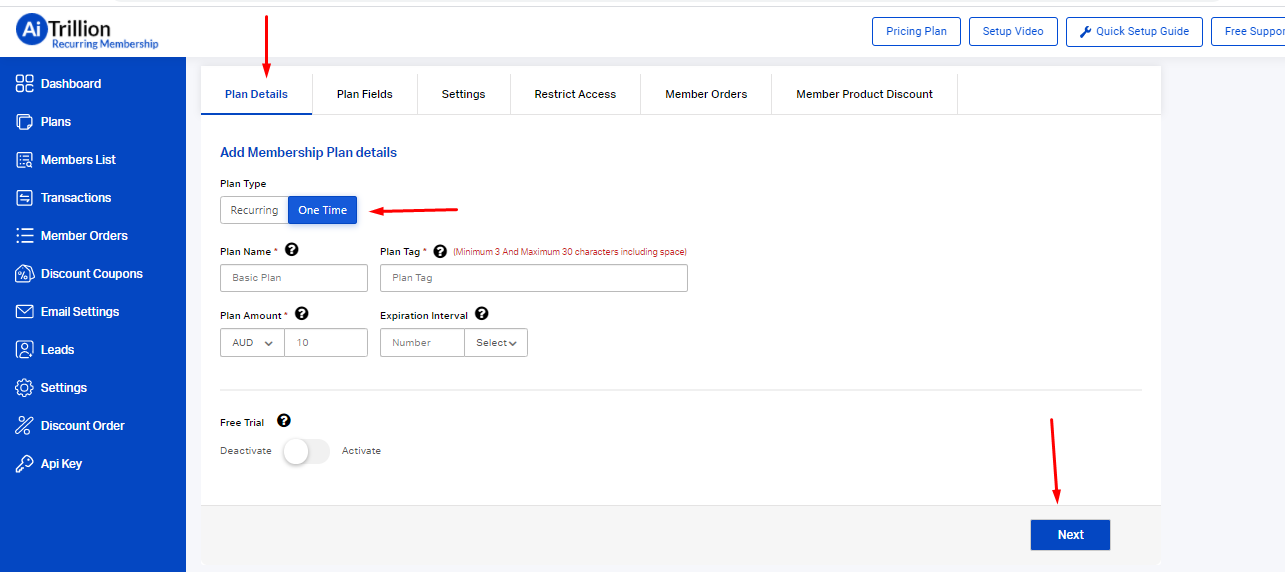
Plan Status: (Active or Deactivate)
Payment type: (Stripe or PayPal) for paid plans only
Plan Type: One Time
Plan Name: Membership name for internal use.
Plan Tag: It will get assigned to the Shopify customer who will subscribe to any particular plan.
Plan Interval: A membership plan of a particular time interval will be created.
Currency code: The currency code of the plan amount can be added.
Plan Amount: The amount for the membership plan can be added here.
Free Trial: Add a trial period in your plan for your members
Step 4. Add plan Fields: First Name, Last Name, Email Address, and Password are Shopify mandatory fields for creating a customer that can’t be removed. You can add many other fields in the form as per your requirements which your members need to fill in the form.
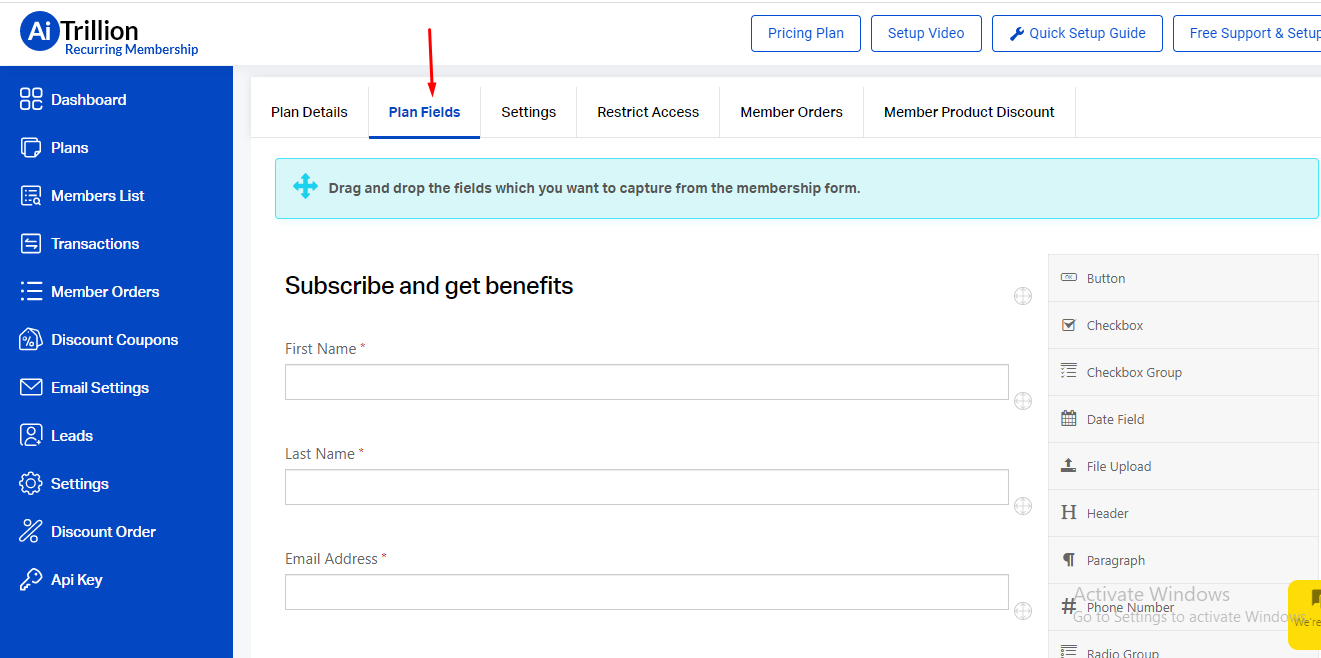
Step 5. Update Settings: Customize the Email Settings and Membership Button as per your requirements from here. You can also integrate the plan with MailChimp.
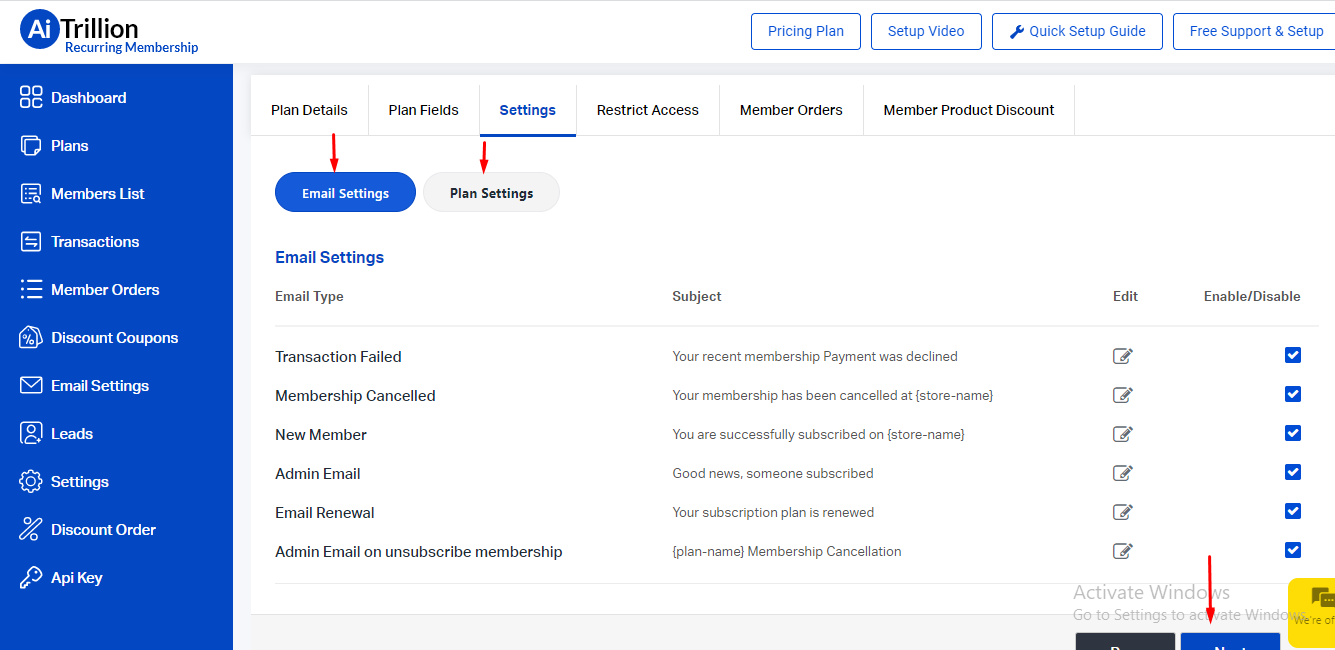
Step 6. Create Plan Rules: Create plans to show or Hide pages, collection, product price, add to cart button or blog for the members of this plan.
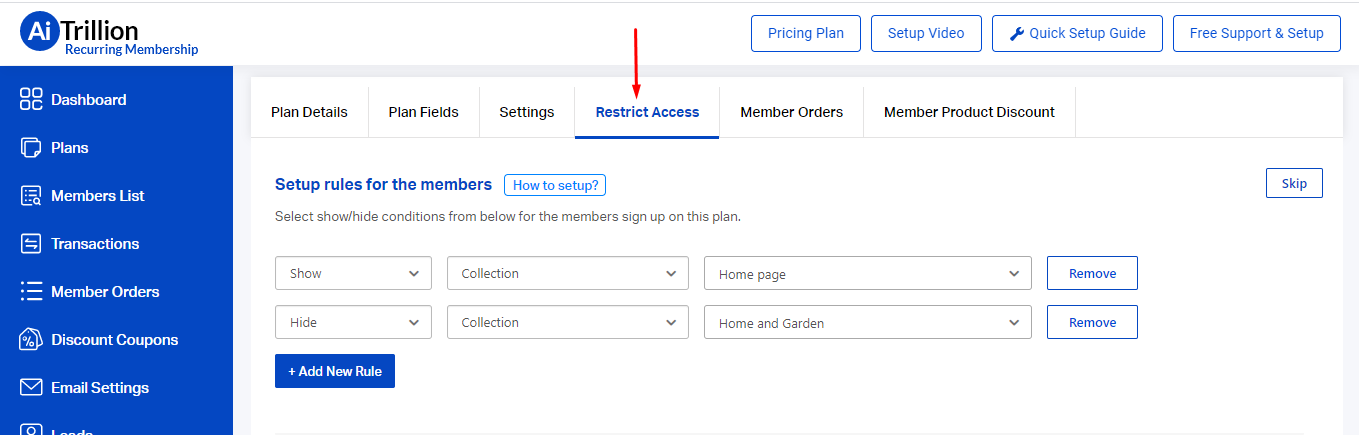
Working criteria –
If you want to hide any collection from all customers except current plan members then add a condition like
Show → Collection → Choose collections
If you want to show any collection to all customers except current plan members then add a condition like
Hide → Collection → Choose collections
Step 7. Member orders: Automatic orders of a few products can be placed, once the customer subscribes to a specific membership. Orders can be recurring or one-time.
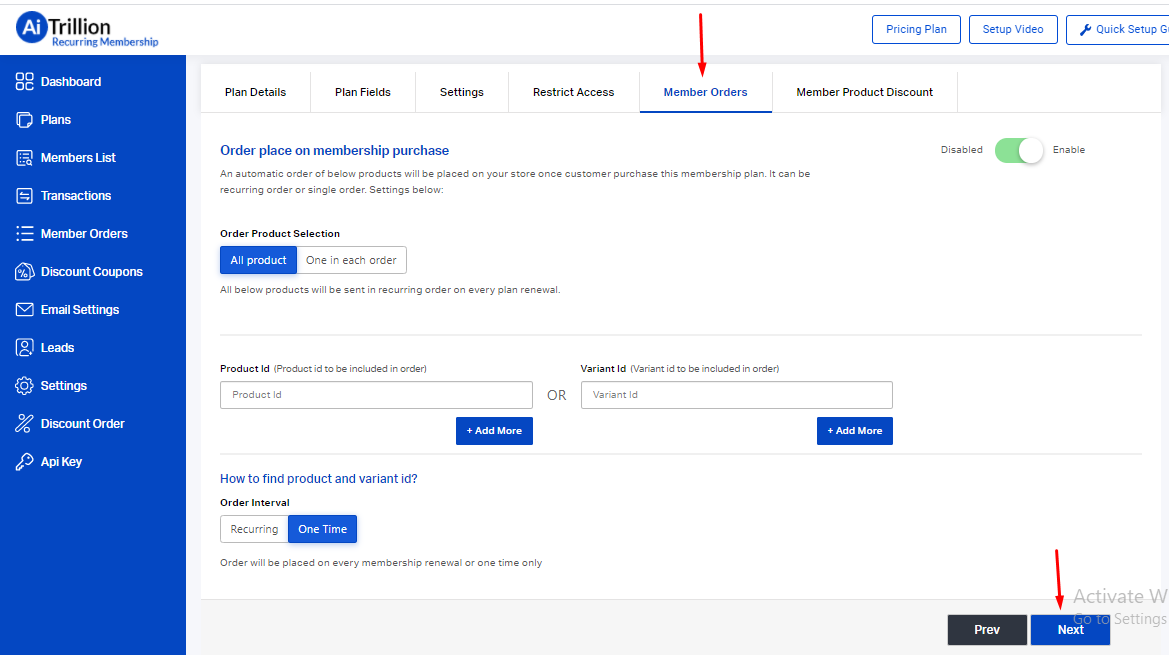
Step 8. Member Product Discount: Automatic product/collection discount based on the membership plan. For example: Give wholesale members, 20% off on store or specific collection.
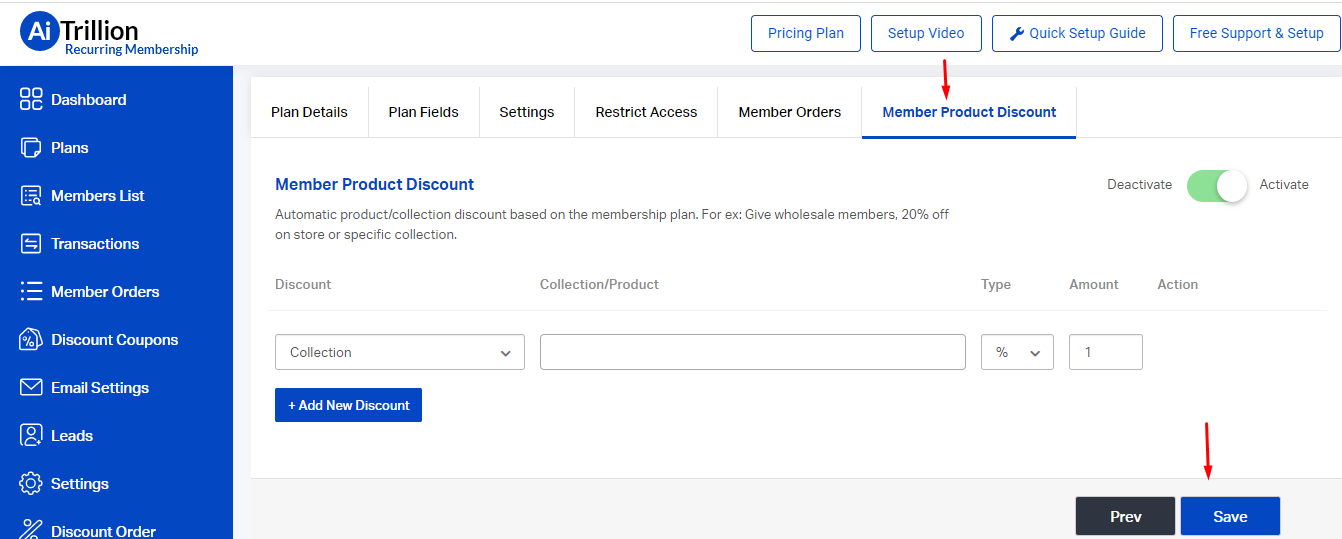
Step 9. In the end, you will get Embed Code, which has three options available. Click on the below button and Copy the source code and add it to your Shopify page or any Shopify file where you want to display the plan and Click on Save.
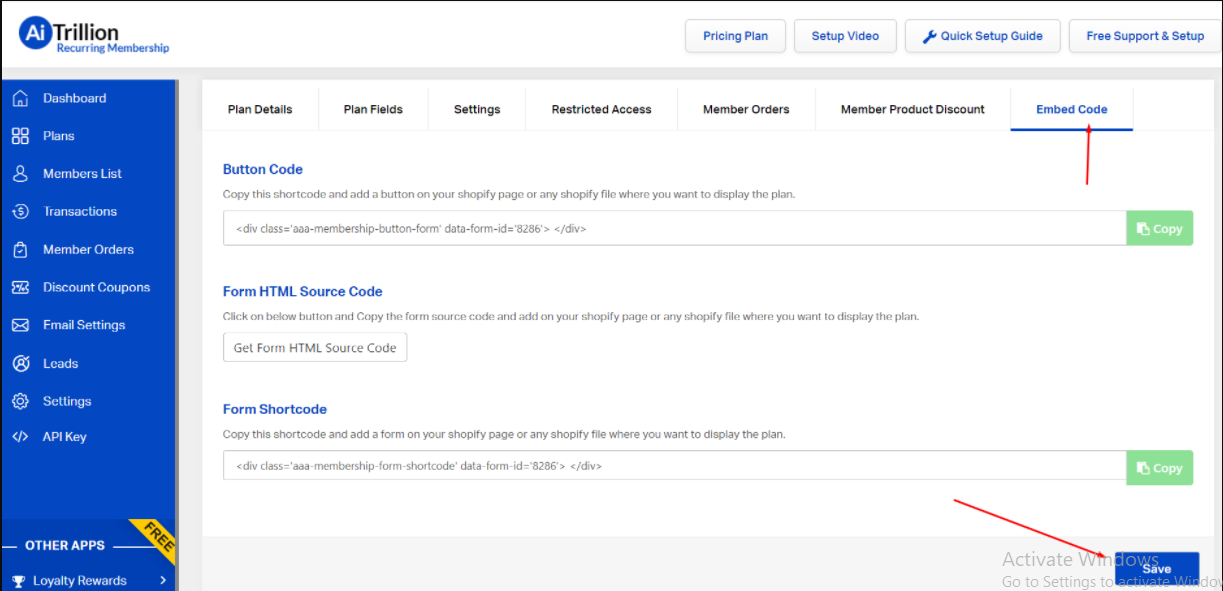
Get Button: This code will provide the Button code. After clicking that button a popup with a form will appear.
Get HTML code: This code will provide the HTML code of the form.
Form Shortcode: Copy this shortcode and add a form on your Shopify page or any Shopify file where you want to display the plan.
Step 10. Paste the copied HTML or Button code in a page –
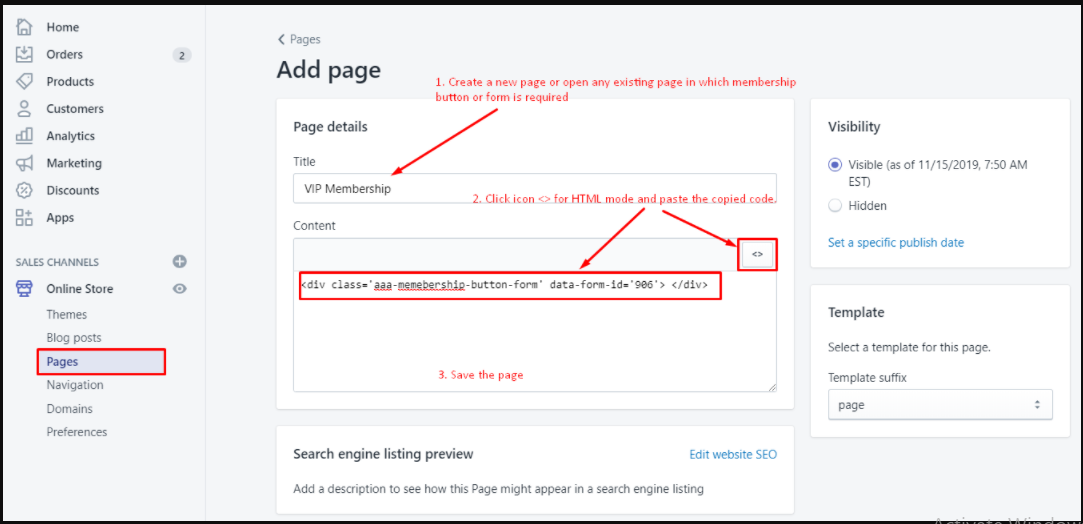
IF YOU ARE FINDING IT DIFFICULT TO SETUP THEN PLEASE CONTACT US FOR FREE SETUP at neha@aitrillion.com





