Question: How conditional logic works?
Solution:
Conditional logic makes your form dynamic and more efficient, If you want to show or hide certain fields based on the user input, you can easily use conditional logic for this. AAA Form Builder gives you three types of conditional logic to make your form dynamic:-
- Show/Hide Field
- Change Email Recipient
- Conditional Redirect
Show/Hide Field: Add dynamic field conditions to show or hide a specific field based on user input. Follow the steps for guidance –
Step 1. Log in to your Shopify store and navigate to Apps > AAA Form Builder.
Step 2. Create a new form or edit an existing form.
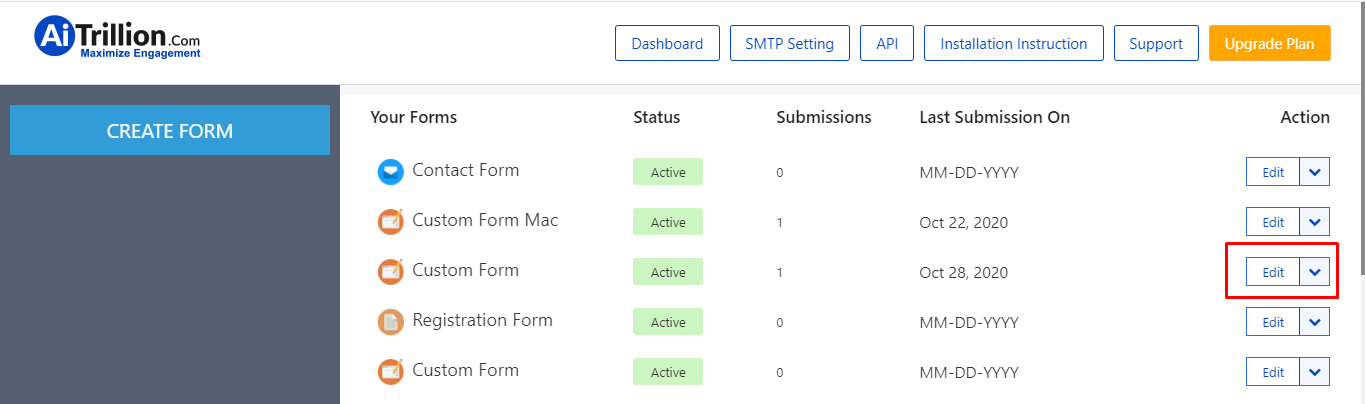
Step 3. Navigate to Form Settings -> Conditions -> Show / Hide Field
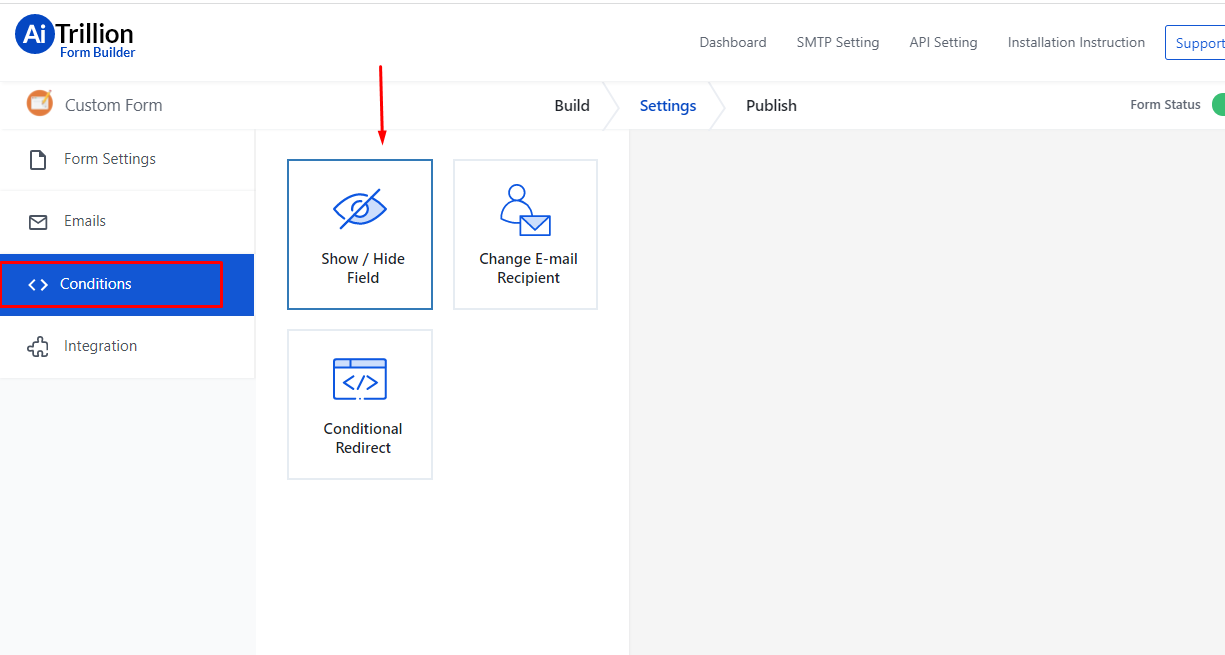 Step 4. Click on the Add a new condition button
Step 4. Click on the Add a new condition button
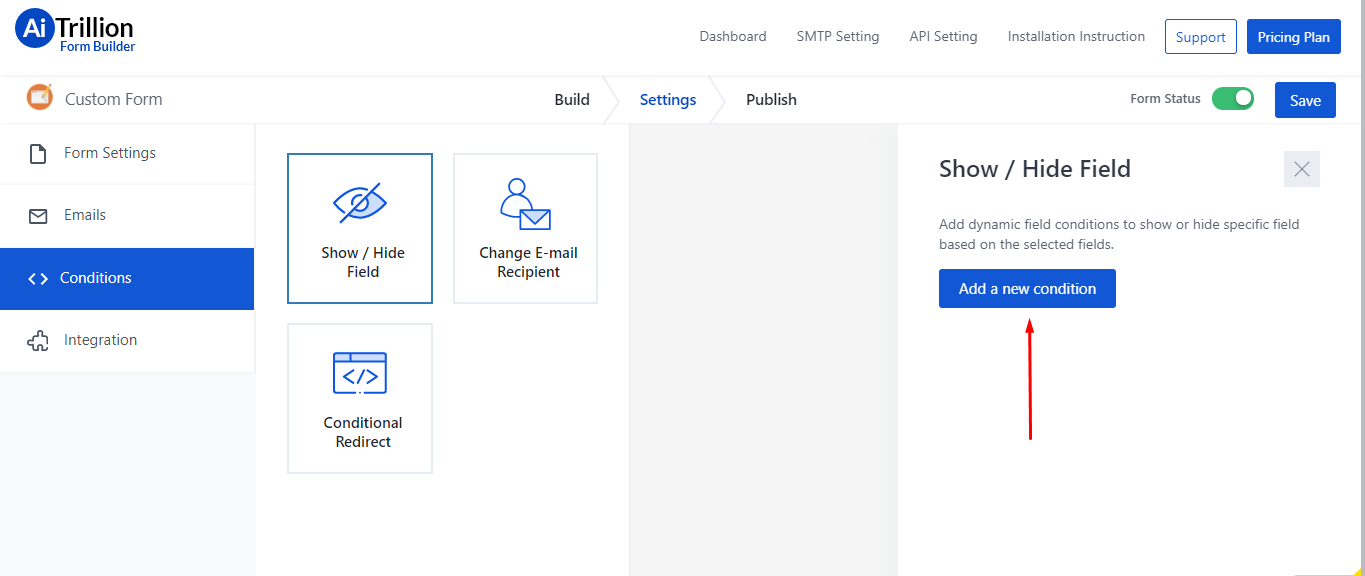 Step 5. Select a field from the IF drop-down list. You will see all the fields that are available in your form on which conditions can be applied.
Step 5. Select a field from the IF drop-down list. You will see all the fields that are available in your form on which conditions can be applied.

Step 6. Select a condition from the STATE field. Following options are available
- Is Equal To
- Is Not Equal To
- Contains
- Does Not Contain
- Is Empty
- Is Filled
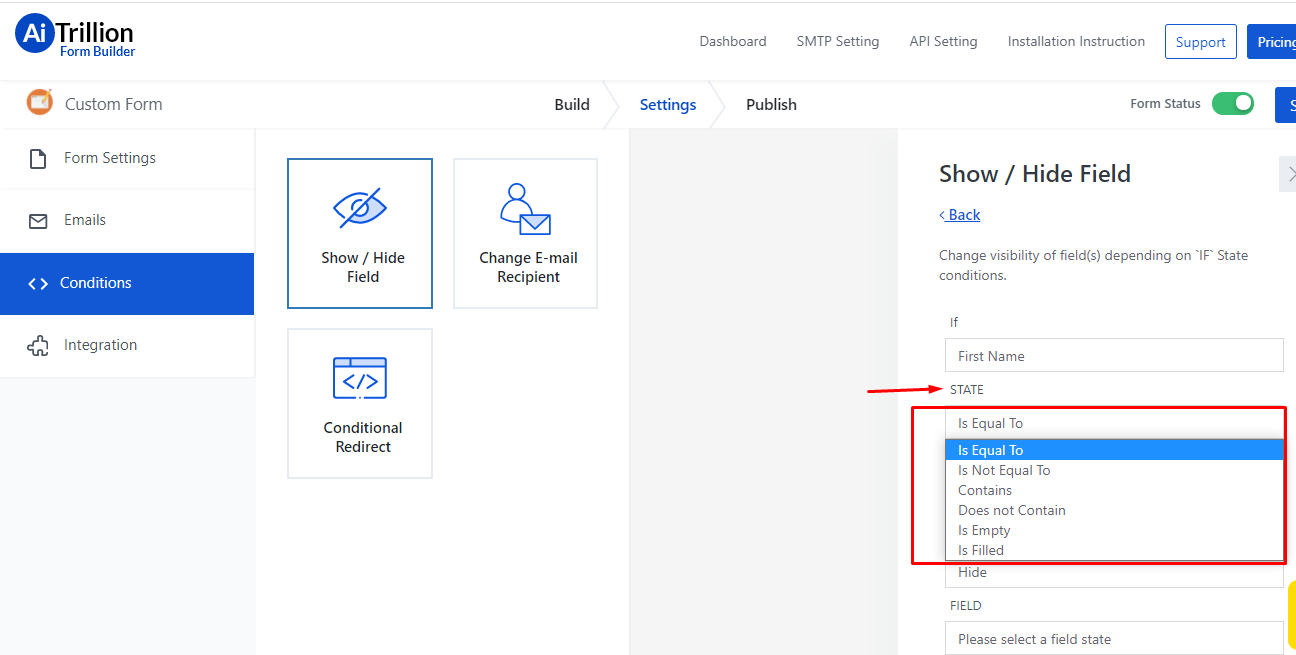 Step 7. Enter a Value to check with
Step 7. Enter a Value to check with
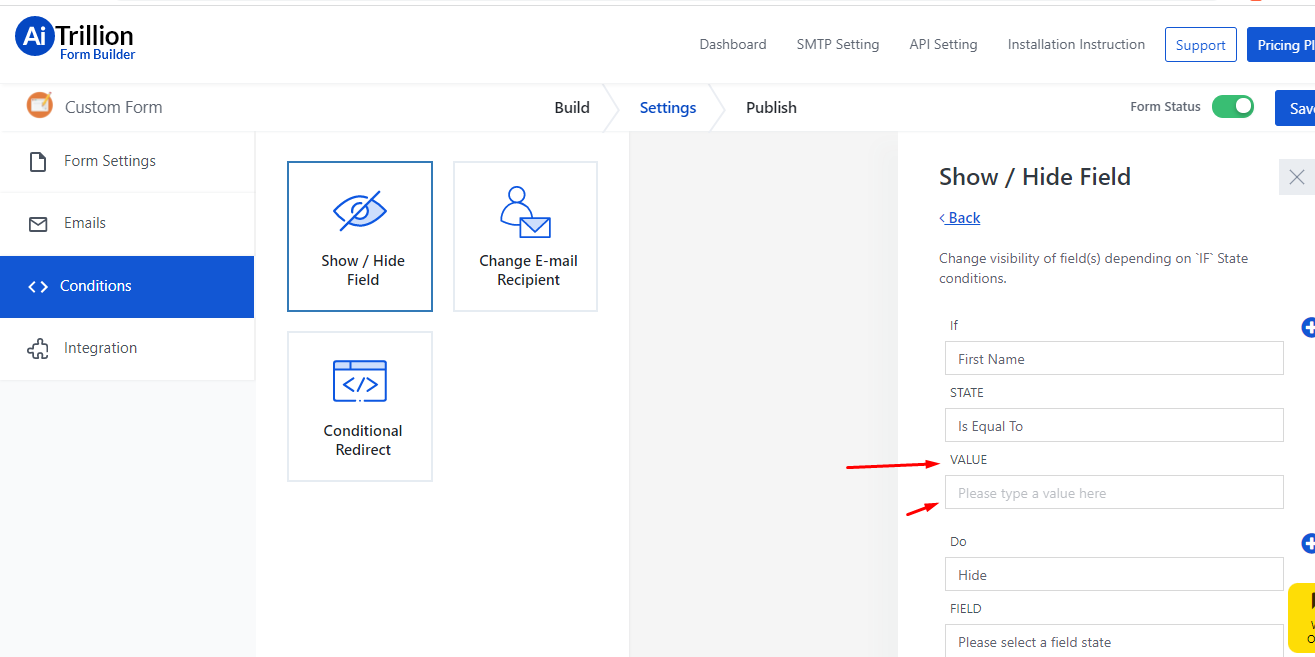
Step 8. Select the Action you want to perform (show or hide) and Select the Field which you want to show or hide
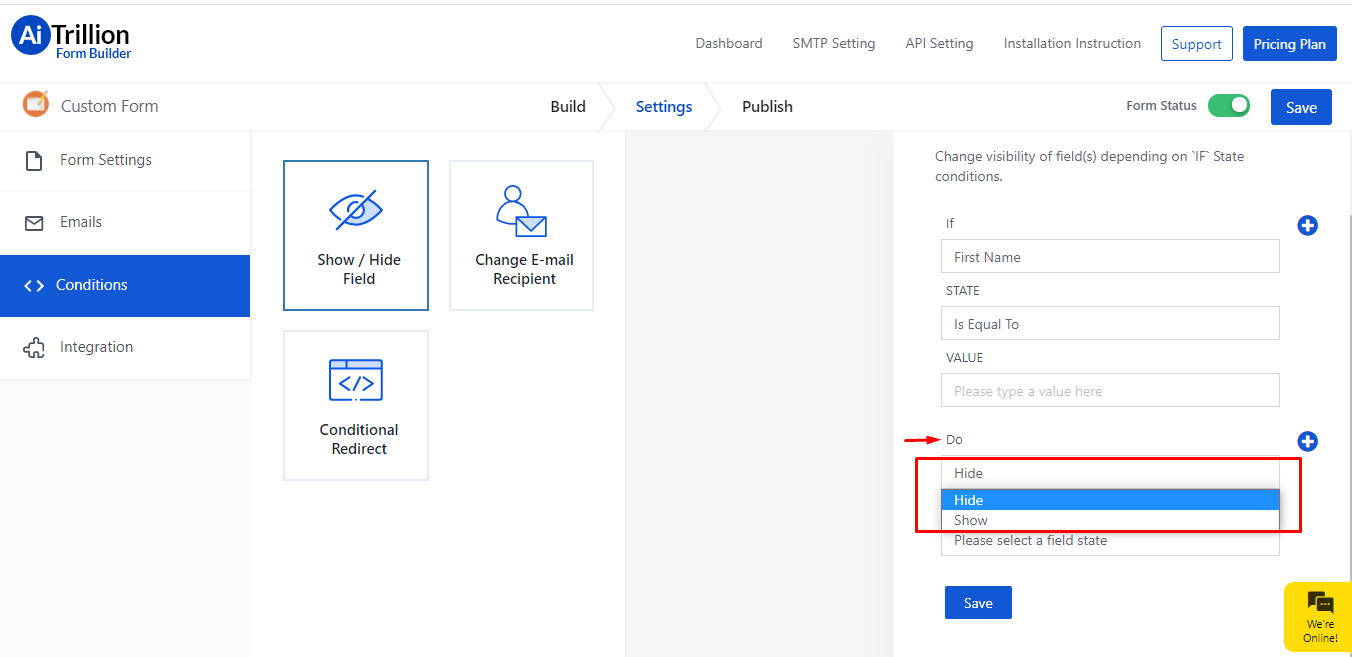 Step 9. After creating a new condition, click on the Save button to save the settings.
Step 9. After creating a new condition, click on the Save button to save the settings.
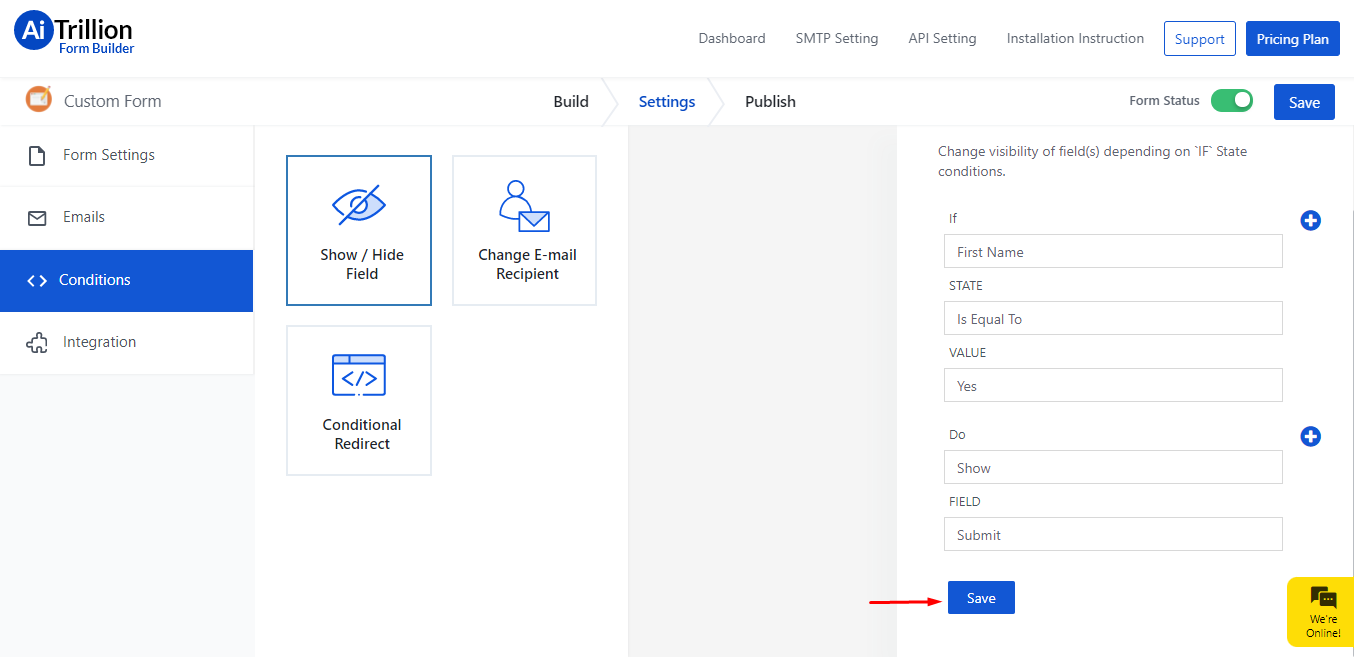
Example: If you want to show the Submit field only when the user selects Yes from the dropdown then you create a condition like below
IF Want to submit?
STATE Is Equal To
VALUE Yes
DO Show
FIELD Submit
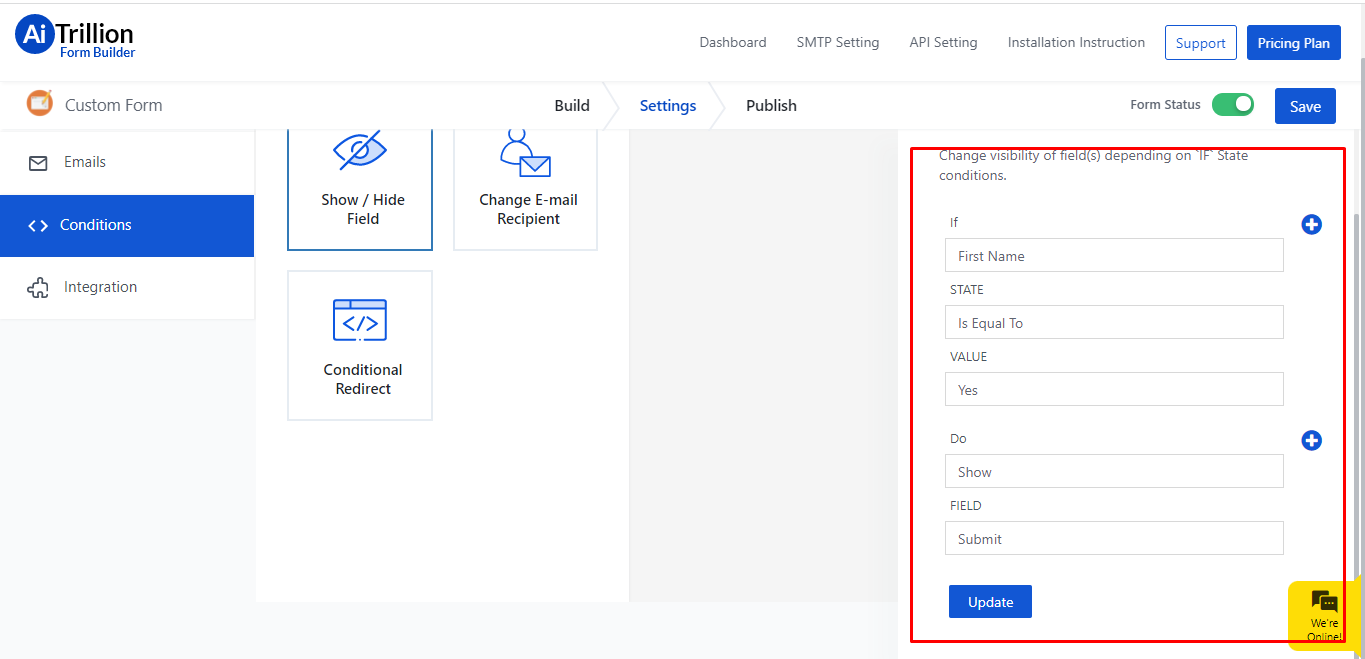
Note:
You can create multiple IF conditions, and multiple Do actions based on your requirements
Conditional Redirect
Refer to How to create conditional thank you page redirect logic? article to learn more about how to use Conditional Redirect on your form.





