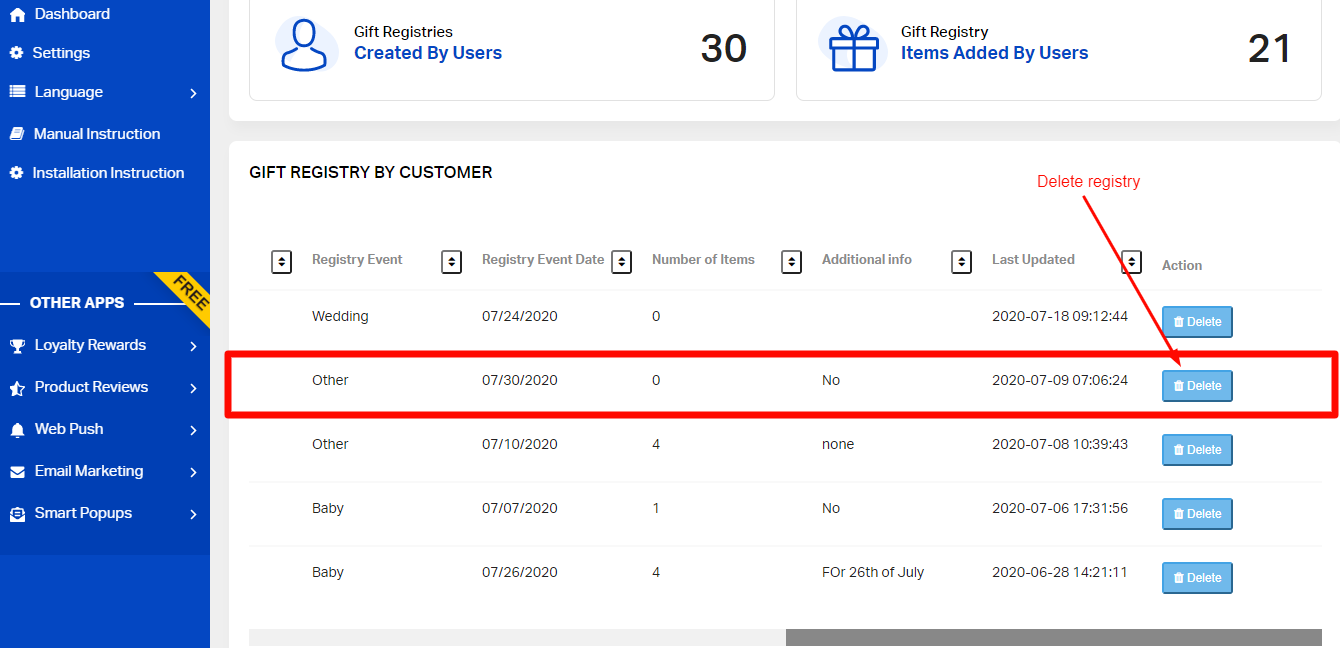Question: How to delete a registry from the list?
Solution:
Follow the below steps to delete the customer registry from the app –
1. Login to the Shopify dashboard and navigate Apps > Advance Gift Registry.
2. Now, in the app dashboard, you can view the registry list that has been created by users.
3. Find the registry that you wish to delete.
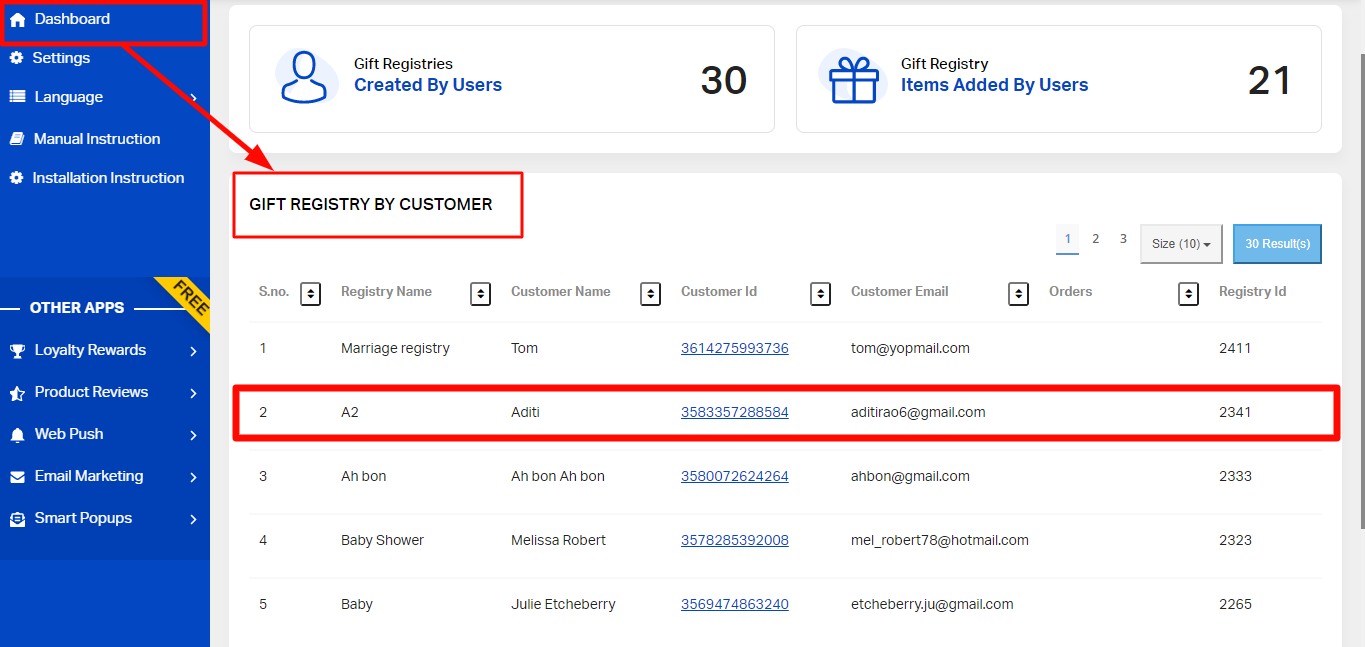
4. Scroll to the right of list and click on the delete button to delete it.