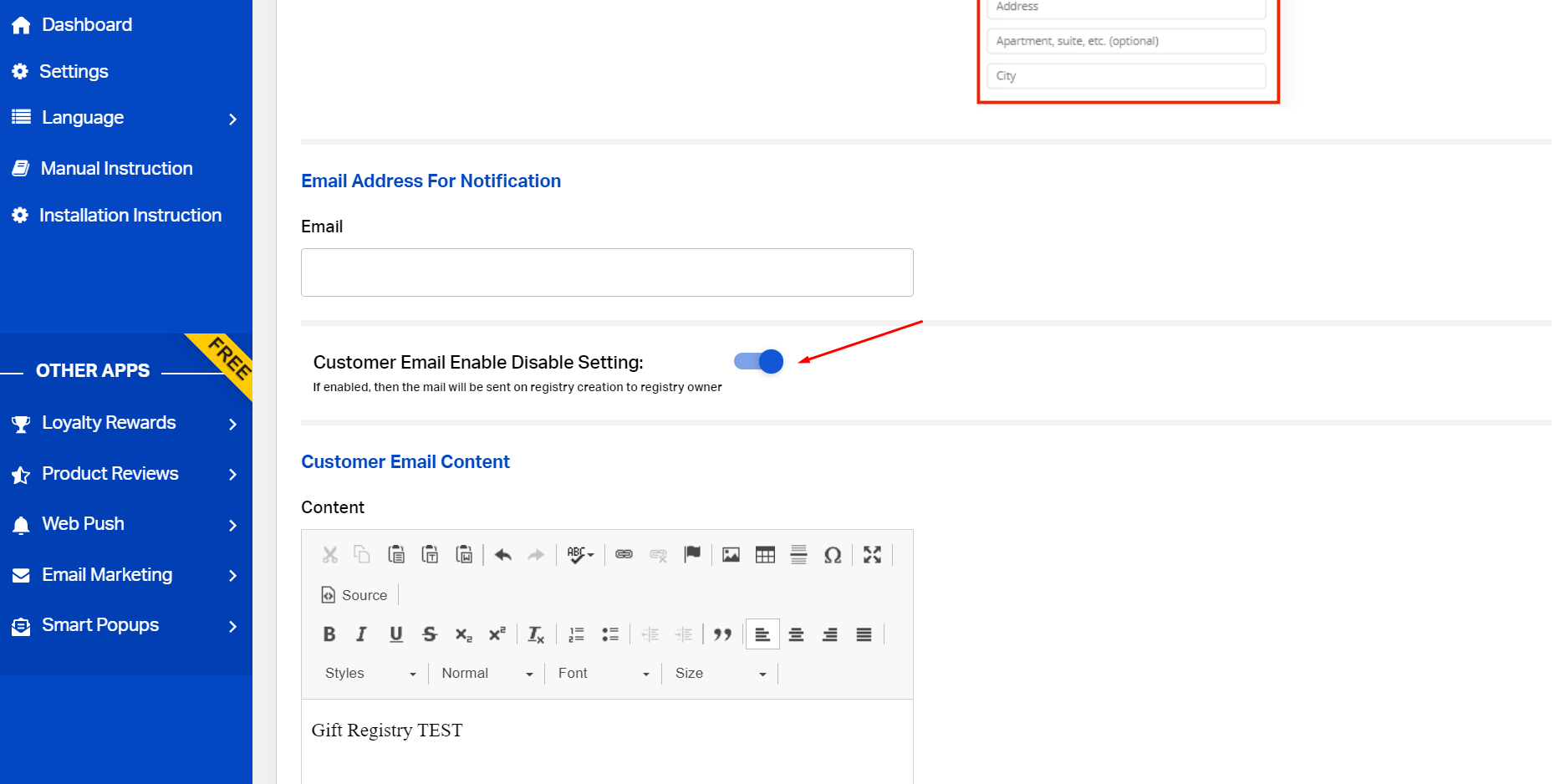Question: How to setup Emails on Gift Registry app?
Solution:
You can easily set up automatic emails for members on the Gift Registry app on your Shopify store.
Follow the below steps to set up an automatic email for members on the Gift Registry app –
Step 1: Log in to the Shopify admin and open the Gift Registry app.
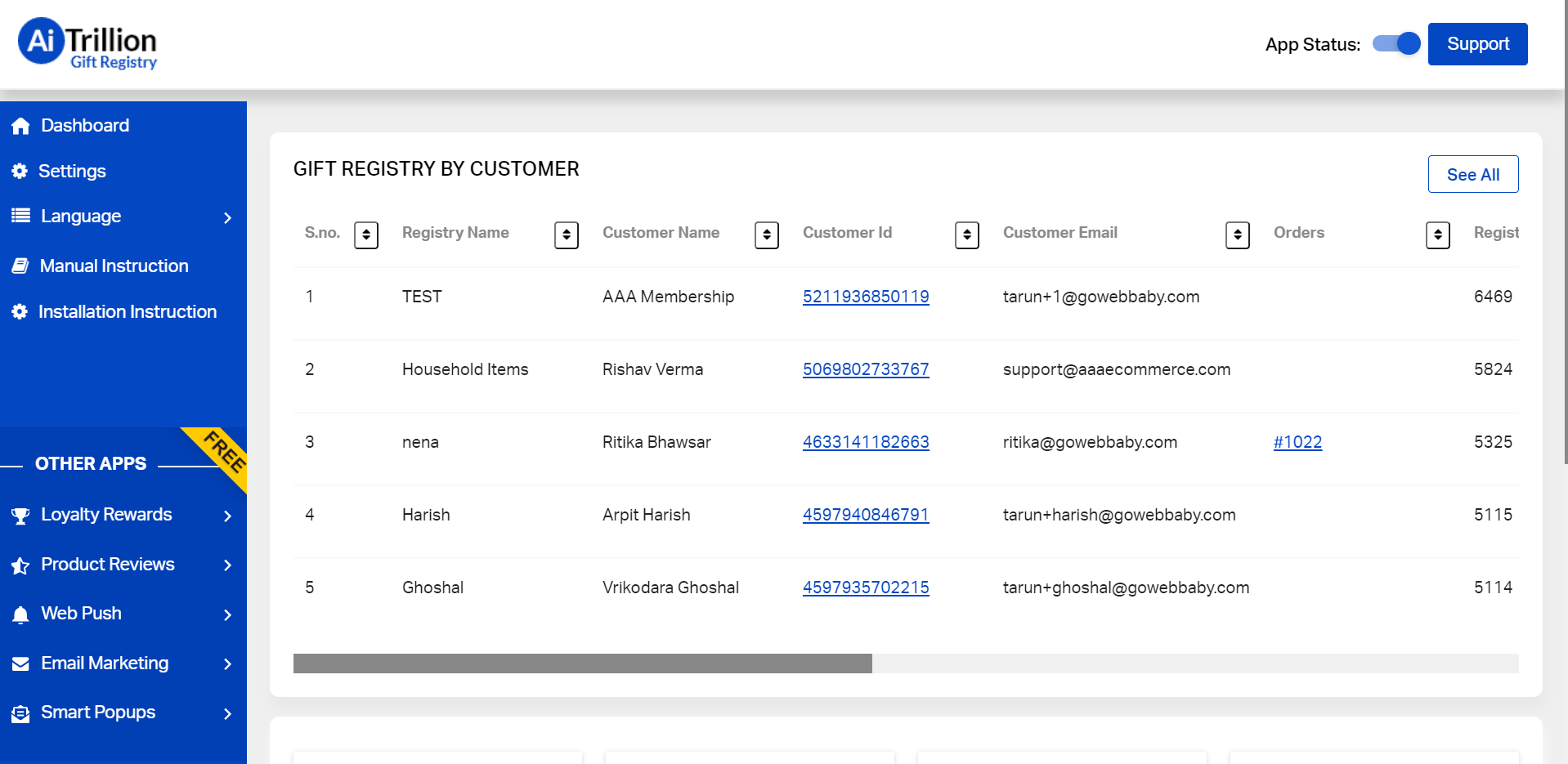
Step 2: Click on the Settings button.
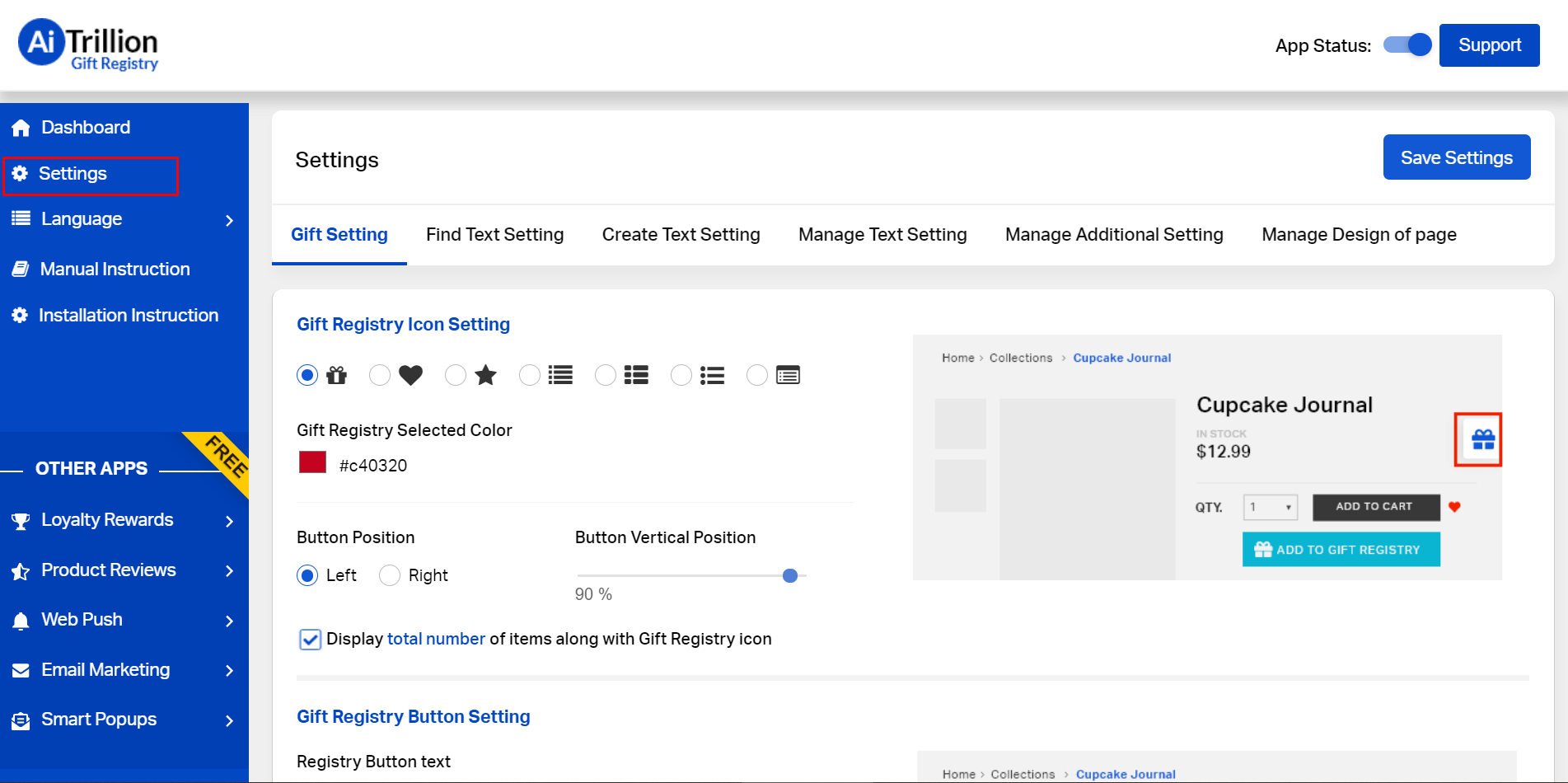
Step 3: Click on the Gift Settings.
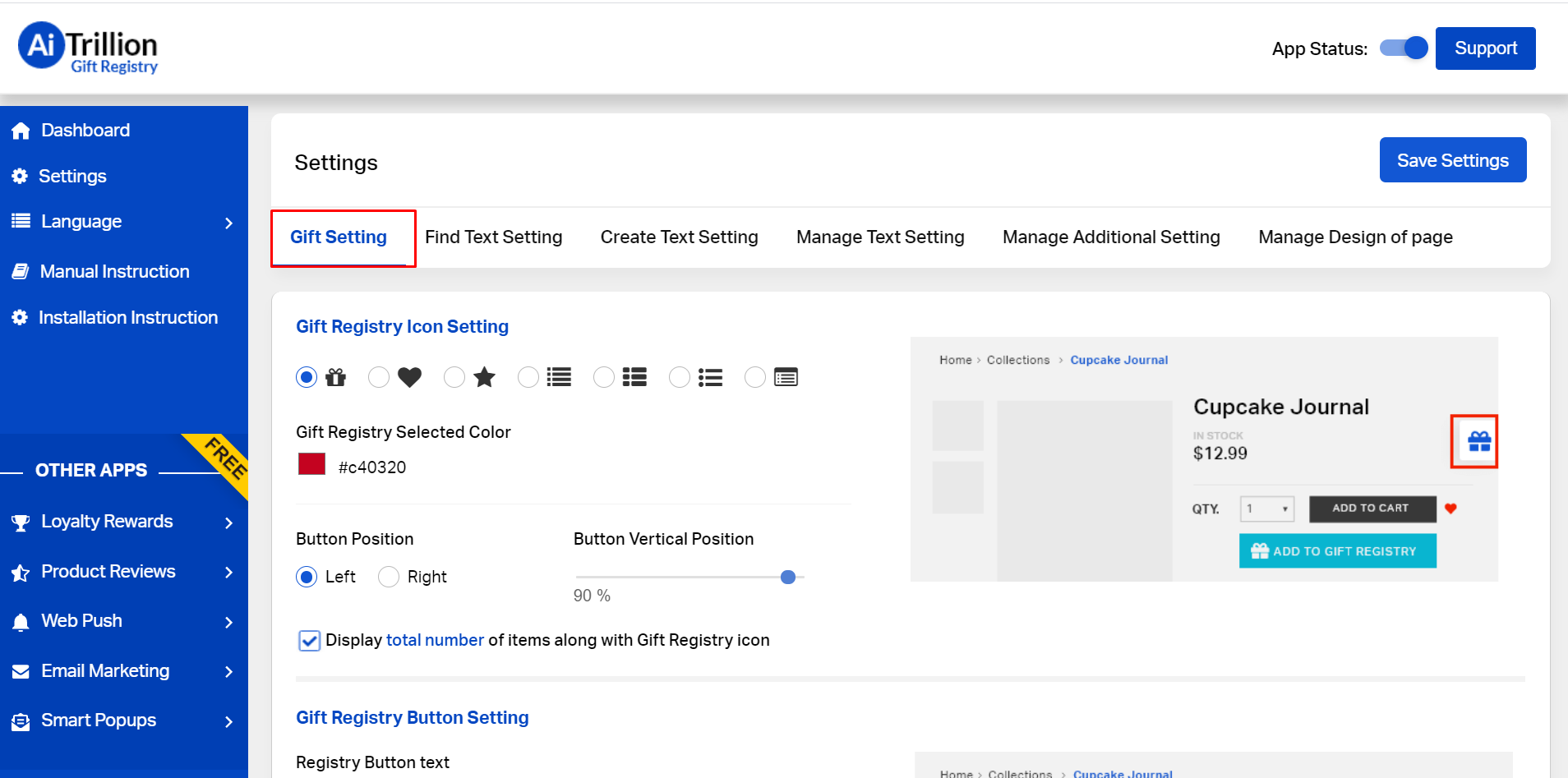
Step 4: Scroll down to the Gift Settings page, you wil see the Customer Email Content.
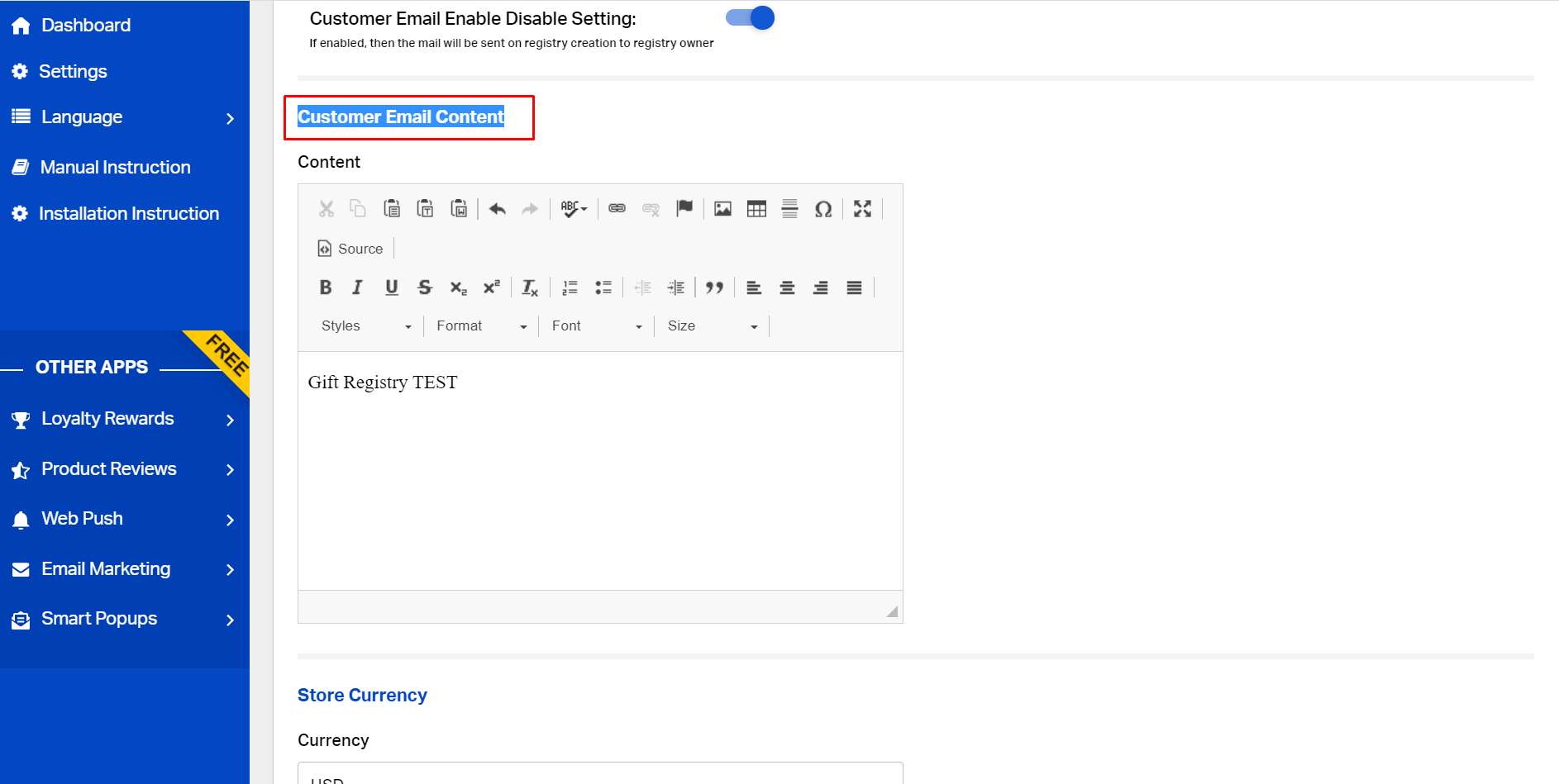
Step 5: Write your Customised email to the Content box.
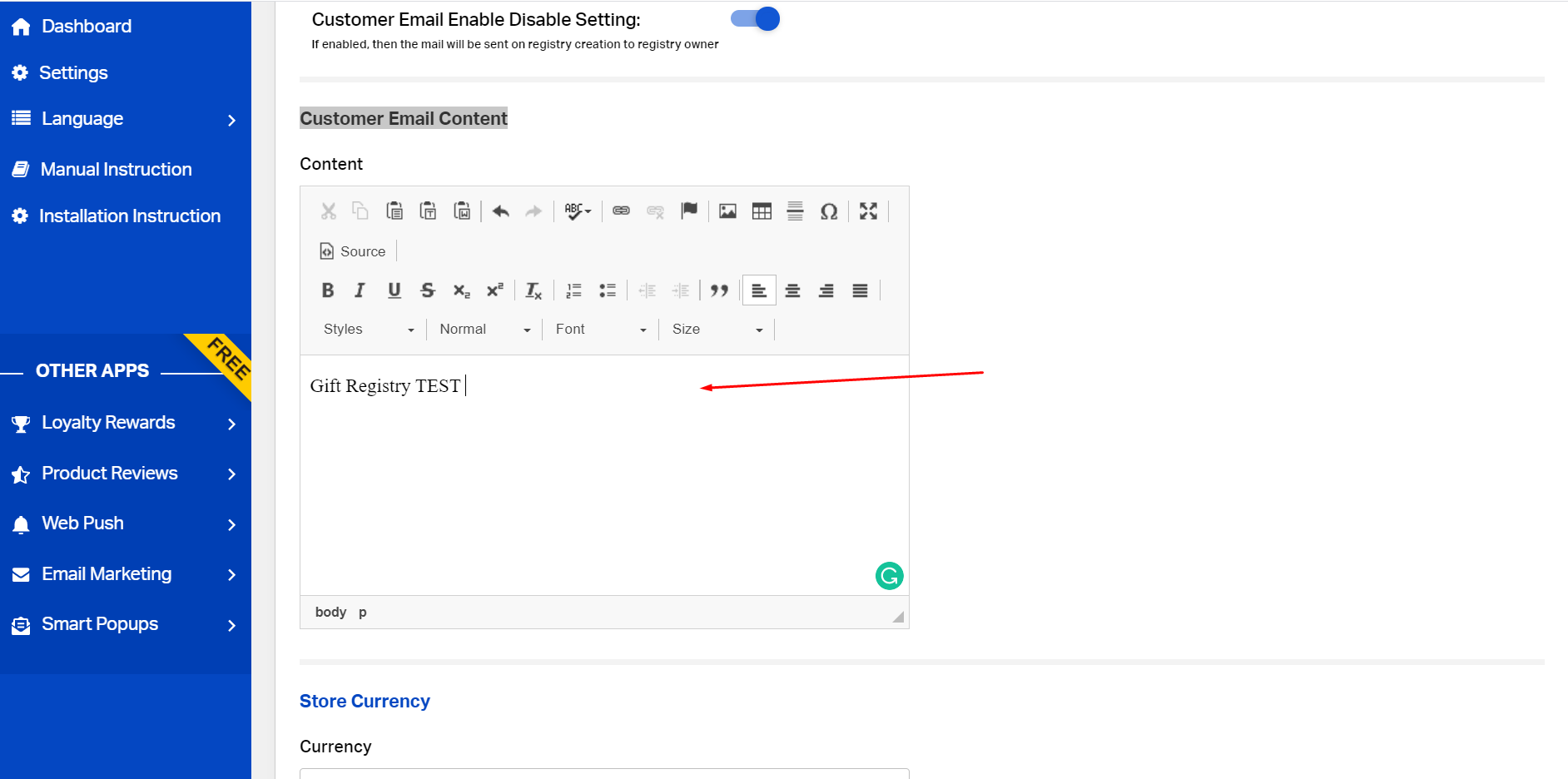
Step 6: Click on Save Setting to the bottom of the page.
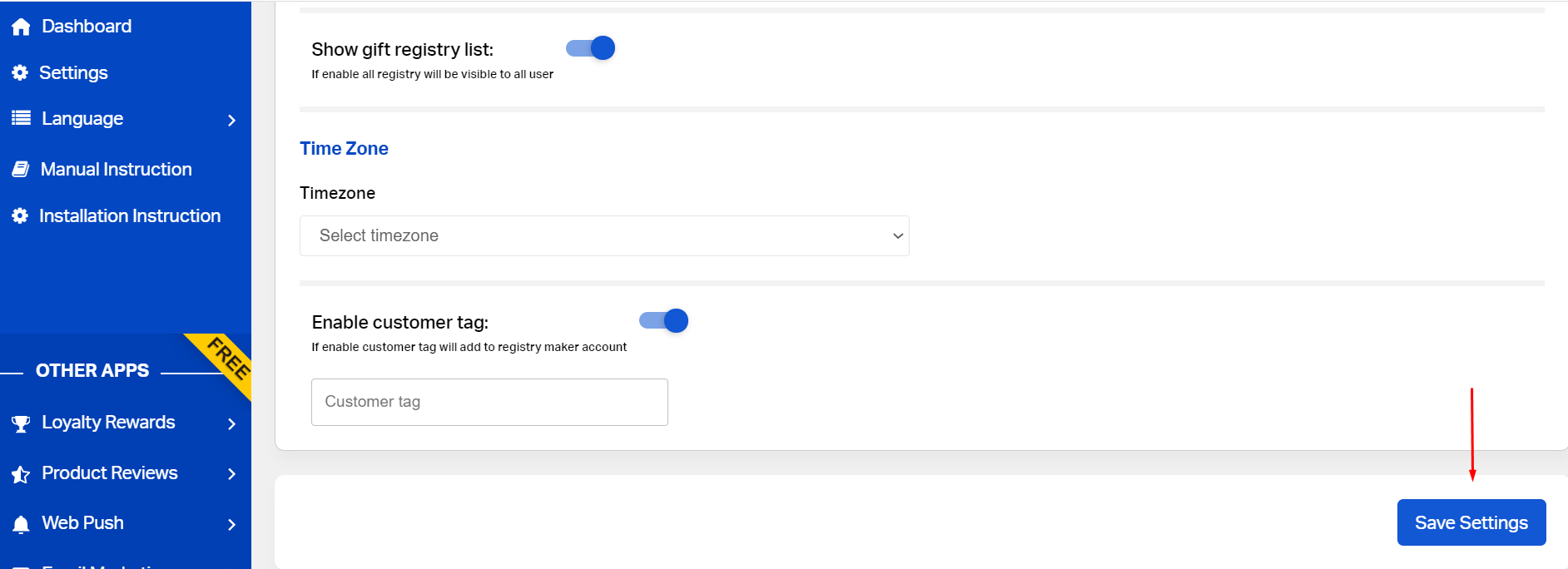
Please note – Customer Email Enable Disable Setting to be enabled, If enabled, then the mail will be sent on registry creation to registry owner.