Question: How to place orders on membership purchase automatically?
Solution:
Automatic orders of a few products can be placed, once the customer subscribes to a specific membership. Orders can be recurring or one-time. Follow the below steps to enable this feature:-
Step 1. Log in to the Shopify store admin area and go to Apps > AAA Membership Subscription
Step 2. Create a new plan or edit an existing plan
 Step 3. Click on the Member Orders tab and toggle button to Enable.
Step 3. Click on the Member Orders tab and toggle button to Enable.
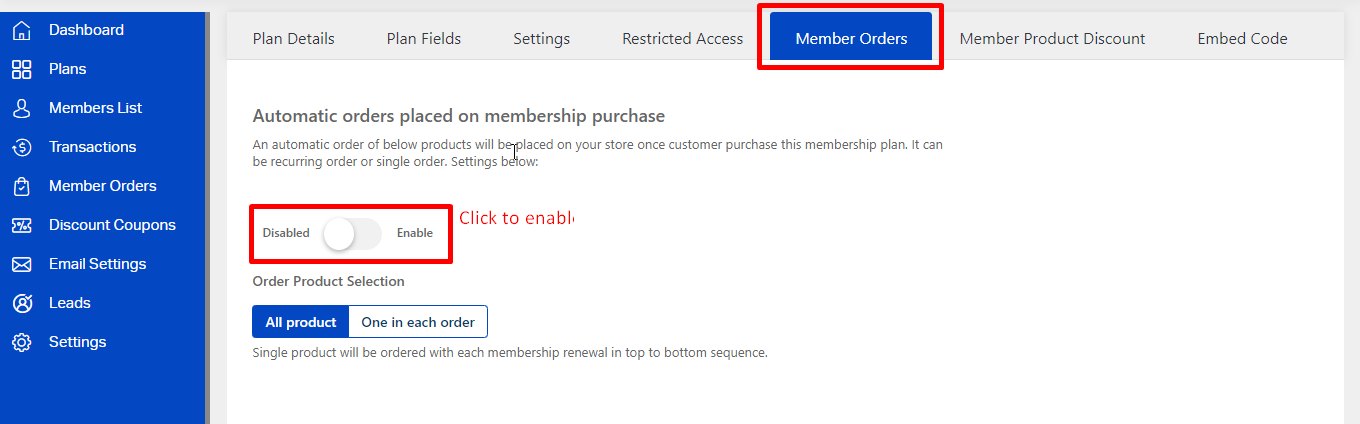
Step 4. Enter the Product Id or Variant Id of the product which is to be included in order
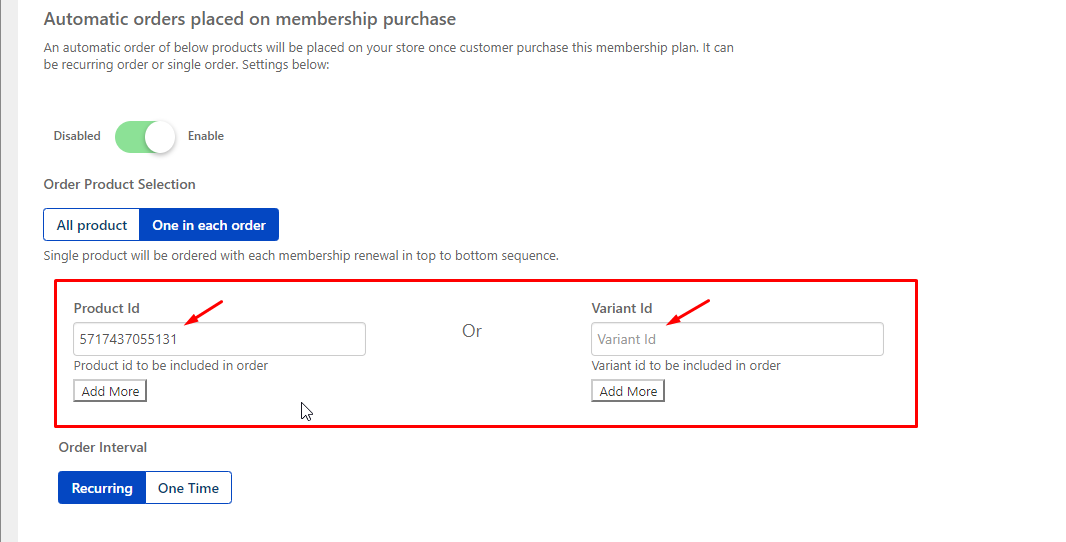
Note:
Refer to this article to learn about how to get a product id from Shopify
Click on the Add More or Remove button to add more products or remove the products from the order
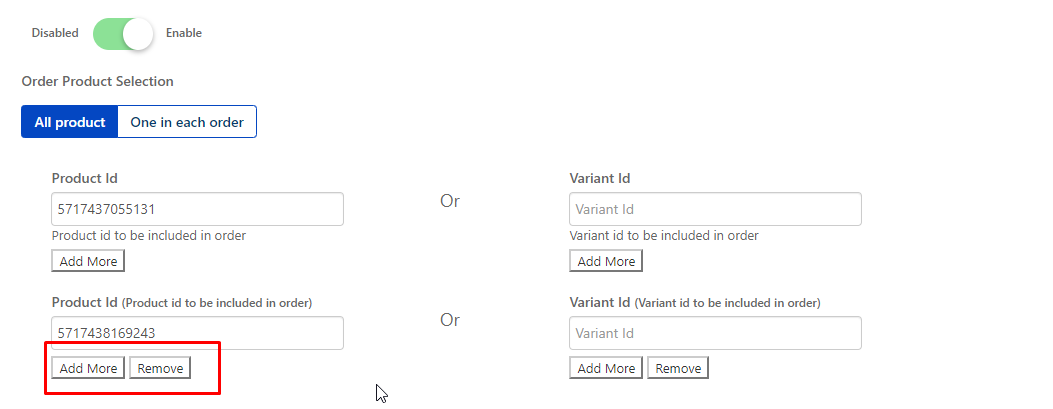
Step 5. Toggle to All Products or One in each order
- All Products: All products will be ordered when a customer subscribes to the membership
- One in each order: A single product will be ordered when a customer subscribes to membership and each membership renewal in the top to bottom sequence

Step 6. Select Order Interval to Recurring or One Time
- Select Recurring if you want to place an order with each membership renewal
- Select One Time, if you want to place an order only once

Step 7. Click on the Save button






