Question: How to set X% discount for specified tag customers in shopify?
Solution:
You can set a discount code on Shopify, this will apply only for members who are tagged with this membership plan even you can use the same discount code for all members and send this in the plan email they are receiving.
Instructions to set up a discount code.
Directions –
First, you need to create a group of tag customer in your Shopify customer section.
1. Go to the Shopify store dashboard and click customers then find the customer tag which you want to select for a creating a group of tag customers at your store.
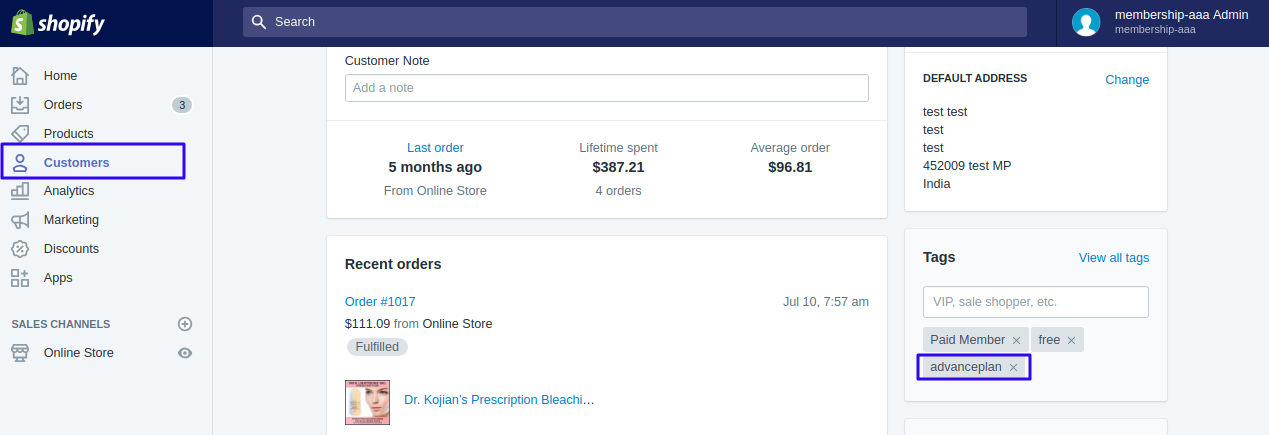
2. Add a filter with this tag and find all the customers with the same tag in your Shopify customer section.
Suppose – You create a group for an “Advance plan” tag customers.
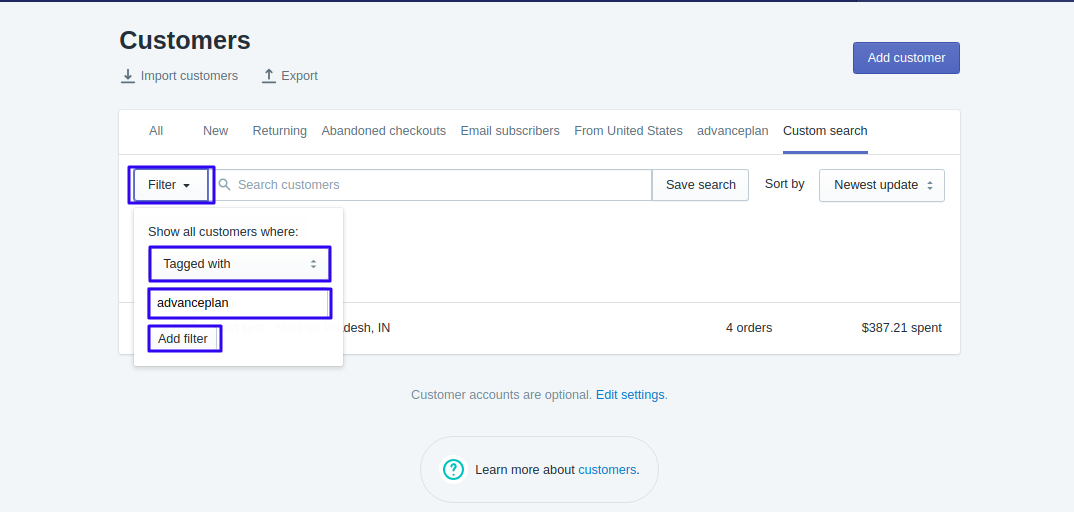
3. Insert a tag and click save search button for creating a group of specific tag customer.
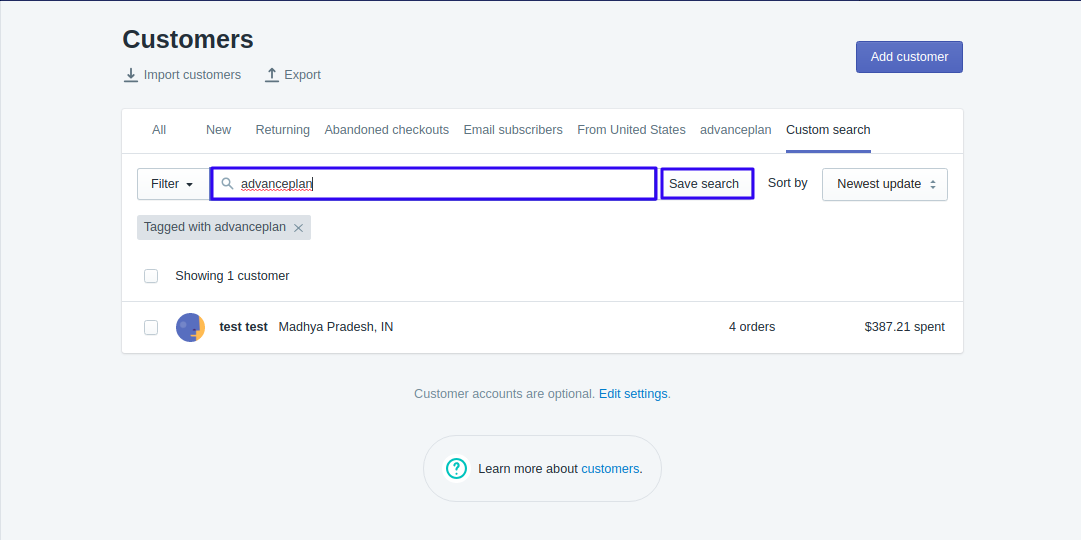
4. Click a “Save as new search” radio button then Insert Saved search name and click save.
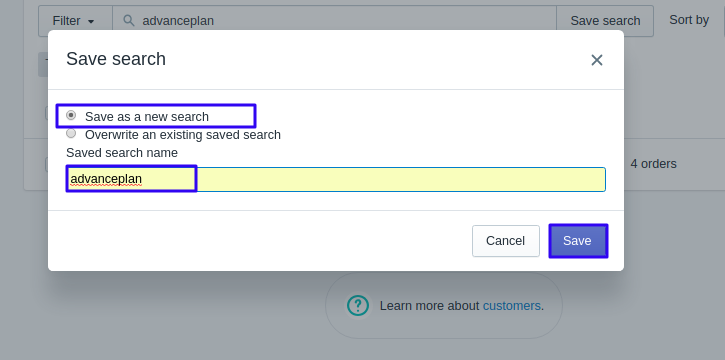
Second – Now create a discount code for a specific tag customer.
Step 1. Go to the Shopify store dashboard and click discount section > Create discount.
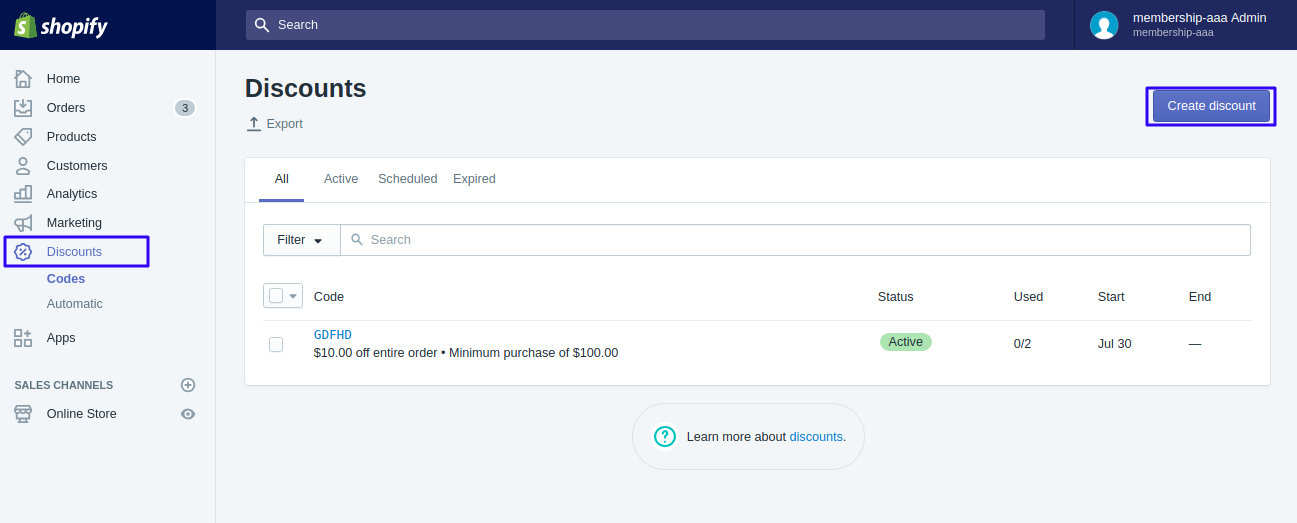
Step 2. Create a discount code and select the discount type.
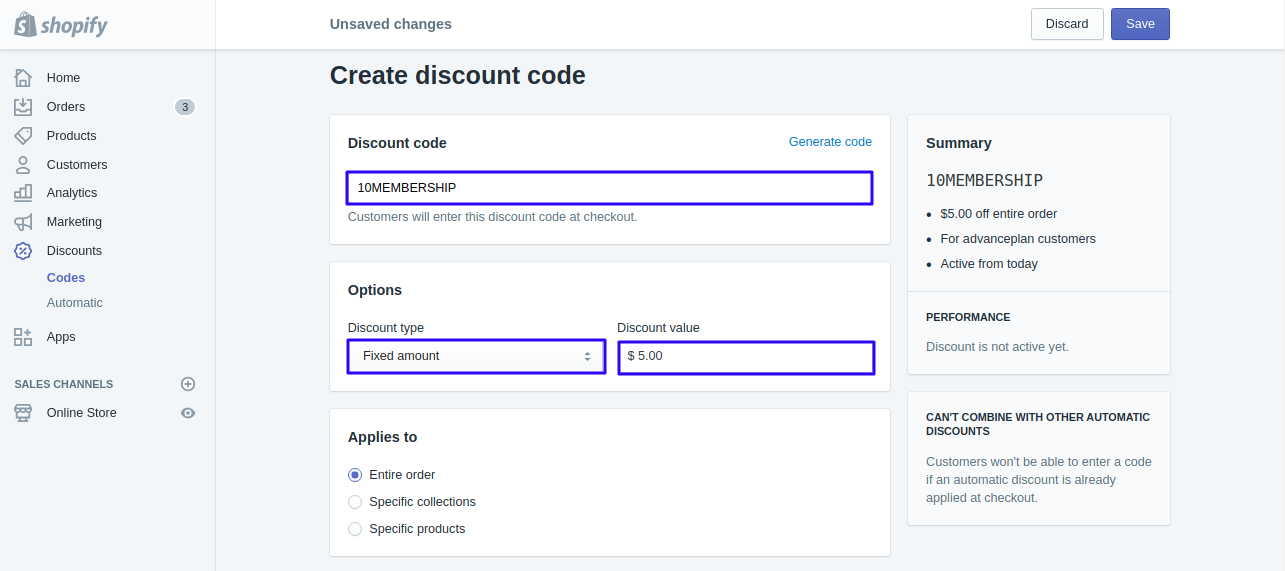
Step 3. Select customer eligibility and search the tag customer group which you have created before.
Step 4. Set the customer usage limit and click save discount button to proceed further.
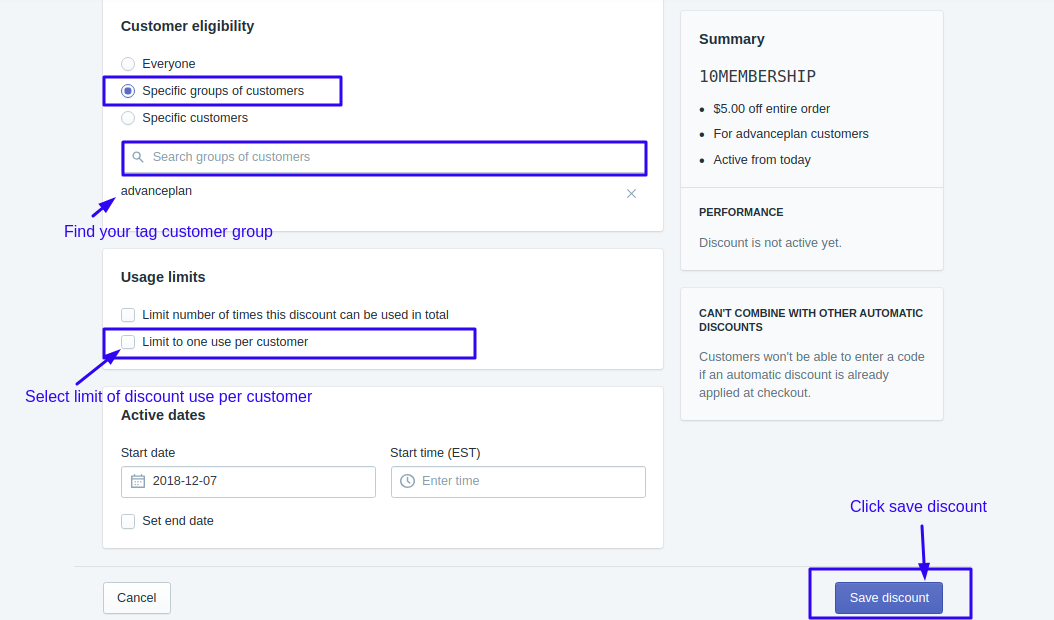
Step 5. Now you have a shareable link, copy this link to promote your discount code and this discount will be applied at the checkout page when a customer uses this link.
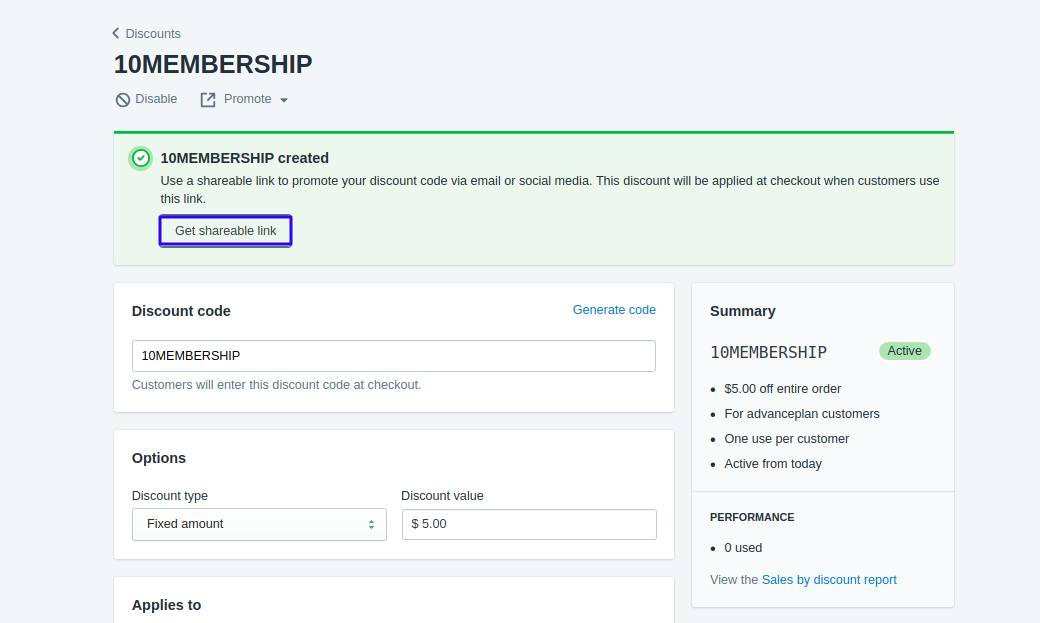
Contact Shopify Experts for store help>>
Boost your Shopify Sales using Email Marketing & Workflow Automation >>
Increase Customer Engagement using Loyalty Rewards program >>





