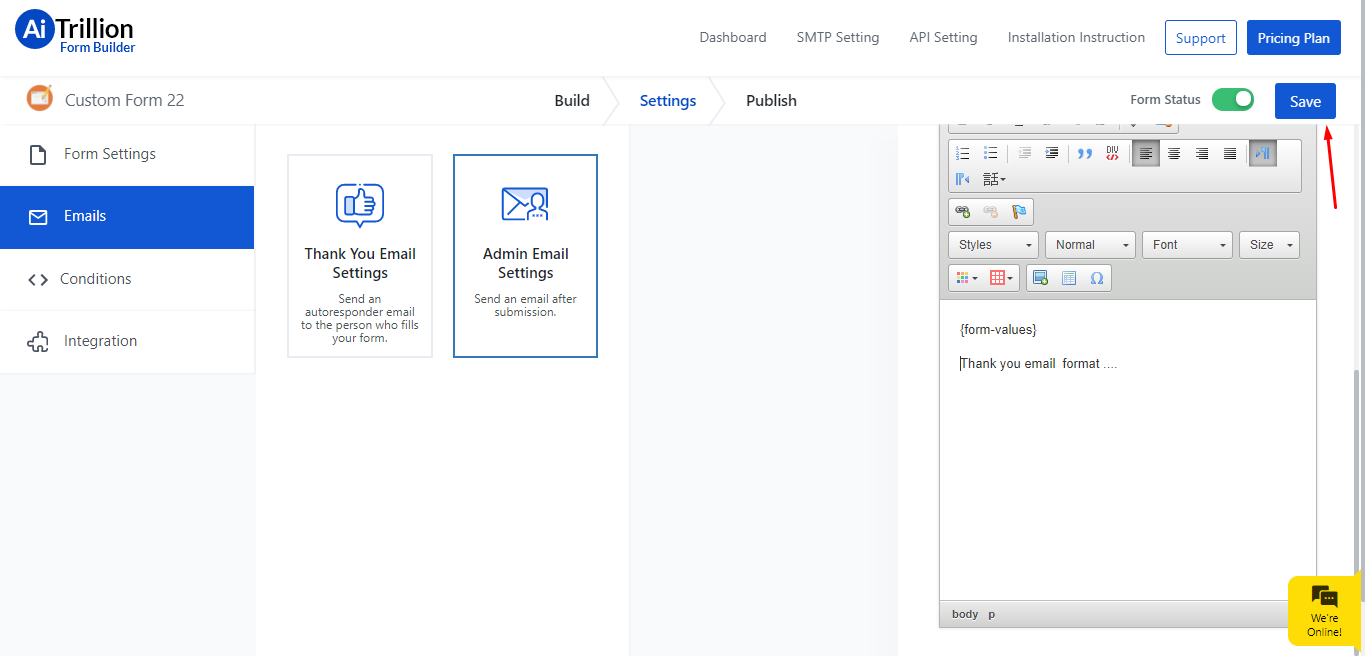Question: How to setup email notifications for admin after submissions?
Solution:
AAA Form Builder gives you the option to get an email notification when a person fills the form. Follow the steps for guidance –
Step 1. Log in to your Shopify store and navigate to Apps > Form Builder.
Step 2. Create or edit a custom form.
Step 3. Navigate to Form Settings -> Emails -> Admin Email Settings
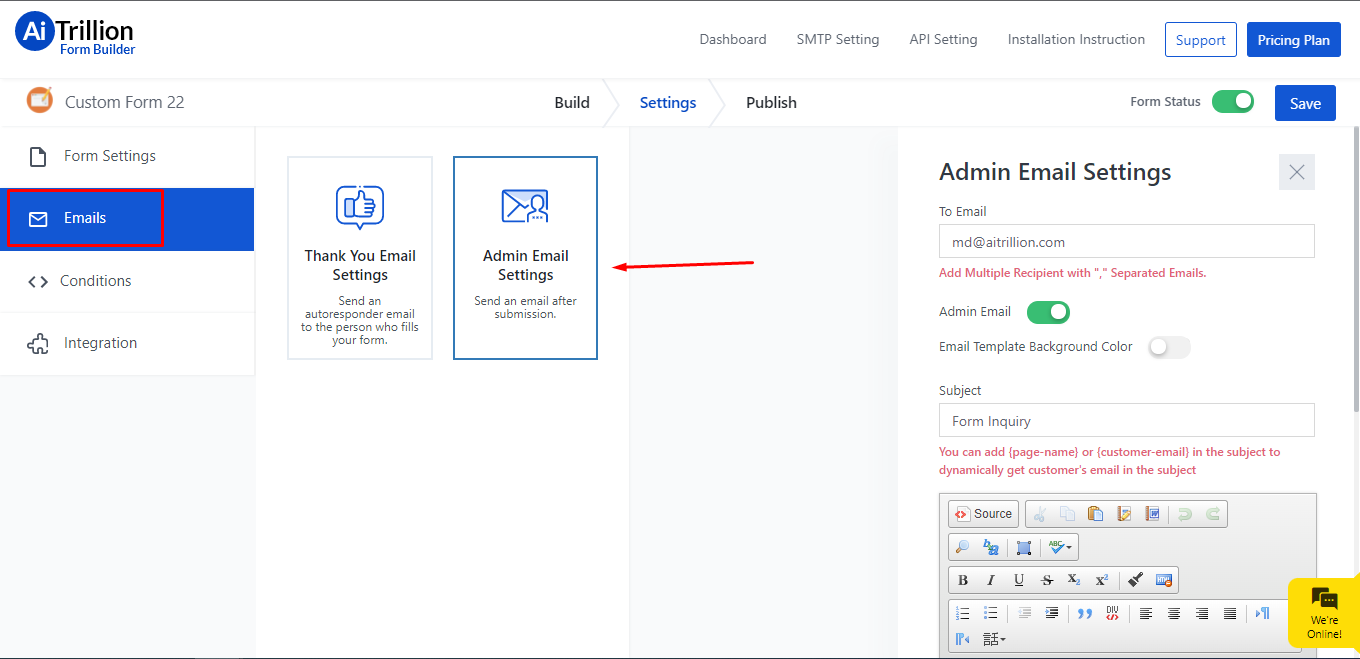 Step 4. Toggle Admin Email to enable
Step 4. Toggle Admin Email to enable
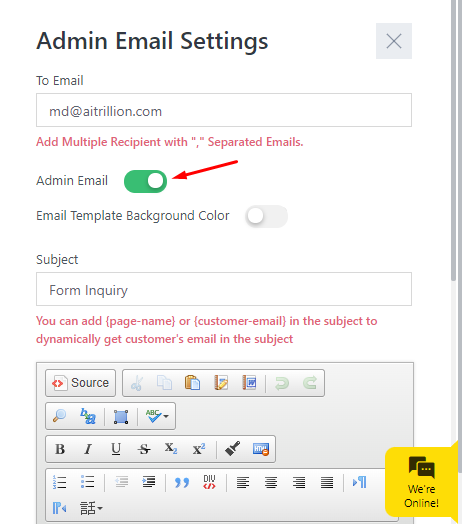
Step 5. Enter the email on which you want to receive an email notification. You can add multiple recipients with “,” separated emails.
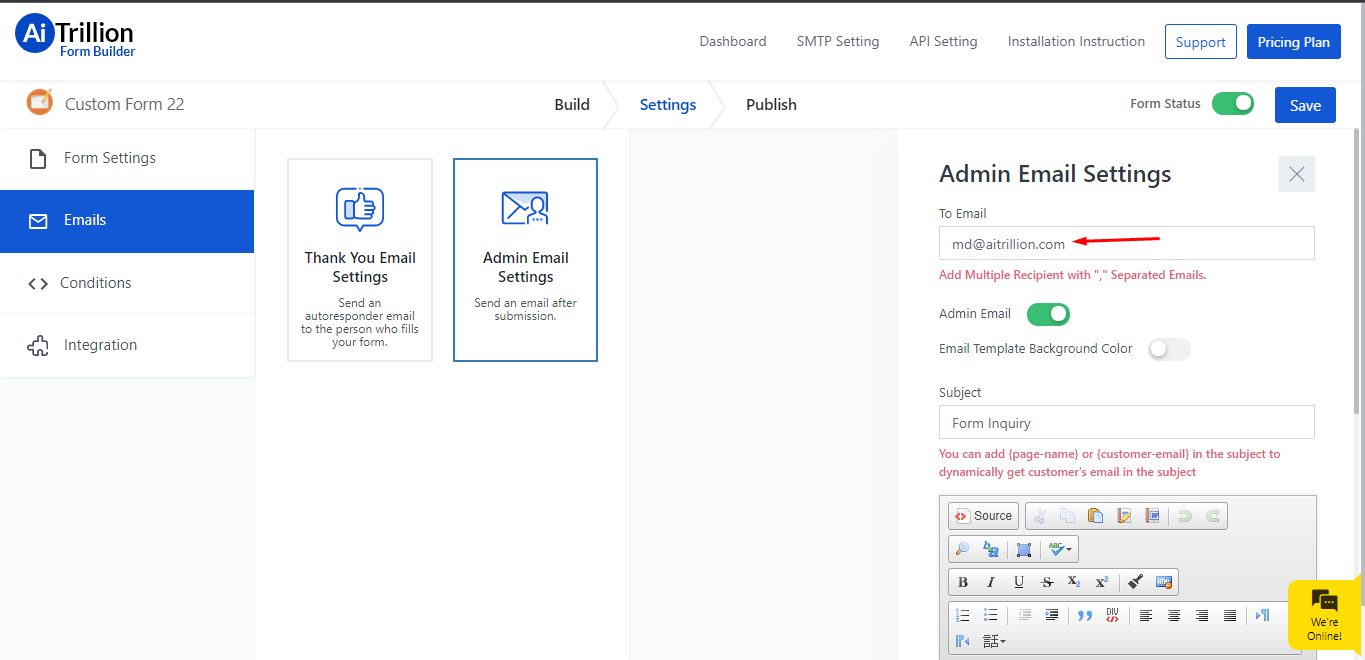 Step 6. Customize email as per your need
Step 6. Customize email as per your need
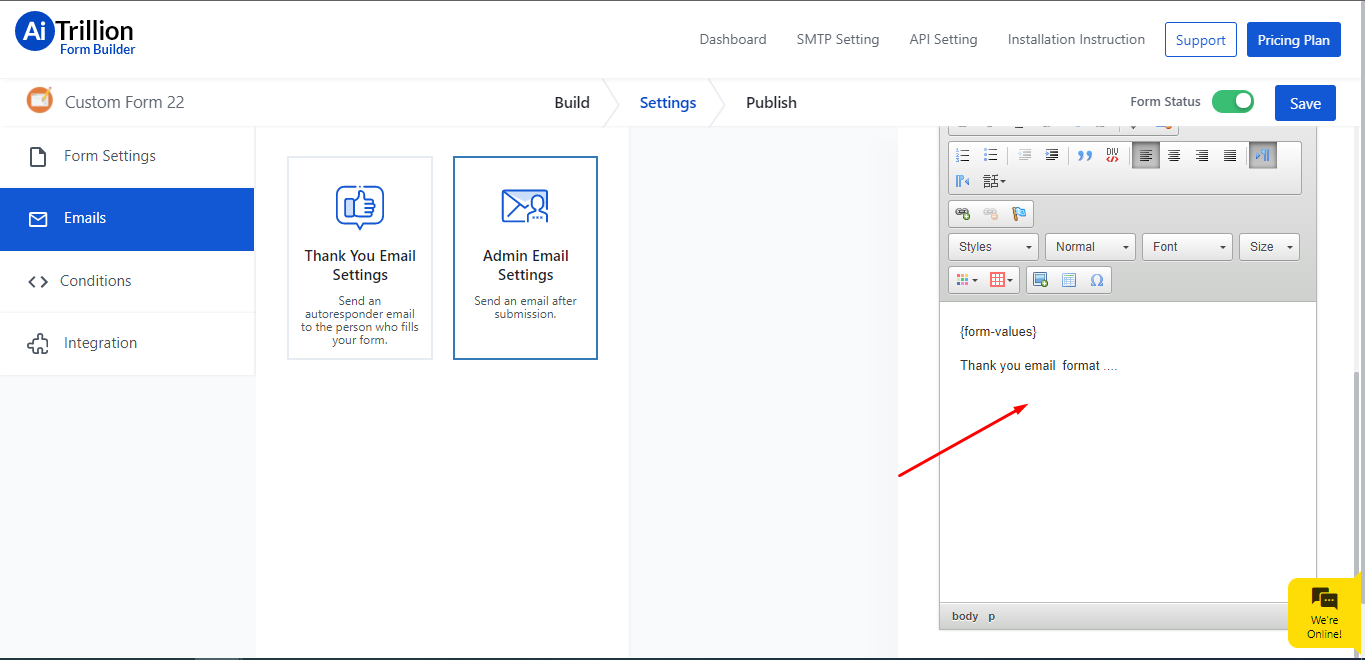
Update the email subject and body.
Note:
Do not remove {form-values} shortcode it will replace the form data which a person fills.
You can add {page-name} or {customer-email} in the subject to dynamically get the customer’s email in the subject
Step 7. Once you are done with customizing the email, click on the Save button