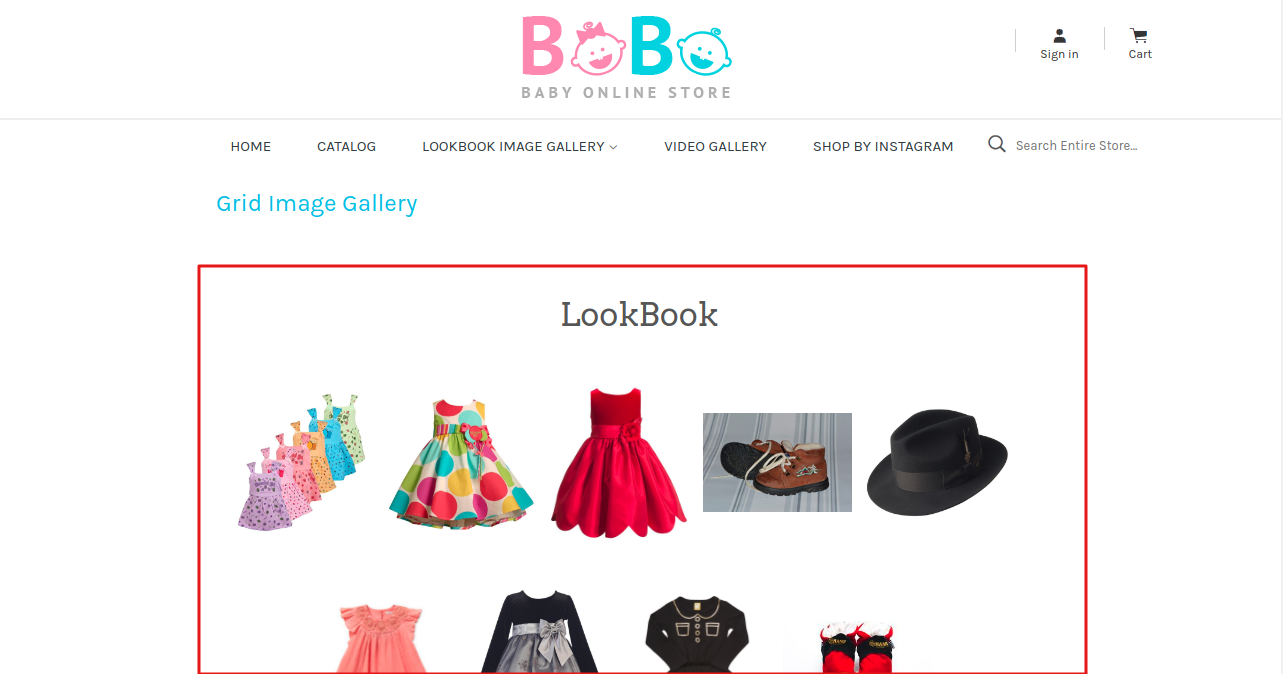Question: How to setup image & video gallery on shopify?
Solution:
Direction –
1. Go to the app and create an image or video Gallery as per the requirement.
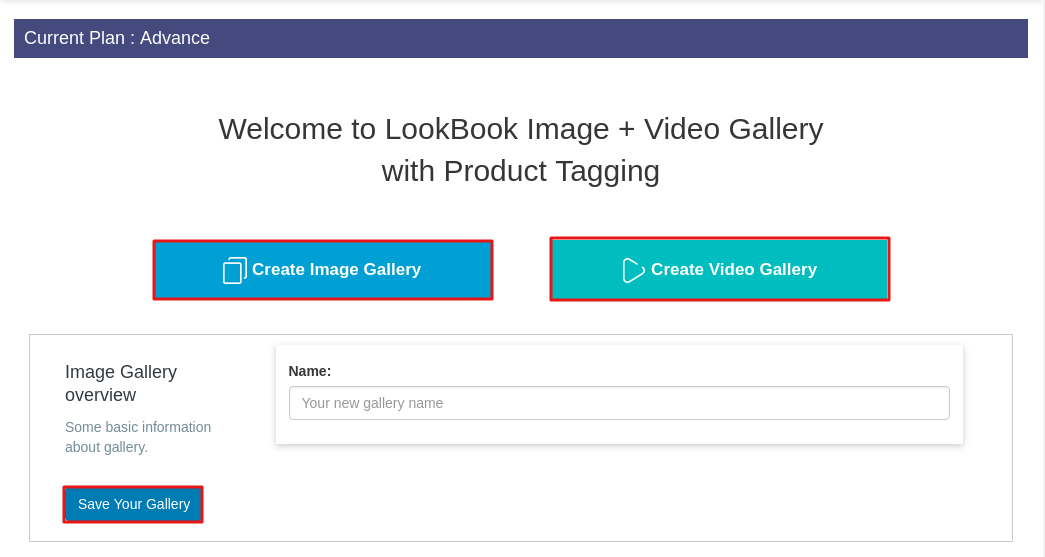
2. Name your gallery and save.
3. Select product images which you want to add.
4. Customize the gallery related settings from the right tab and Save changes. After that, copy embed code of the gallery.
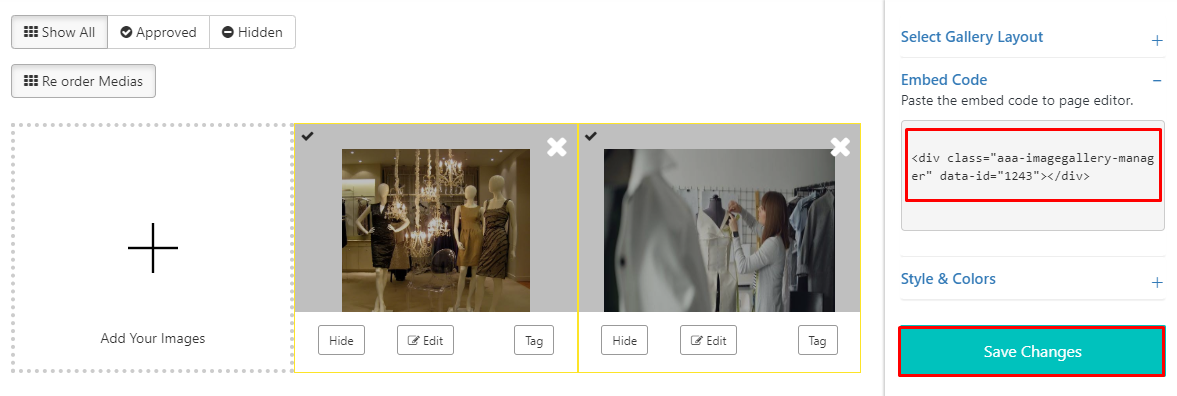
5. Now, navigate to Shopify admin dashboard > Online store > Pages. From here, add a new page.
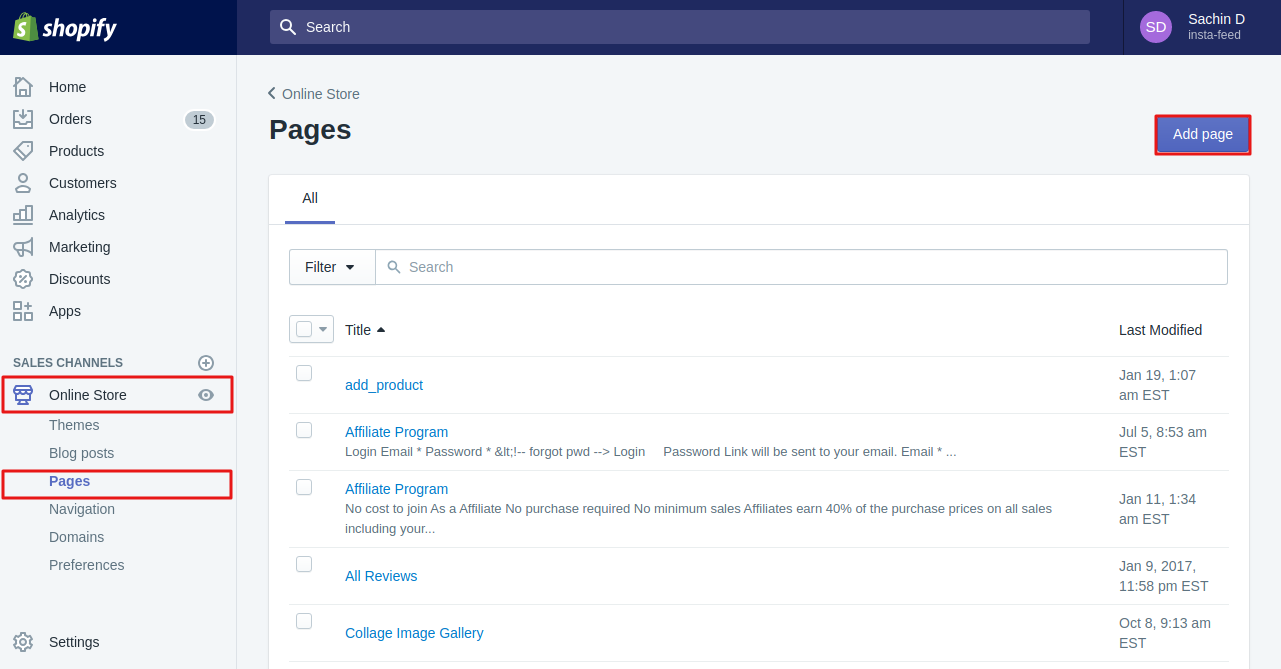
6. Name your page and click icon <> available in the page for HTML editor. Here, paste the copied code and Save.
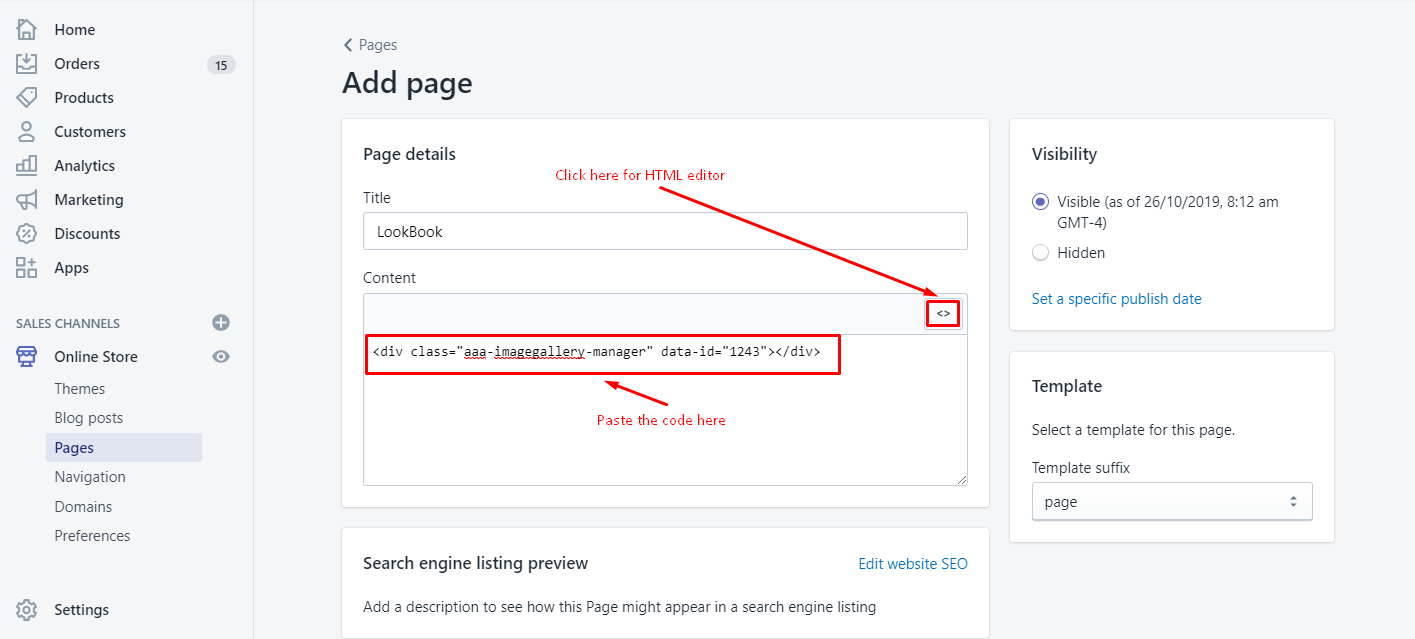
Preview –