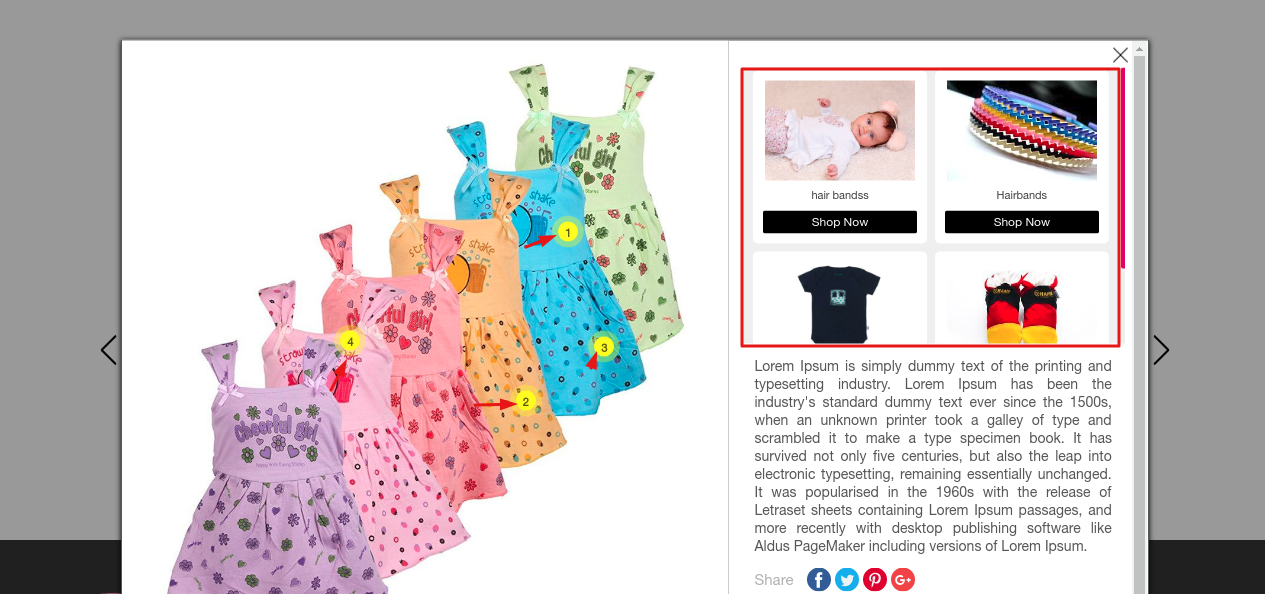Question: How to tag products in image gallery?
Solution:
Instruction –
1. Go to the app and click the edit button of your image gallery.
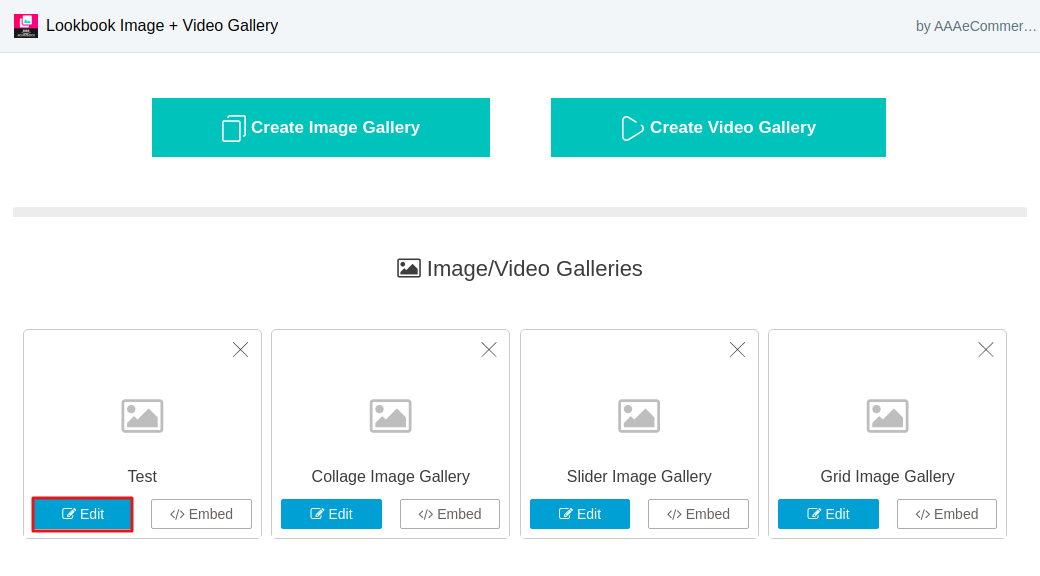
2. Click the tag button and find a product to tap into it.
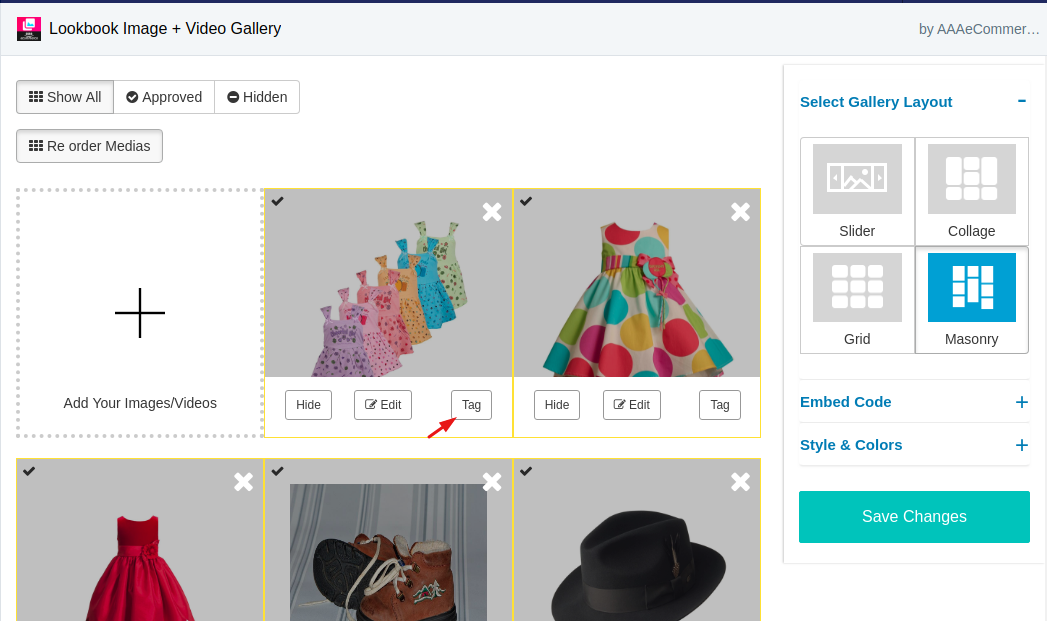
3. You can also tag multiple products in your image.
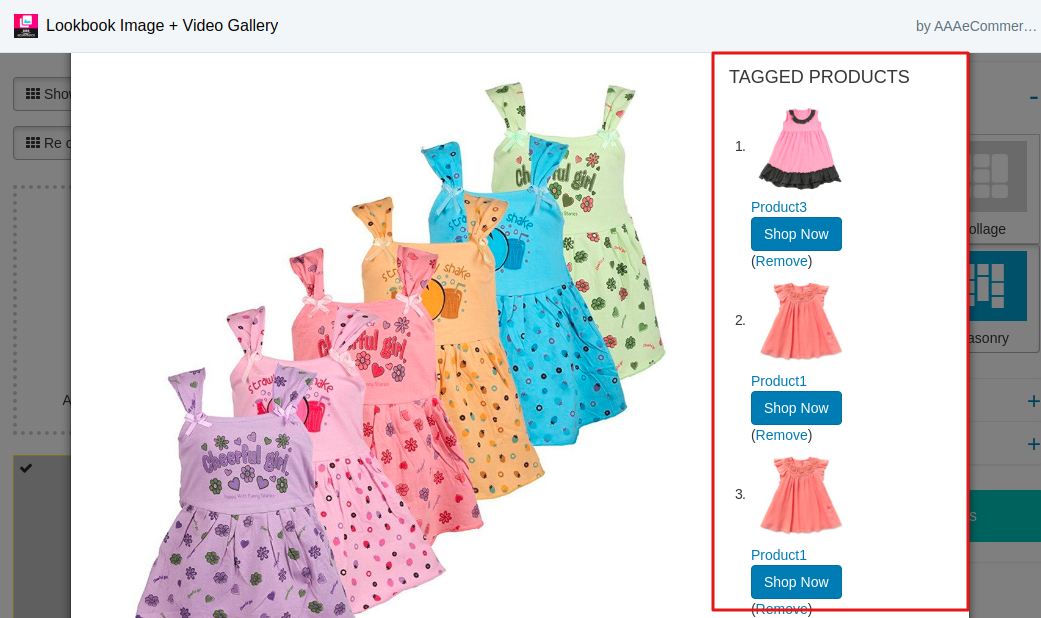
4. Click Save Changes
Preview –