Question: Export Data In CSV format from Loyalty app.
Solution:
If you are the one of our loyalty app user and would like a Members export, you can export your data using the “Export member” button on your Active Members page.
1. Login to the app dashboard and select active members.
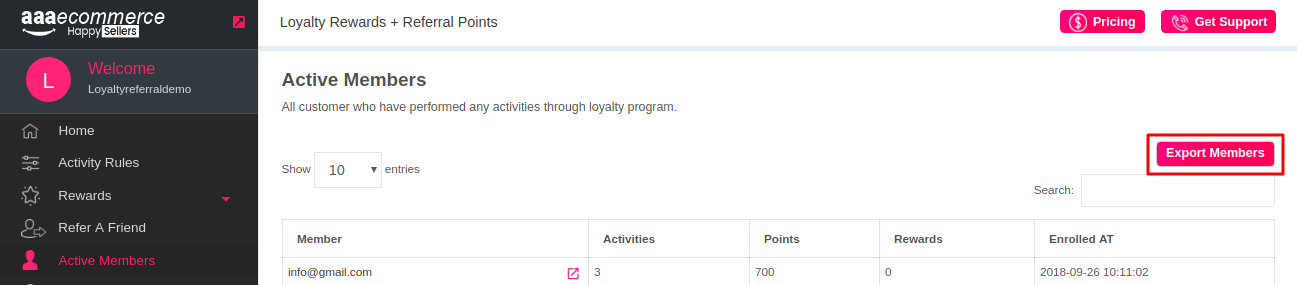
2. Click on the “Export Members” button on the active member page and download your data in CSV format.
3. You will get Customer Email, Name, Earn points, Redeem Points and Balance Points details in the CSV.





