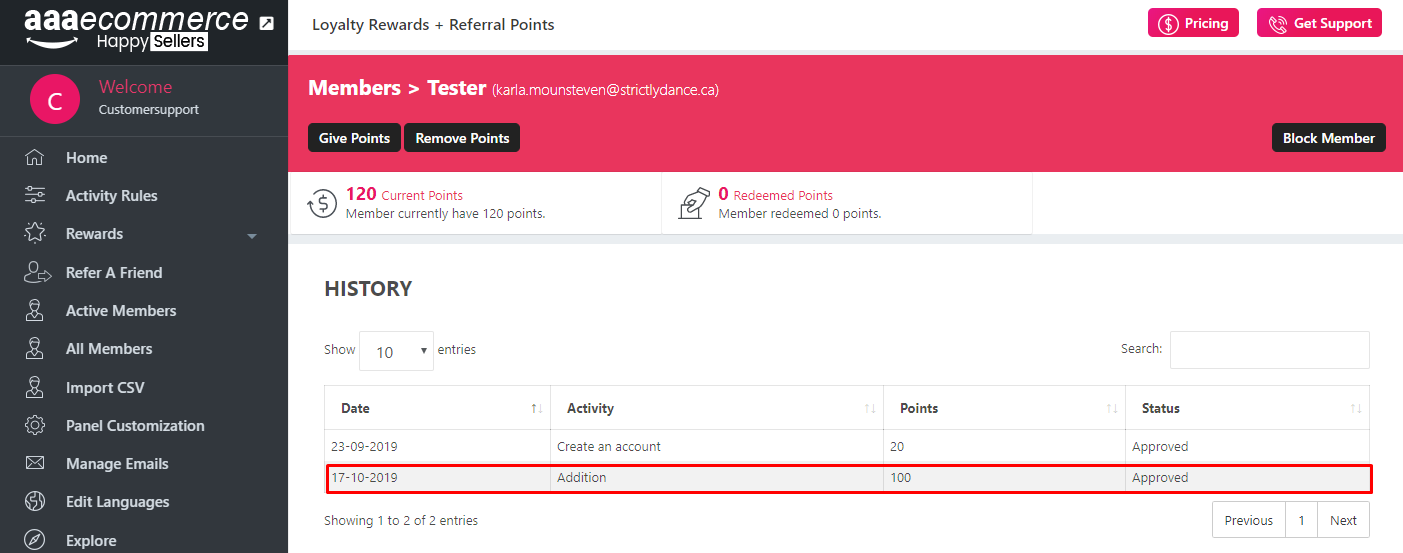Question: How to give additional points to members?
Solution:
Loyalty points can be given manually by following below steps-
Step 1:- Go to Active Members from the navigation menu.
Step 2:- Click on edit arrow near any specific customer, to whom you want to give points.
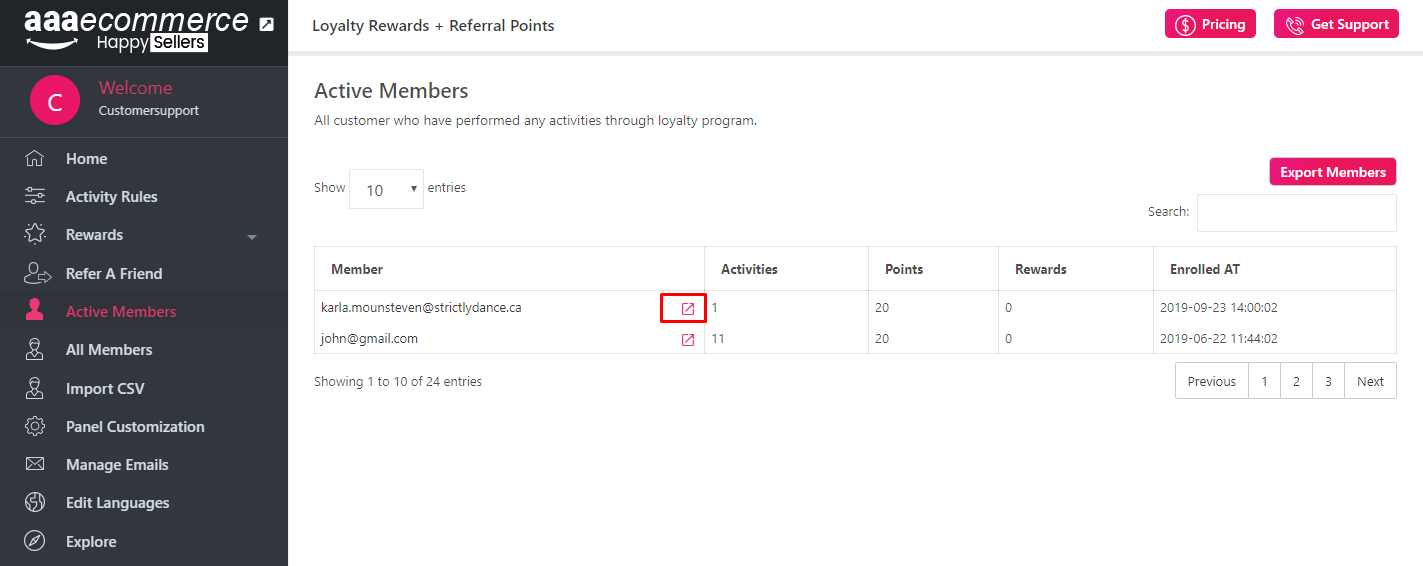
Step 3:- Now, click on the Give Points button at the top-left corner of the screen.
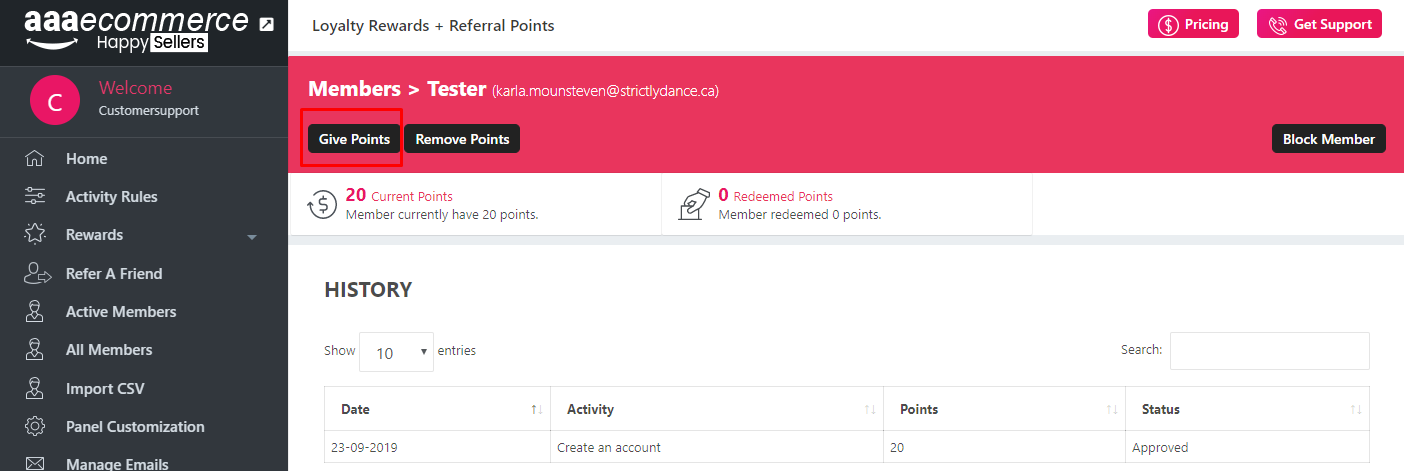
Step 4:- A popup window will appear and there enter the Points and Reason for giving points. Then, click on the Give Points button and you are done.
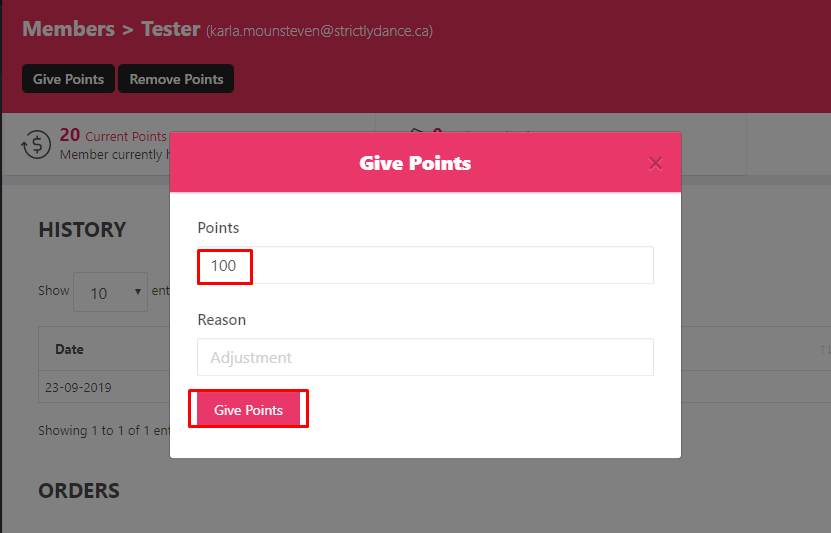
Step 5:- You can check the given points in customer history table.