Question: How to add Wishlist page at your Shopify Store?
Solution:
In order to add a wishlist program at your store, please follow these steps.
1. Go to the Shopify store dashboard.
2. Navigate online store and click navigation option from the list. Select the main or footer menu option.

4. Add the main item

5. Edit the existing menu then add the /apps/wishlist
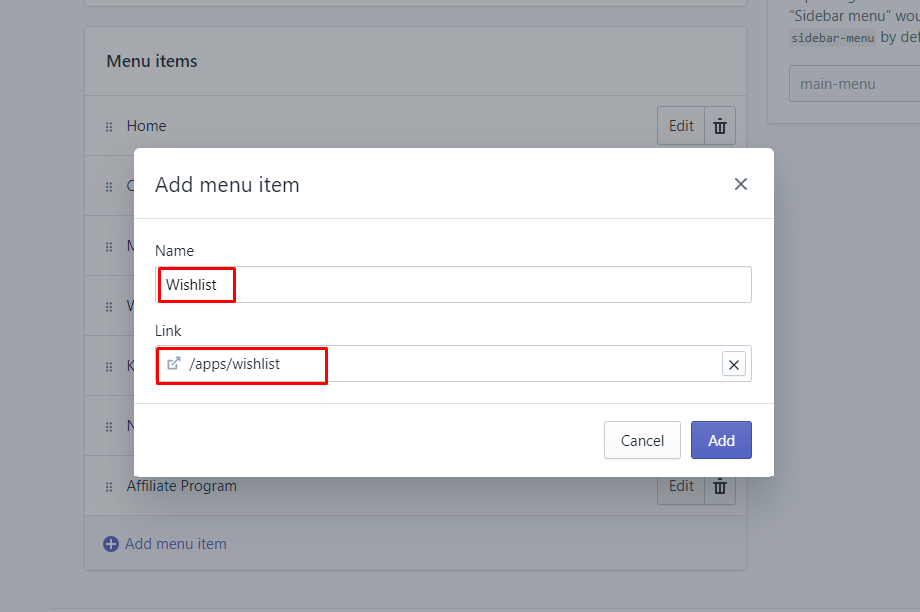
6. Save settings.
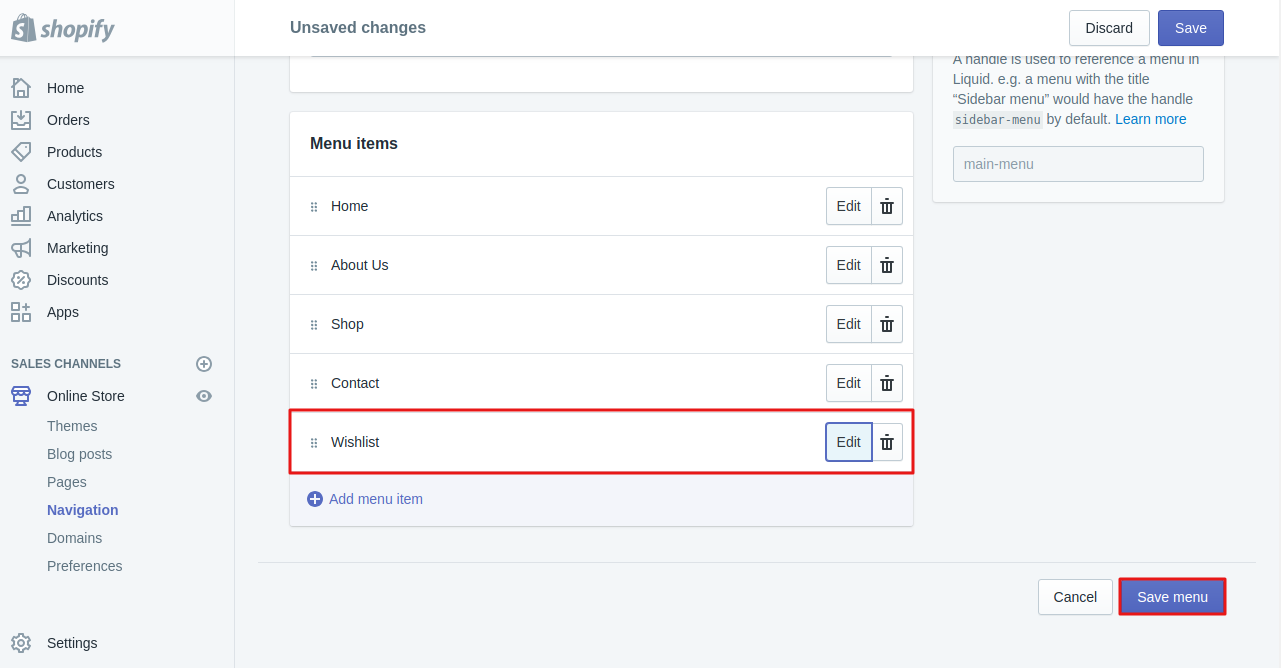
Previewing output –
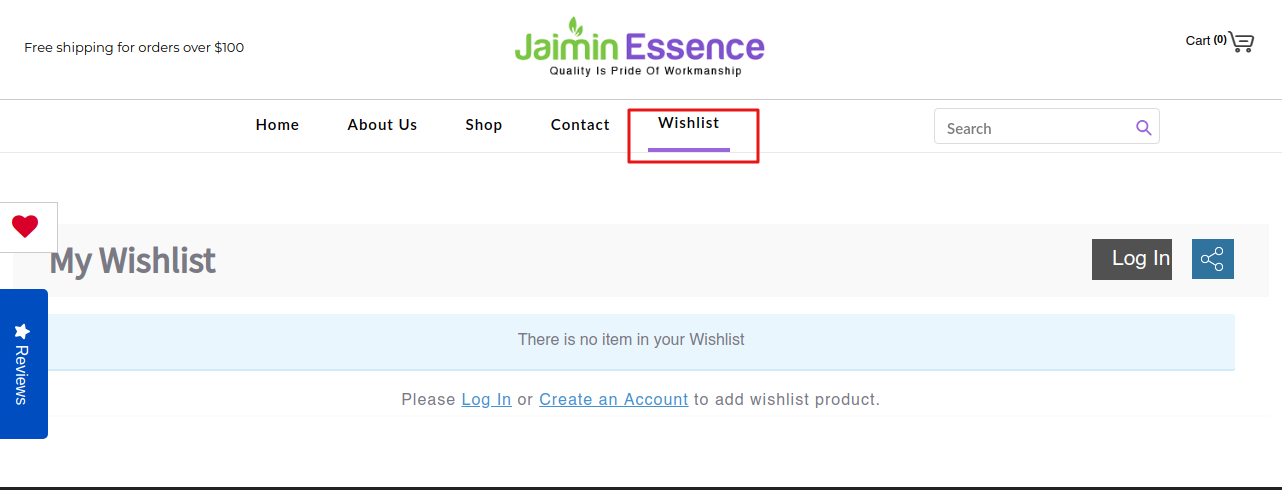
When you click on the Wishlist option, you will be redirected to the sign/login wishlist page.





