Question: How to customize the panel of Shopify Loyalty Program?
Solution:
After creating the activities in the application, your activities will be shown in the front panel when a user visits a website.
There are two popups that will be shown in the application.
1. Introductory Popup: You can change the header background color of the introductory popup using the option available in the application as mentioned in the screenshot.
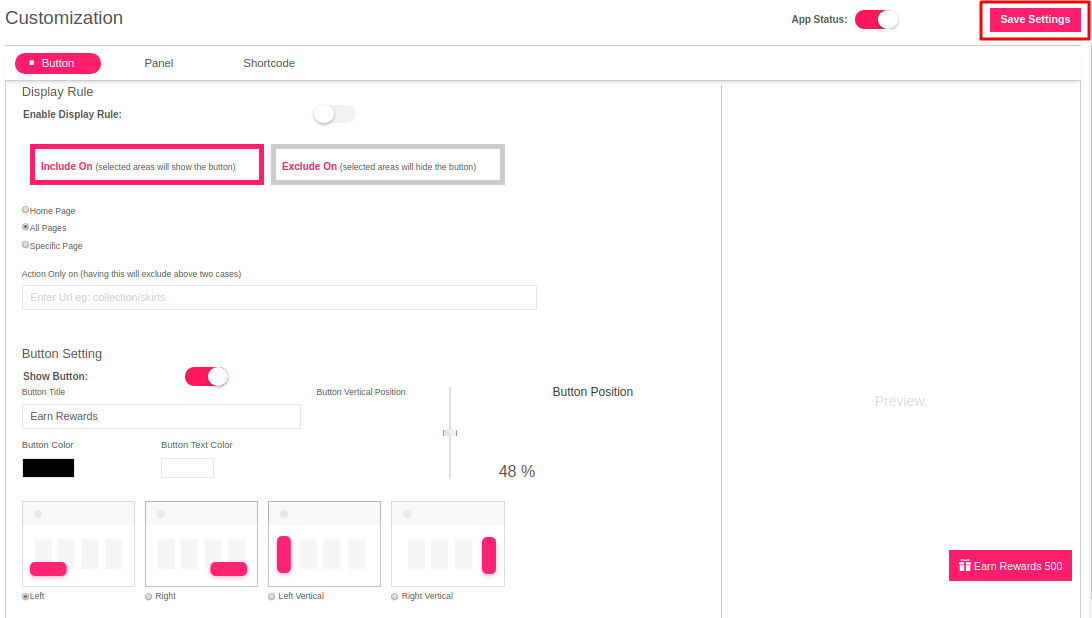
2. After Login Popup:
You can change the following features of the popup.
1. Header Title
2. Left Bar Color
3. Header Background Color
4. Left Bar Menu Color
5. Help Text
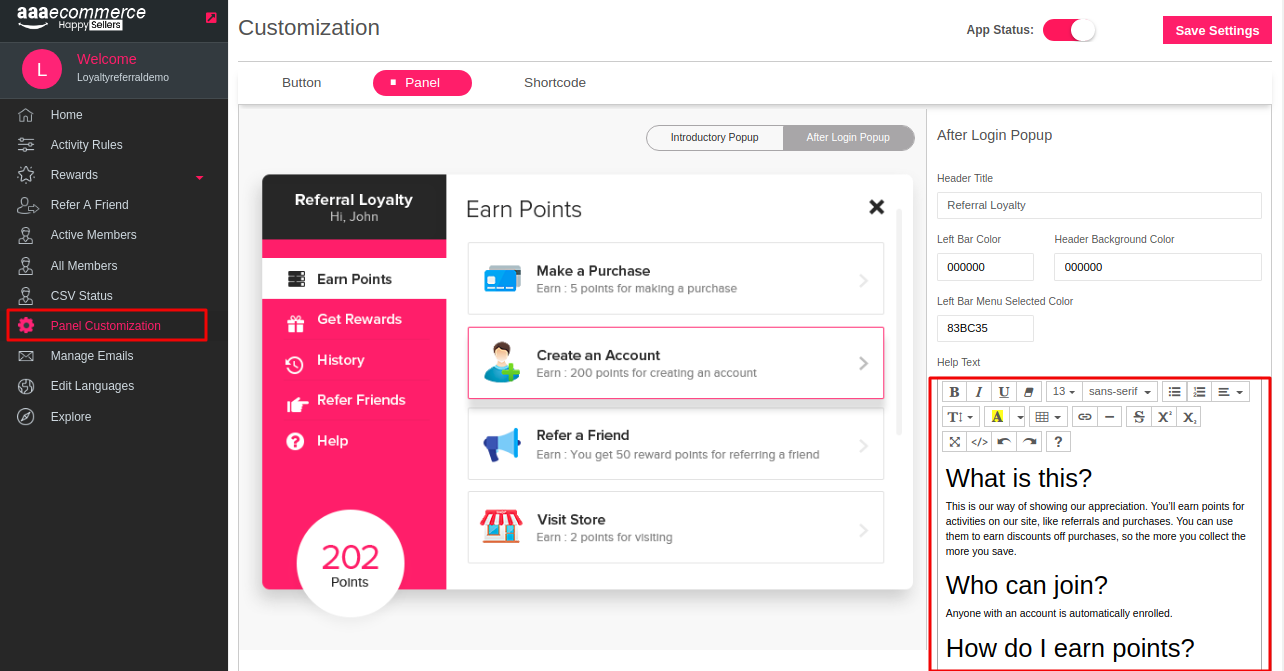
You can add help text in this login popup, which helps you to assist your customer easily.
So by the above steps, you can easily customize the front panel of the Shopify Loyalty rewards Program.





