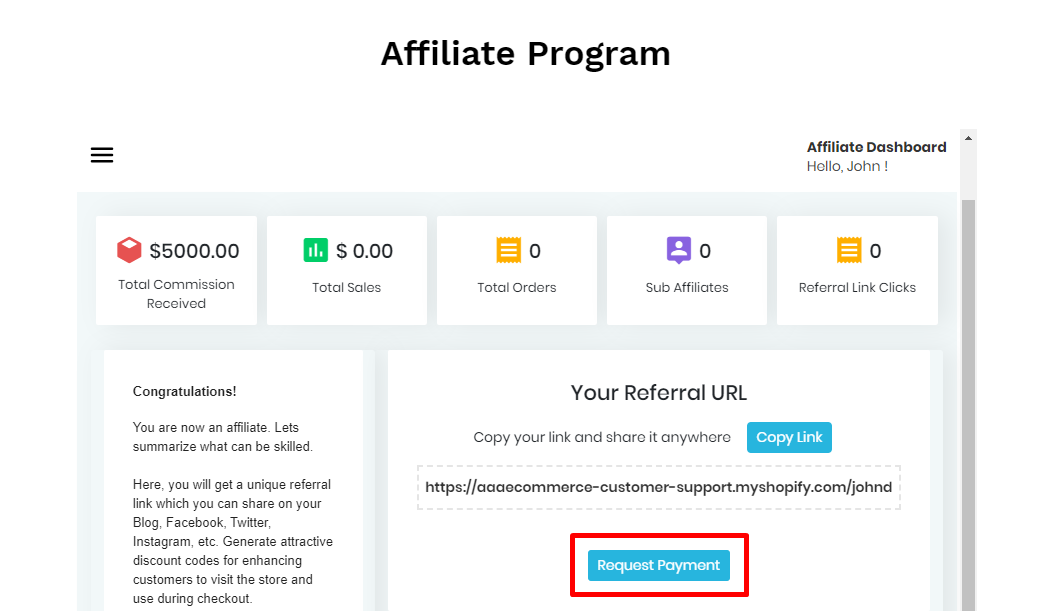Question: How to integrate PayPal for sending commission to Affiliates?
Solution:
PayPal allows payment through credit cards, bank accounts, buyer credit, or PayPal account balances. You can use PayPal as a payment provider. PayPal integration is available in the PROFESSIONAL plan of the app.
NOTE – If you upgrade your plan to PROFESSIONAL then an additional field “PayPal Email” will be visible to affiliates for registration.
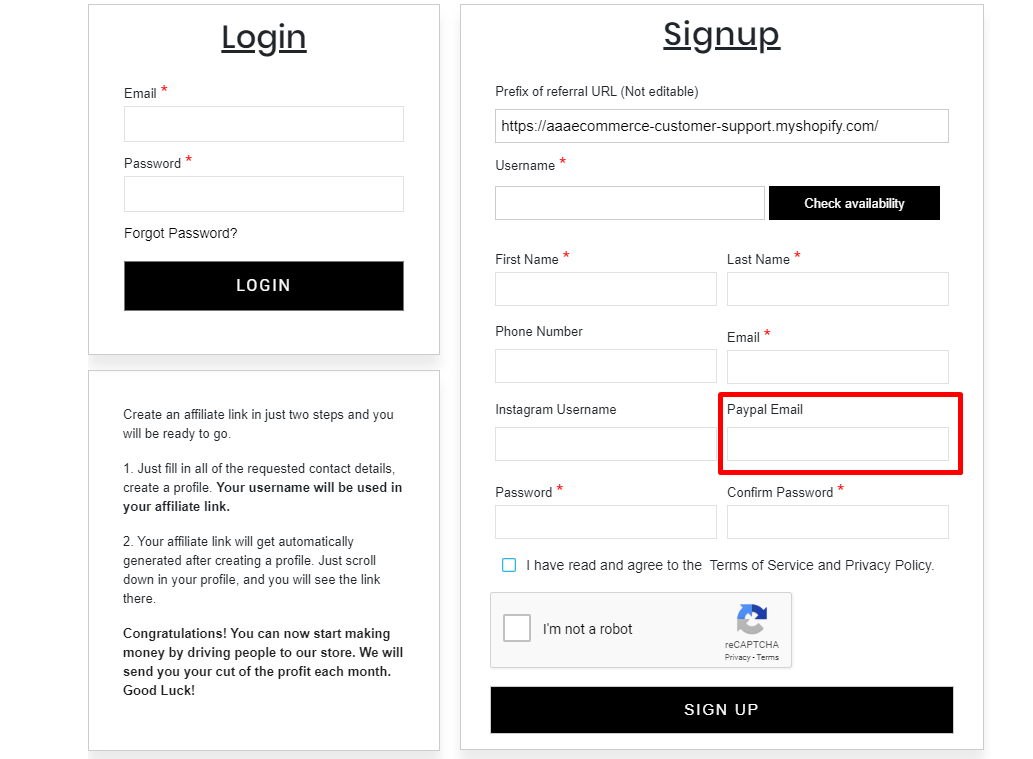
Follow below steps for the setup if using a PROFESSIONAL plan-
> As an admin
Step 1. Log in to your Shopify store and go to Apps > Affiliate By Aaaecommerce.
Step 2. Now, navigate to Payment > Payment Setup.
Step 3. Here, add the client id and secret key of your PayPal Business account.
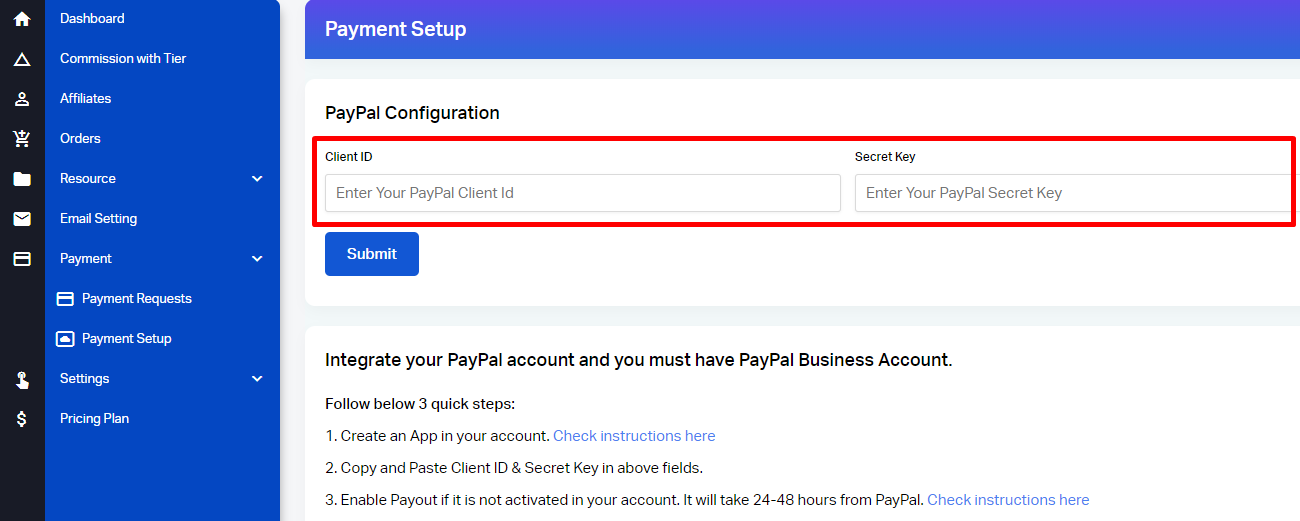
Step 4. After finishing PayPal integration you will find an option to pay affiliates via PayPal once they request payment to you.
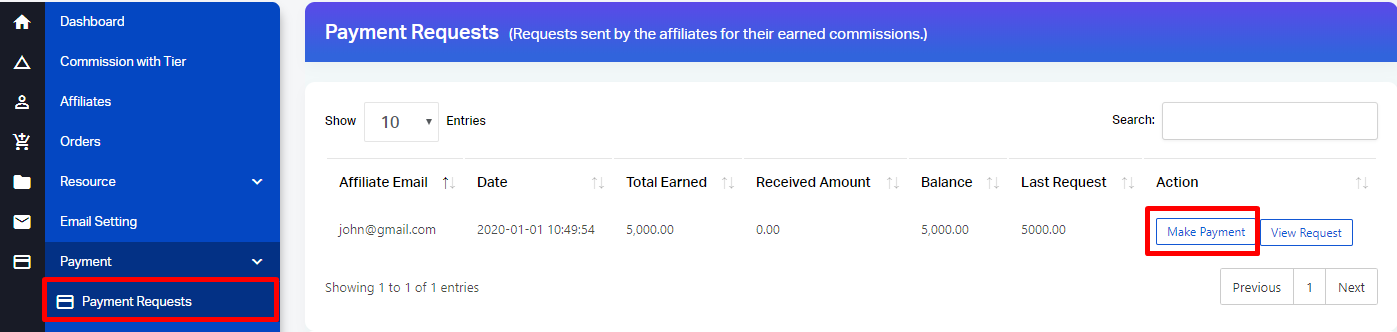
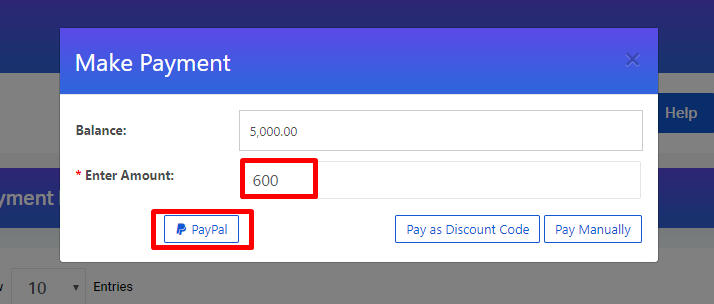
> As an affiliate
Once you earn the commission, you will see a button “Request Payment” on the dashboard. Clicking which a request will be sent to Admin asking for payment.