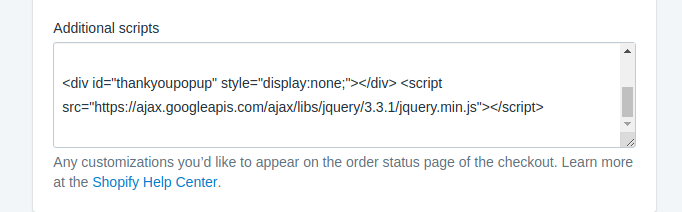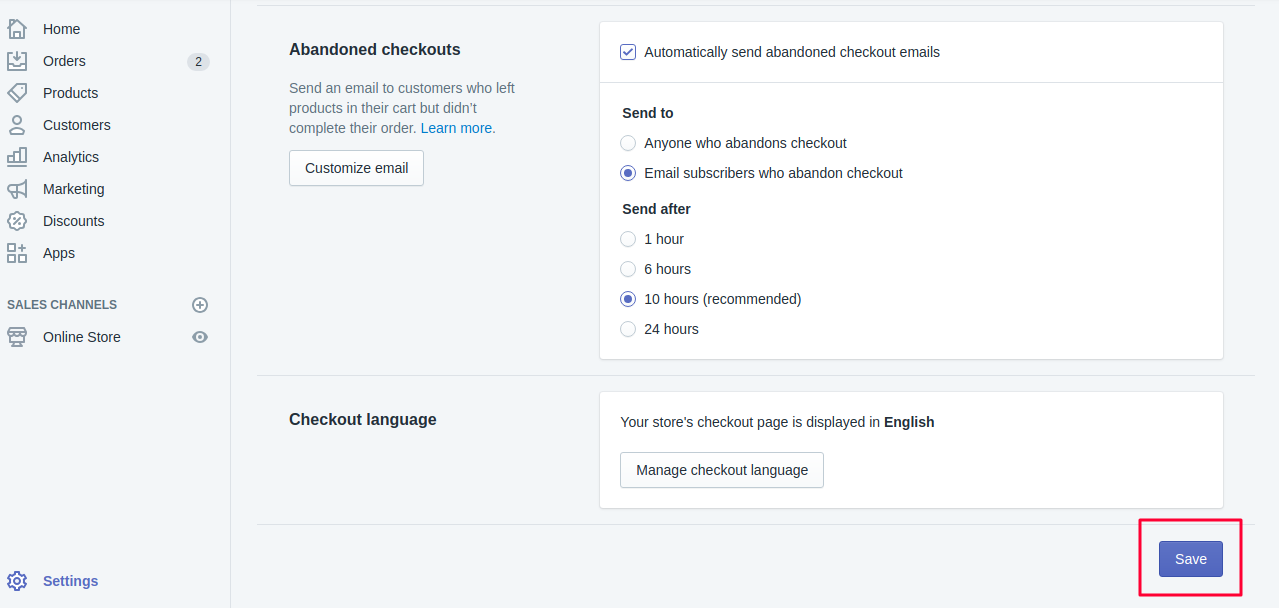Question: How to set up thank you page popup?
Solution:
Follow below steps for setting up the thank you page popup in your Shopify store:
1. From Settings > Thank you page popup in the app, copy the below Shortcode.
<div id="thankyoupopup" style="display:none;"></div> <script src="https://ajax.googleapis.com/ajax/libs/jquery/3.3.1/jquery.min.js"></script>
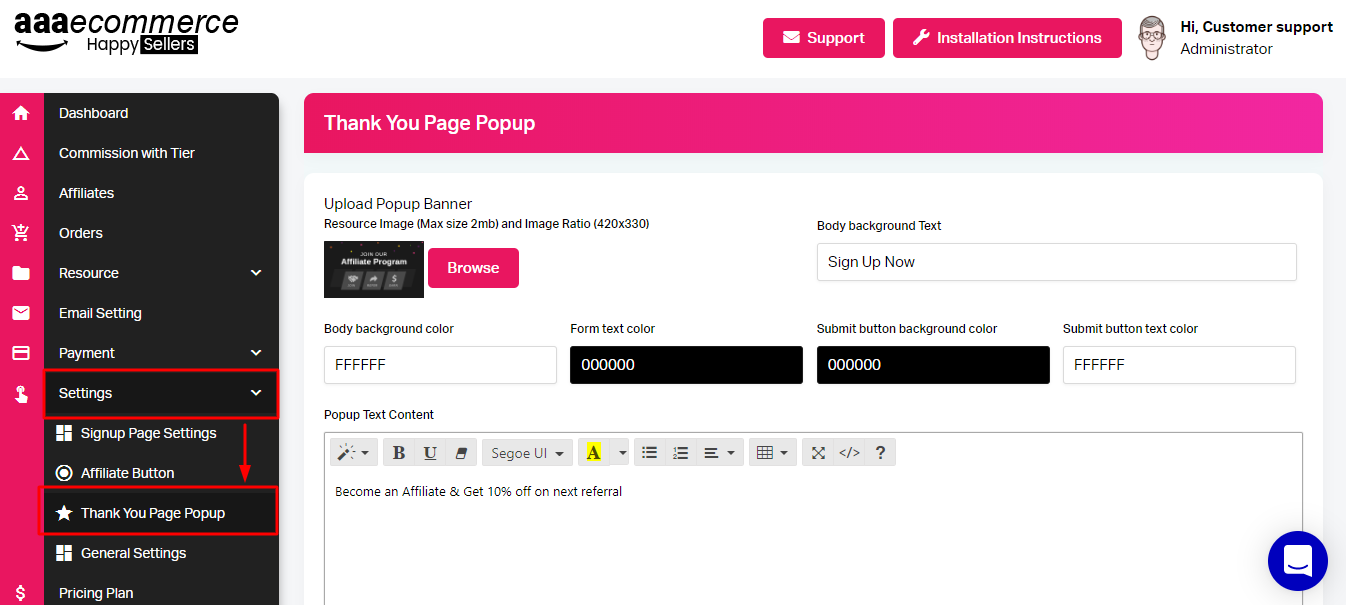
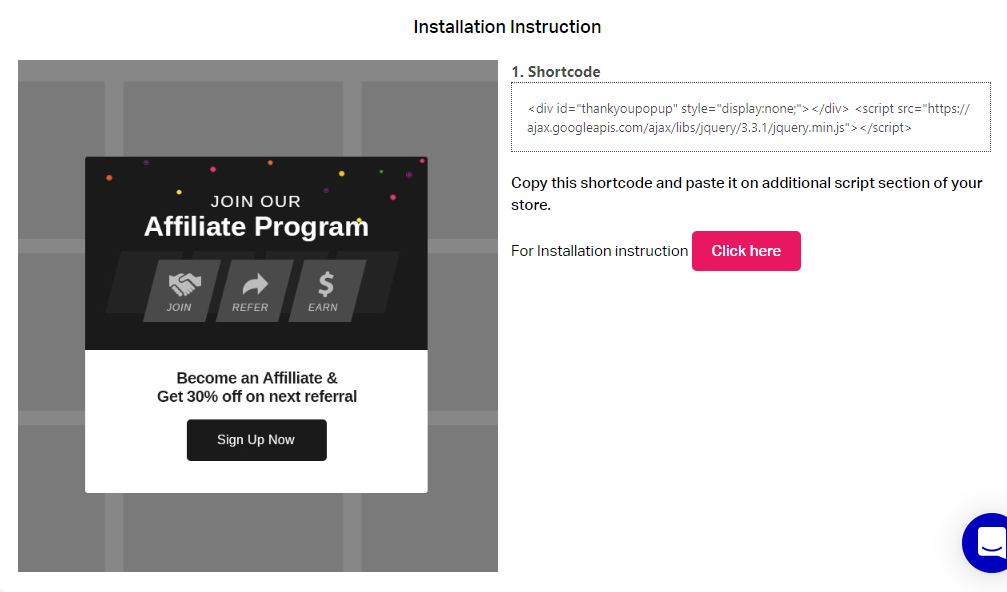
2. From your Shopify store go to Settings > Checkout.
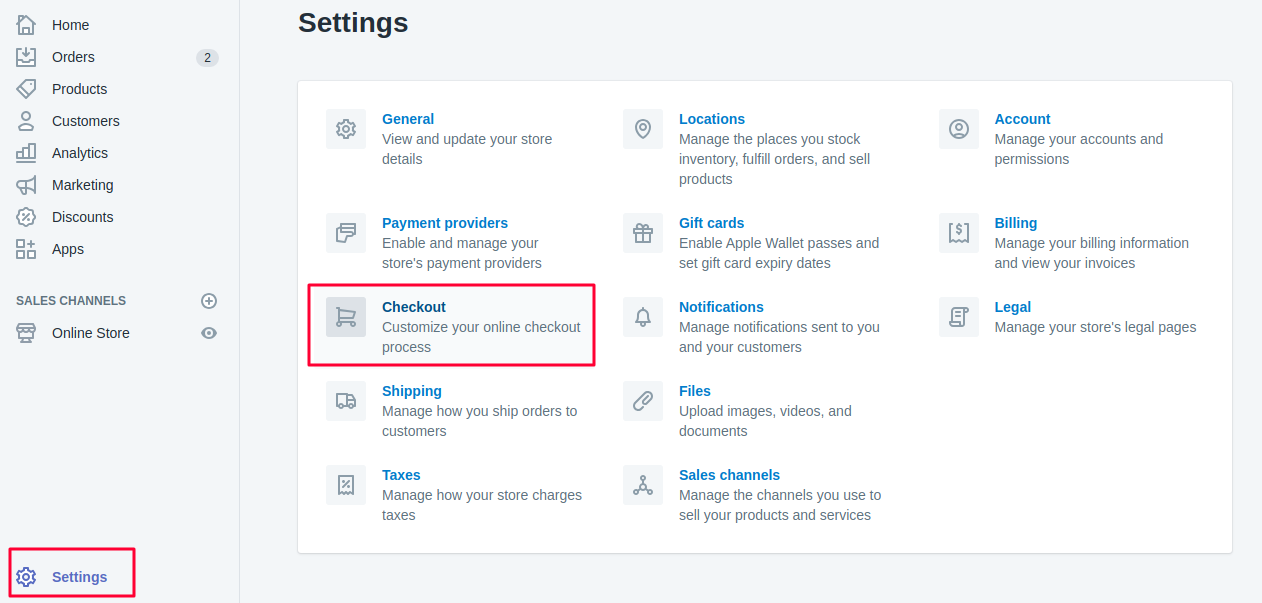
3. Paste the copied shortcode in Additional Scripts and Save.