Question: How to set up Affiliate Commission?
Solution:
Simply put commission is a reward based payment that your affiliates will receive when they refer your product link to the other people. When setting your commission rate you may be paying each affiliate more per sale, you could end up seeing more sales overall. Of course, this increases your business’ revenue and will be better for your affiliate program in the long run.
Steps to set up are as follows:
Step.1 Go to the dashboard of the app.
Step.2 Now, you can either click Setup Affiliate Commission from the dashboard or Click Commission Rules to set up the commission. If you have Professional Plan then click Commission with Tier. Screenshots below are of the Professional Plan with the Tier system used in the app.
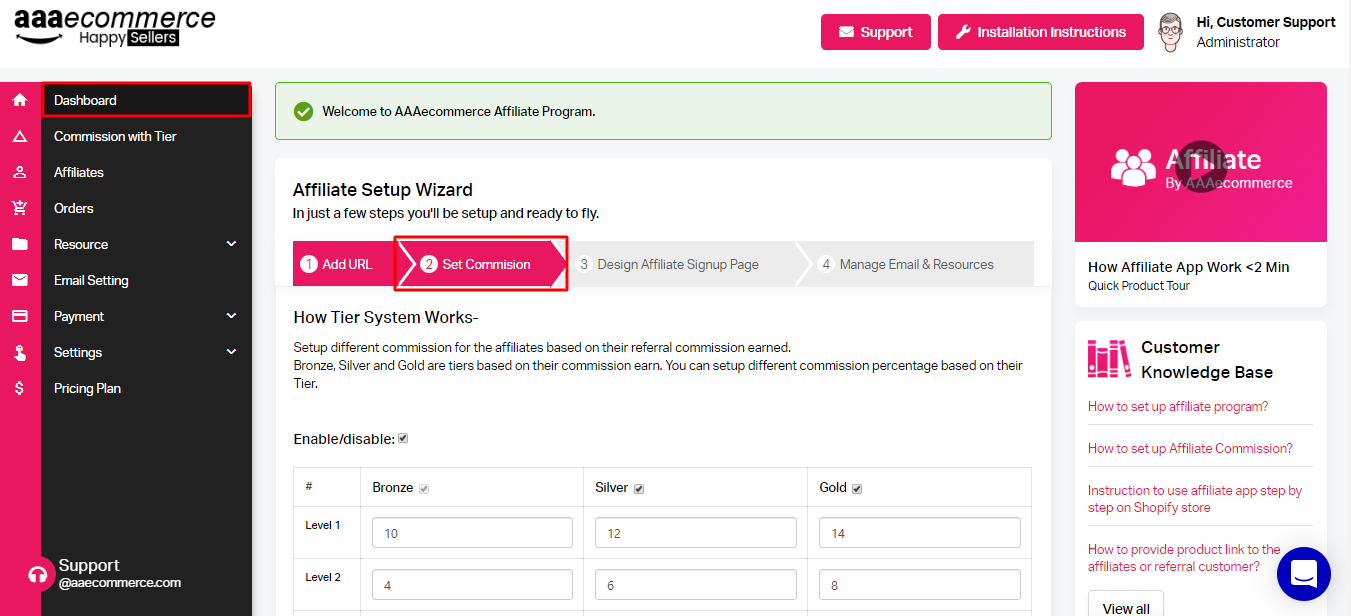
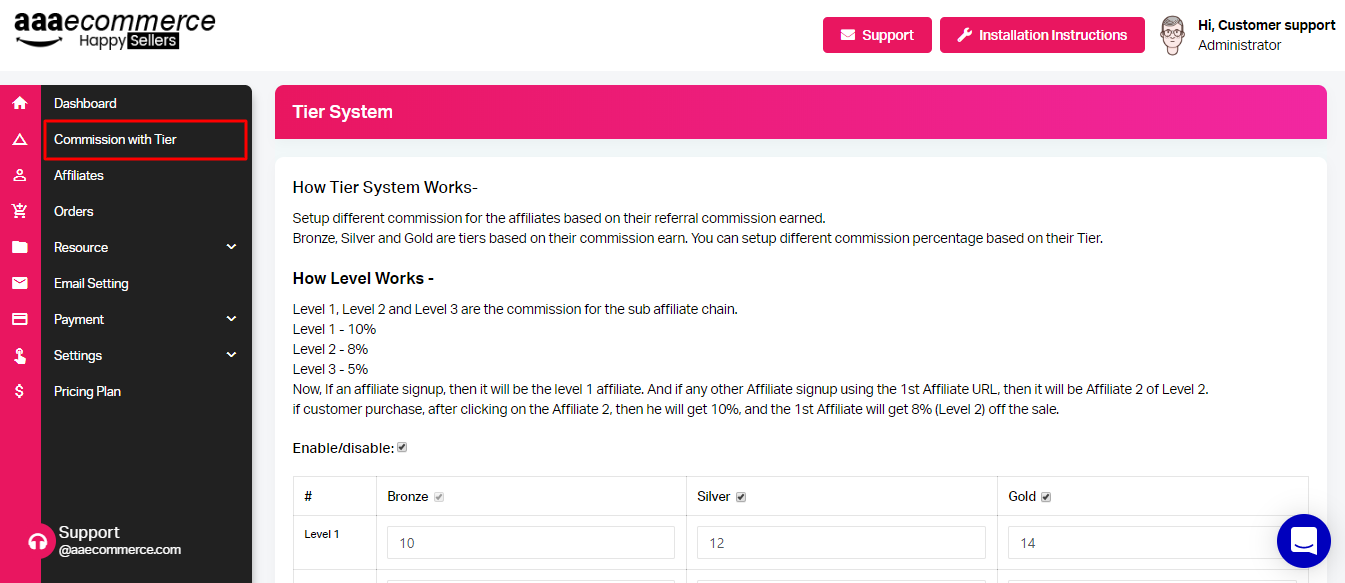
Step.3 Set commission on each level accordingly. The multi-level commission works like affiliates can have sub-affiliates and they all get a commission when a referred sale is made down the level. If you don’t want multi-level commission then set commission for only first level affiliates and keep it 0(zero) for all other level affiliates.
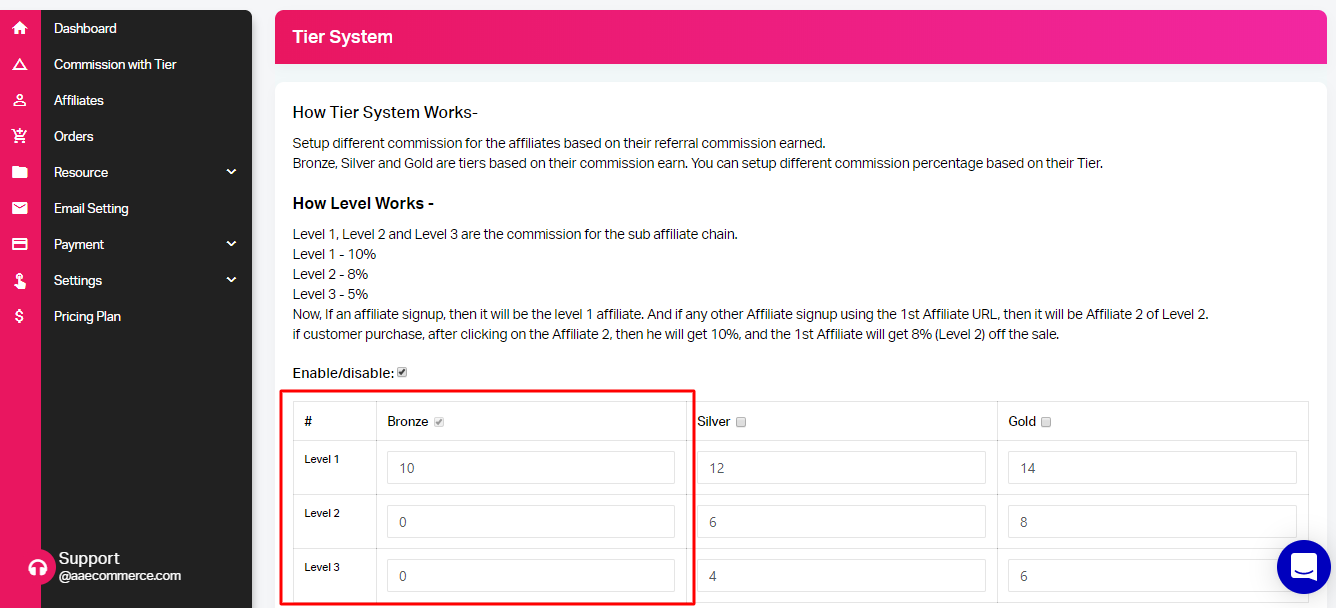
Step.4 Click Submit button to save.





