Question: Where to add product property form code?
Solution:
As product property form is used to take some additional values from users before adding any product to the cart. These values can be later used/seen by the store owner along with the order details.
Follow the below steps to set up the form –
Step 1.
Log in to Shopify store and go to Apps > Product Options + Testimonials app.
Step 2.
Either create a new product property form then copy its embed code or copy the code of any existing form.
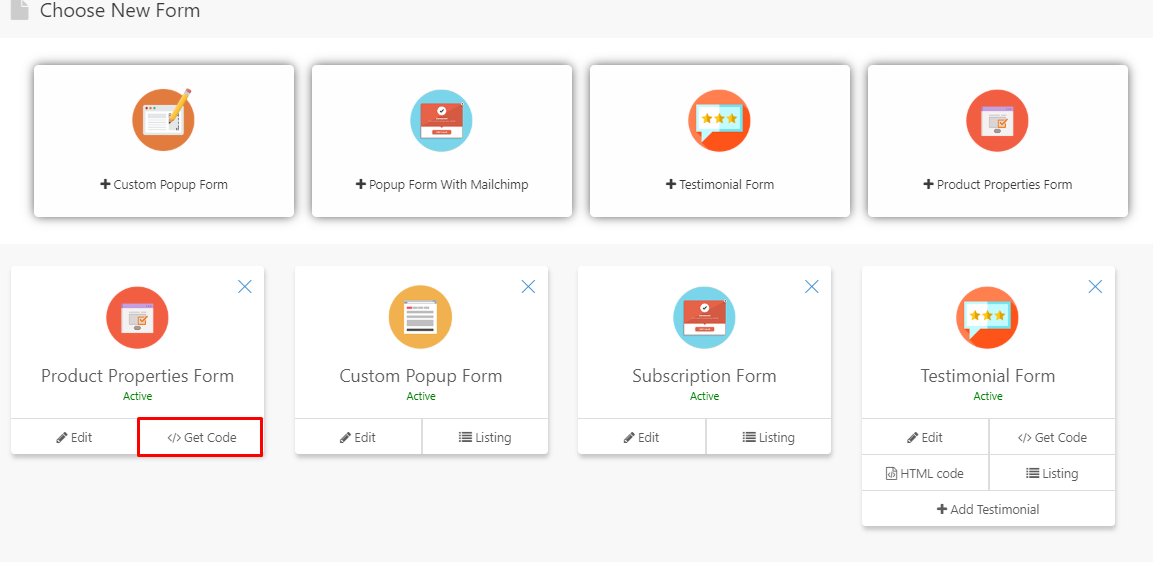
Step 3.
From Shopify Admin, go to the Online Store > Themes > Actions(Published Theme) > Edit Code
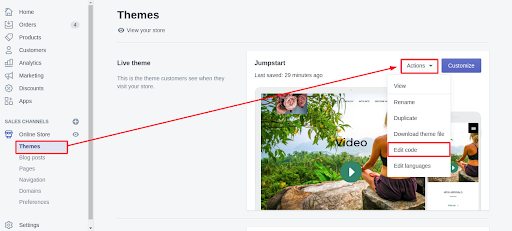
Step 4.
Open file product-template.liquid under Sections and search for a keyword “endform“. Paste the copied code before it.
NOTE – In some themes, form code can be found in file product-form.liquid under Snippets or elsewhere the form product form has been placed.
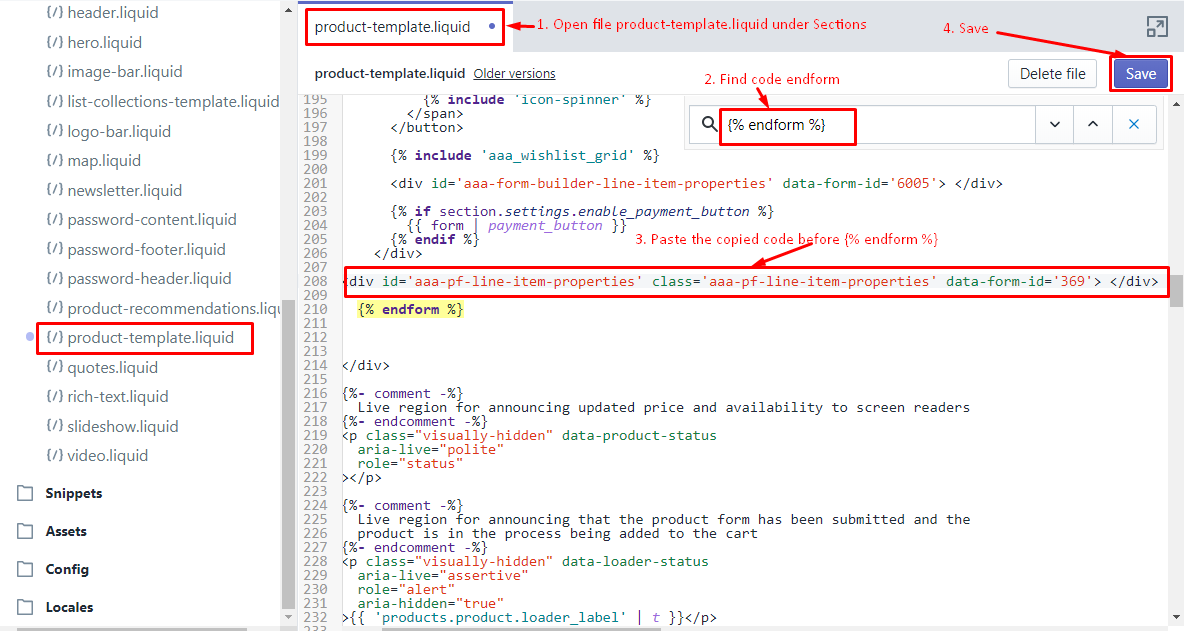
Step 5.
Save the file and form can be seen at the product page.





