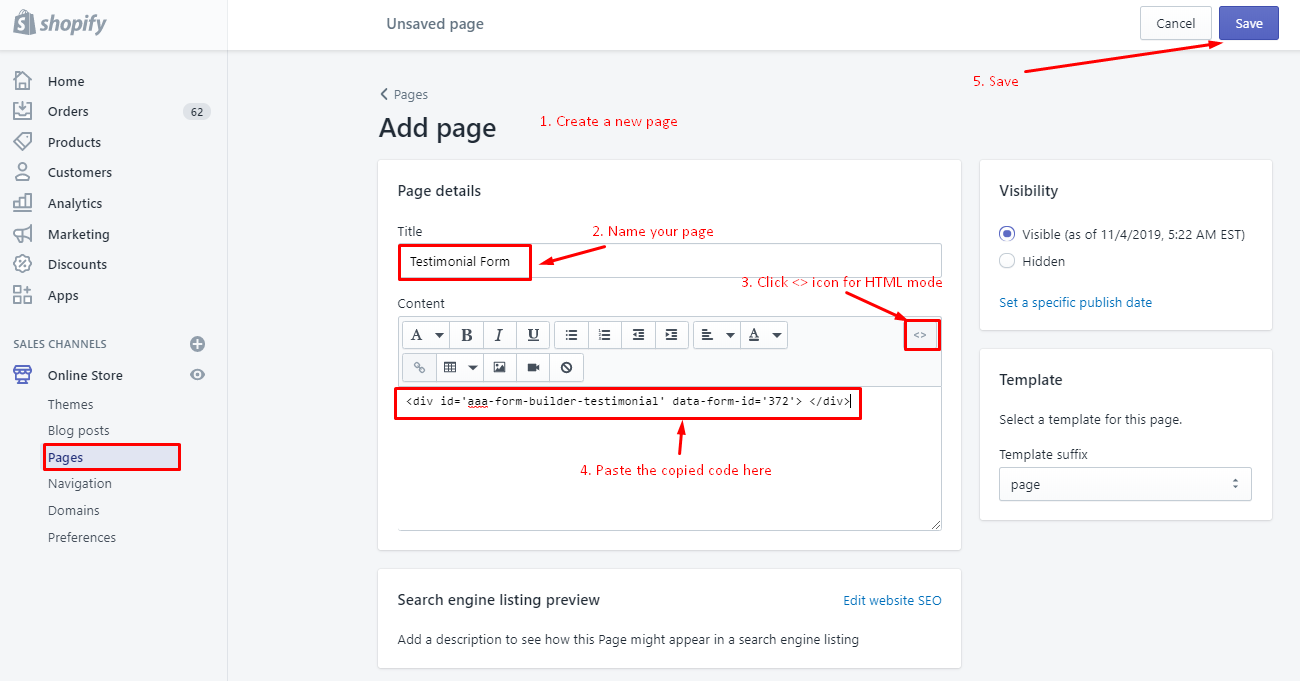Question: Where to place testimonial form code?
Solution:
Follow below-mentioned instructions for setting up a testimonial form in a page:
Step 1.
Log in to Shopify store and go to Apps > Product Options + Testimonials app.
Step 2.
Either create a new testimonial form then copy its embed code or copy the code of the existing form.
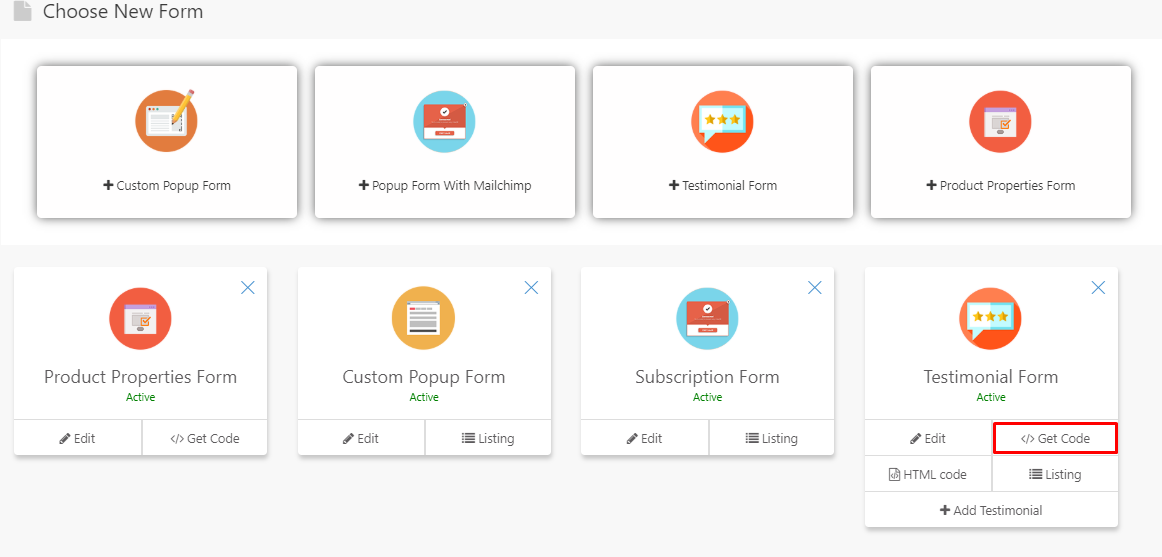
Step 3.
Now, navigate to Online store > Pages. Create a new page, give a title and click on the button with “<>” for HTML mode of the editor. Paste the copied code there.