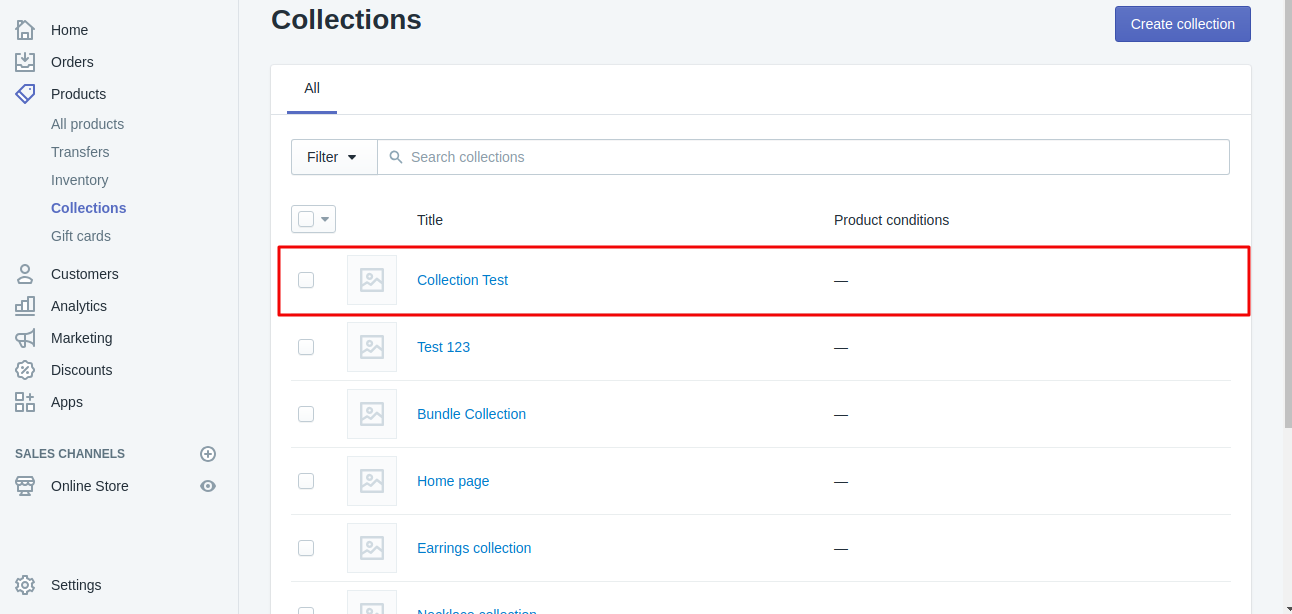Question: How to create a product collection in Shopify store?
Solution:
Directions –
1. Go to the Shopify dashboard.
2. Navigate product section and select collections from the list.
3. Create Collections
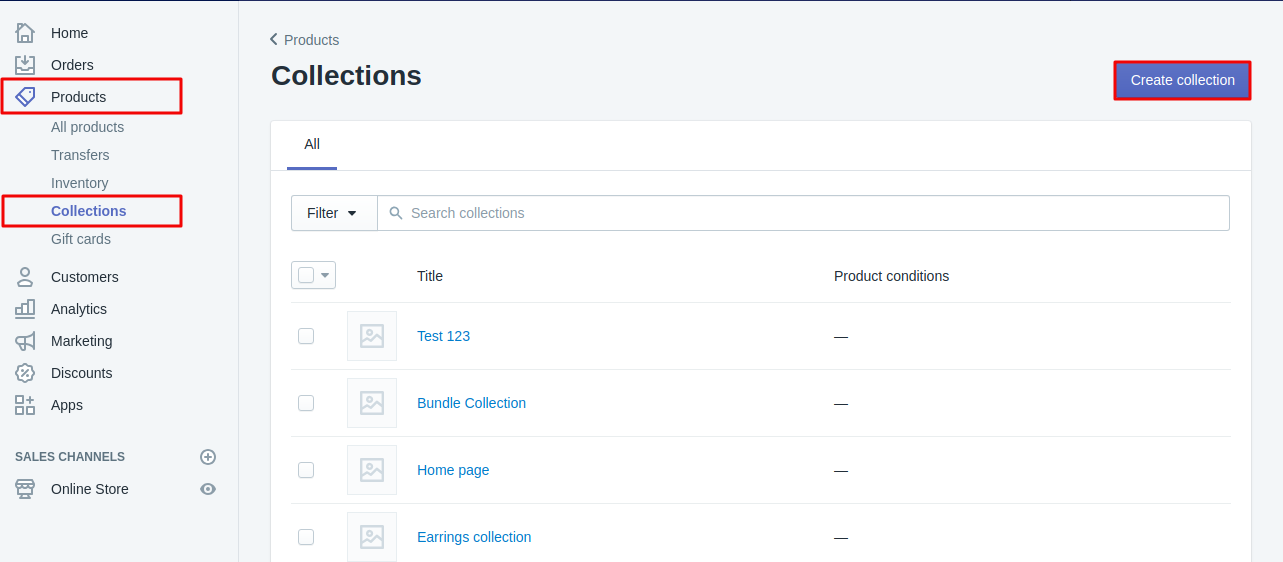
4. Insert Collection Title and Description.
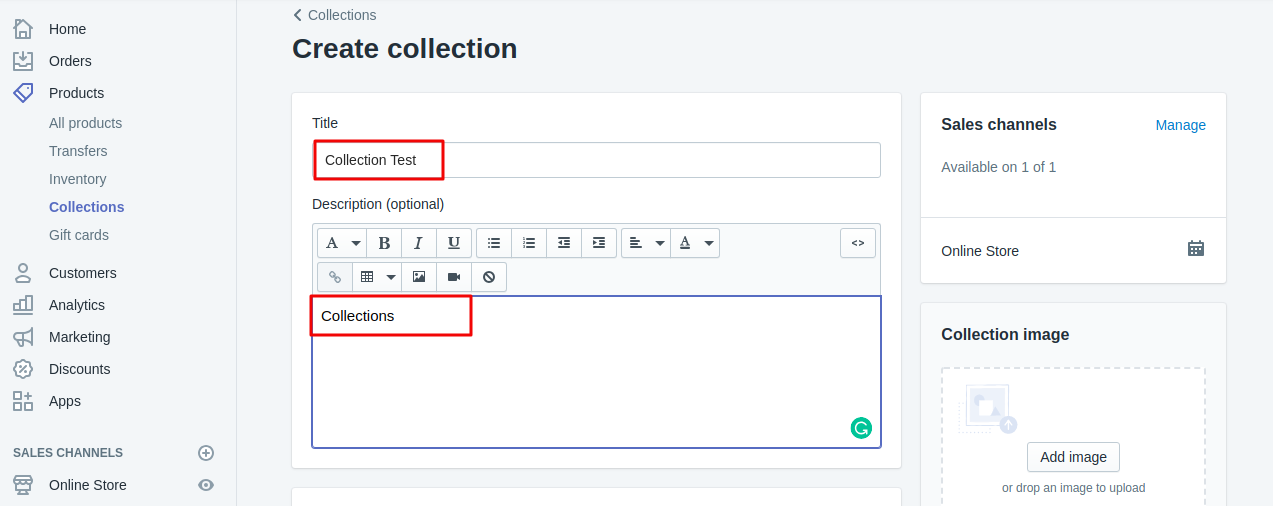
5. Select collection type, You can create a product collection with two different processes.
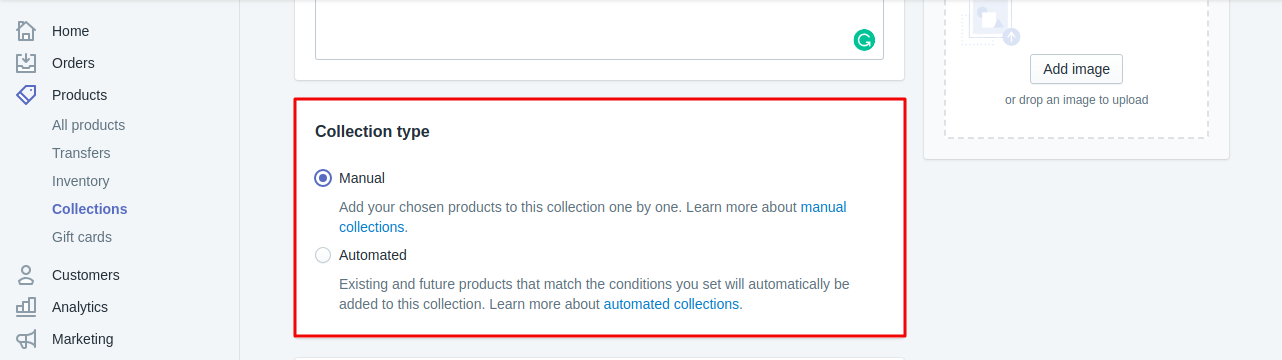
A. Automated B. Manual
A. Automated – Existing and future products that match the conditions you set will automatically be added to this collection. It will fetch the product according to the tag Inserted into the product.
If you select an automated option then you will see the conditions to check – Select all condition or any condition and Insert the tag which based on the product you want to add in a collection.
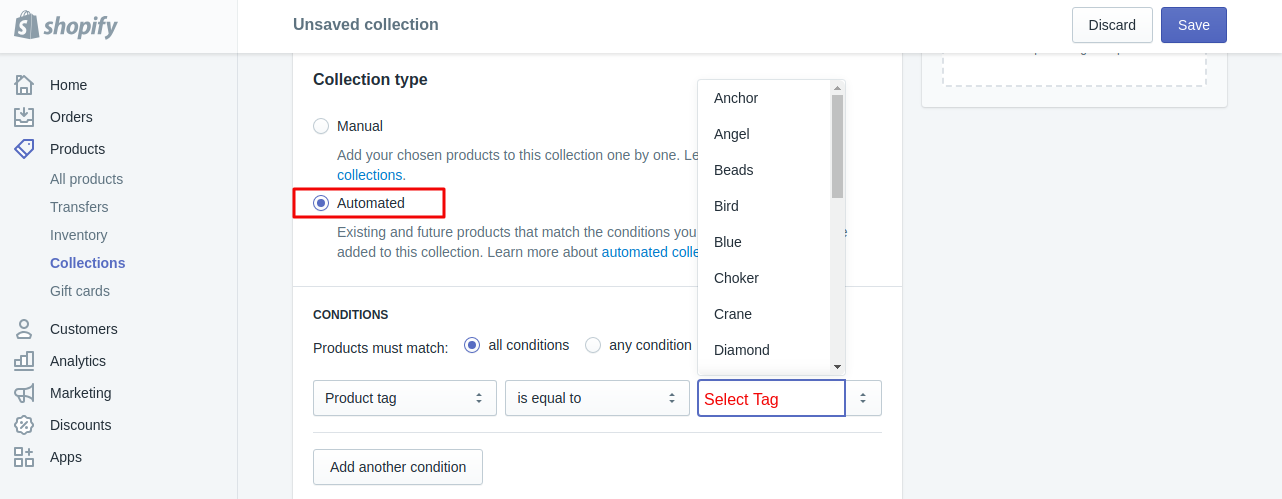
B. Manual – Using the manual functionality you can add a product to the collection one by one.
- Select the manual radio button and click save.
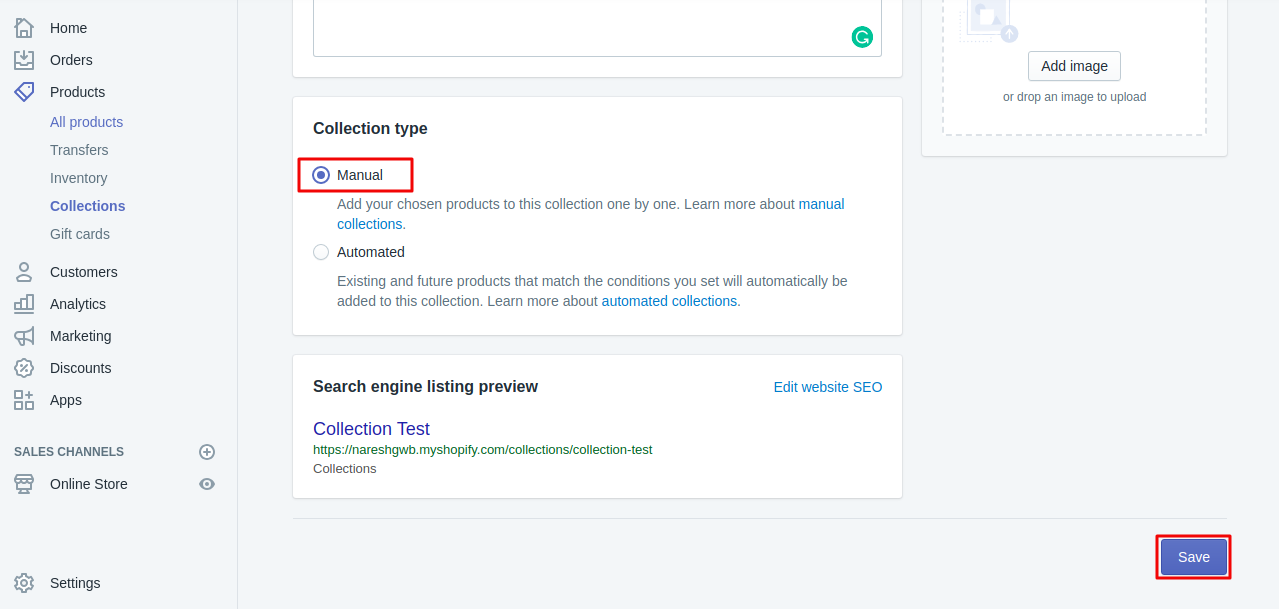
You will find the product listing option after saving this changes at your store.
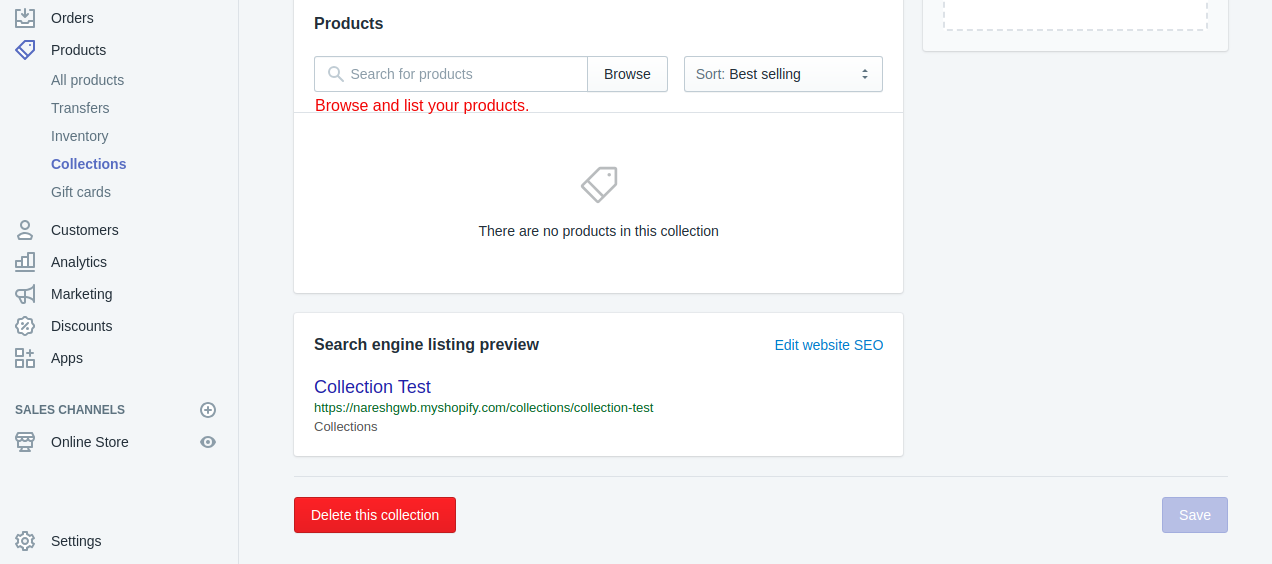
Browse product and add a listing to the collection.
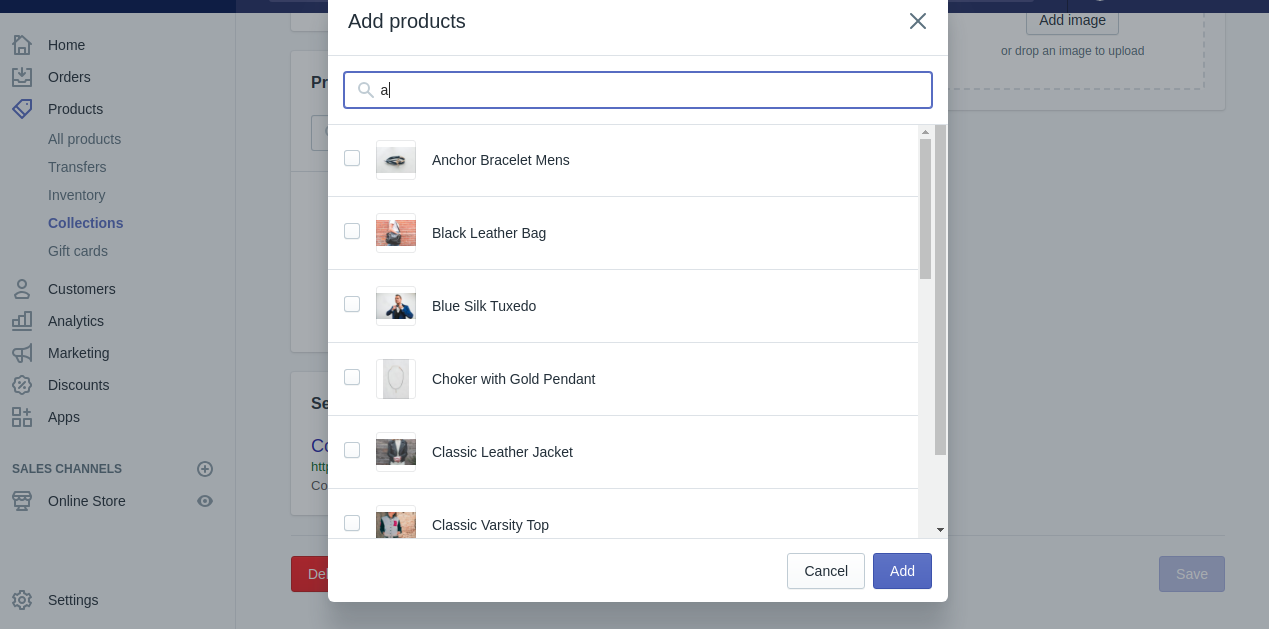
When you go to the collection page you will find your product listing which you add Into sales booster app while creating an upsell product or any further offer for your customers. If you need any kind of assistance regarding the app Installation please check our sales booster knowledge base.
Preview –