Question: How to remove your code on Sales Booster app uninstall?
Solution:
When the Sales booster app is removed from your store, technically, all codes will be automatically removed from your theme. But there are few backlinks which you can remove from the store theme after uninstalling of the application.
Directions –
1. Go to the Shopify store and click Online Store > Themes > Navigate Actions and Select Edit code.
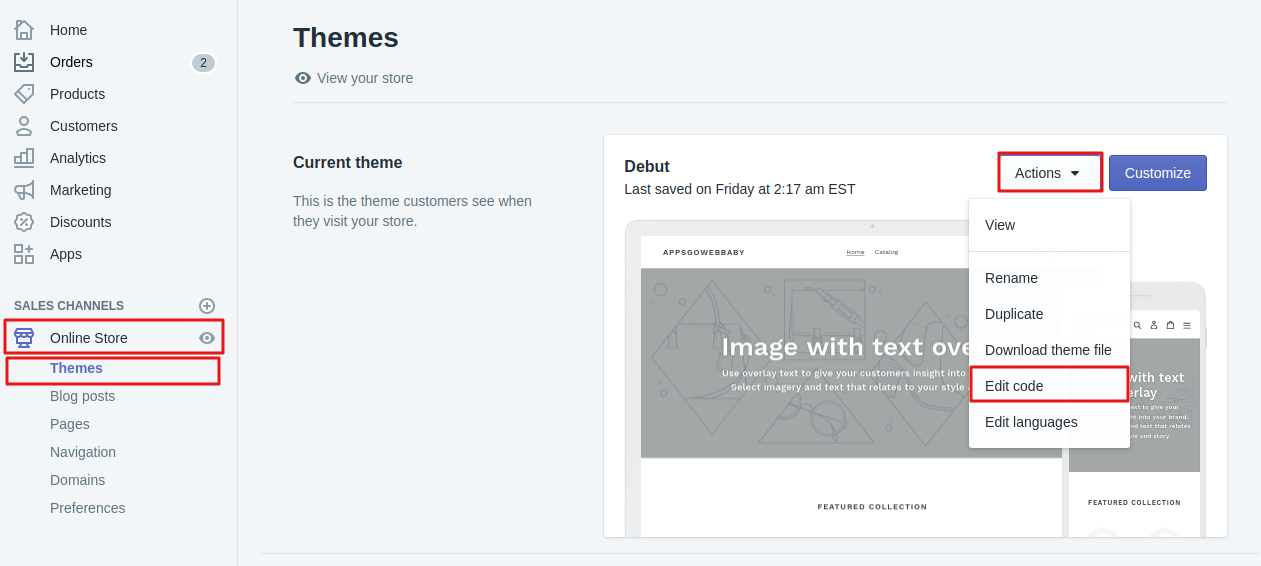
2. Find aaa_salesbooster in product.liquid and product.temlate theme on your store theme and delete this backup file from your store for complete installation of the application.
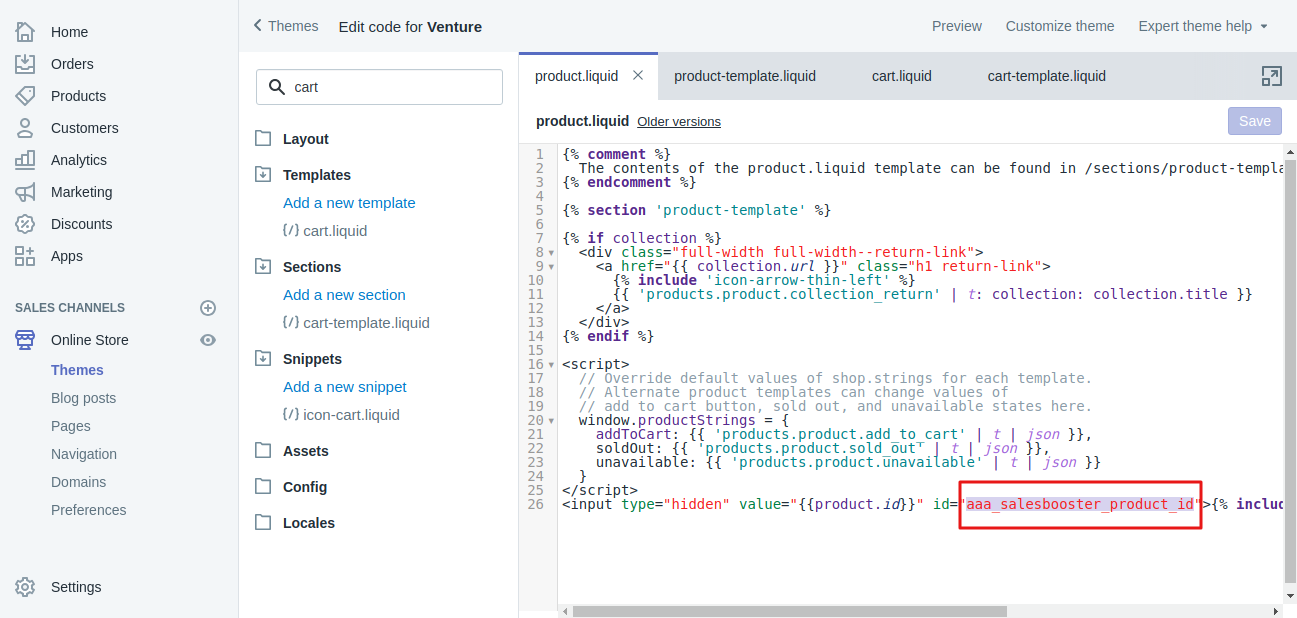
If you want us to have these changes from your store, please feel free to contact us at support@aaaecommerce.com





