Question: How to create an offer in sales booster app?
Solution:
Instruction –
1. Login to the app and create a BOGO offer on your store.
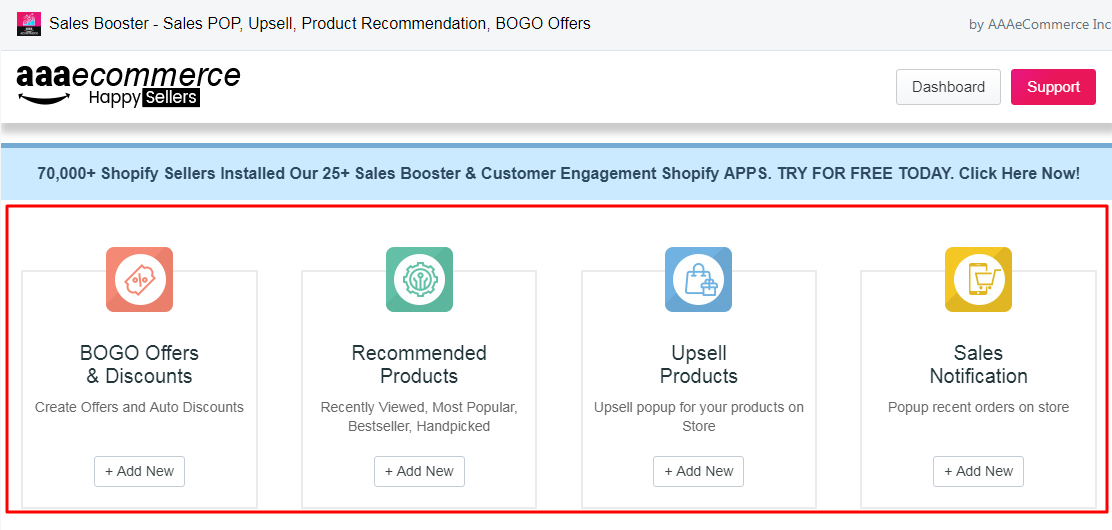
2. Select an offer Buy X for $, if you want to avail an offer to your customer on the basis of product quantity purchase.
3. Create an offer name.
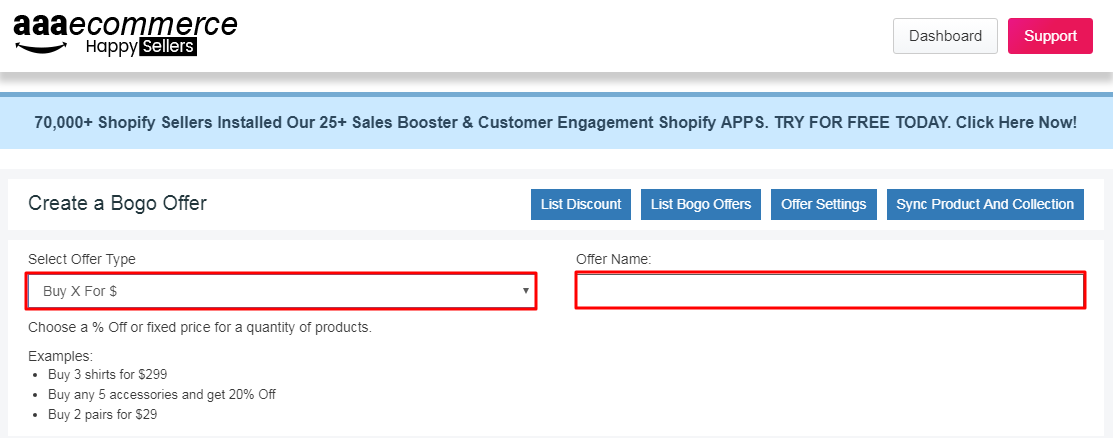
4.
A. Insert the number of quantity purchase by the customer for availing this offer from your store.
B. Select a product or collection that your customer needs to choose for availing an offer from your store.
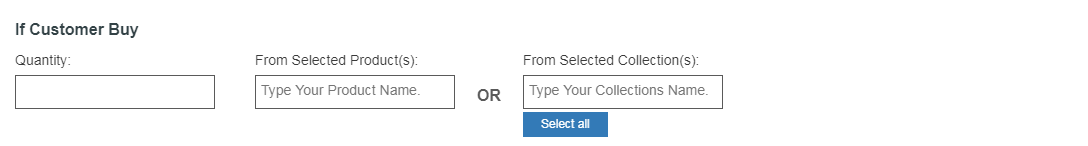 5. Insert the offer in amount or percentage, when a customer buys equal or over the number of products you inserted the app, a customer will get a discount on your store.
5. Insert the offer in amount or percentage, when a customer buys equal or over the number of products you inserted the app, a customer will get a discount on your store.
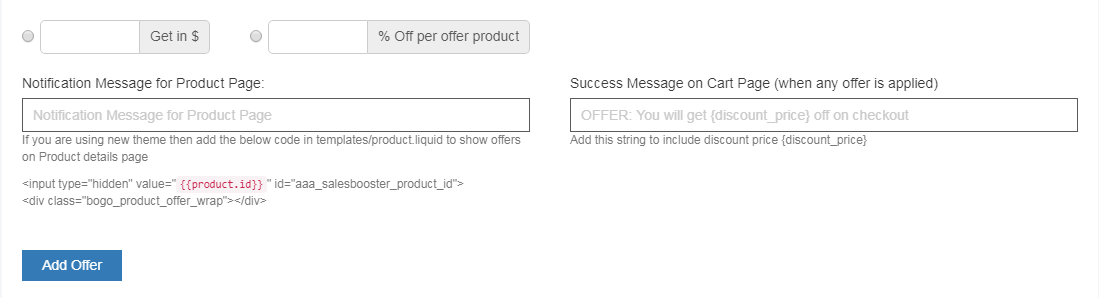
6. Click Add offer button to create and save.





