Question: How to customize the look and fields in quick view app?
Solution:
Go to the quick view app dashboard and edit settings from the general and popup setting of the app. You can change the button setting and Its colour, alignment and also customize popup from the app.
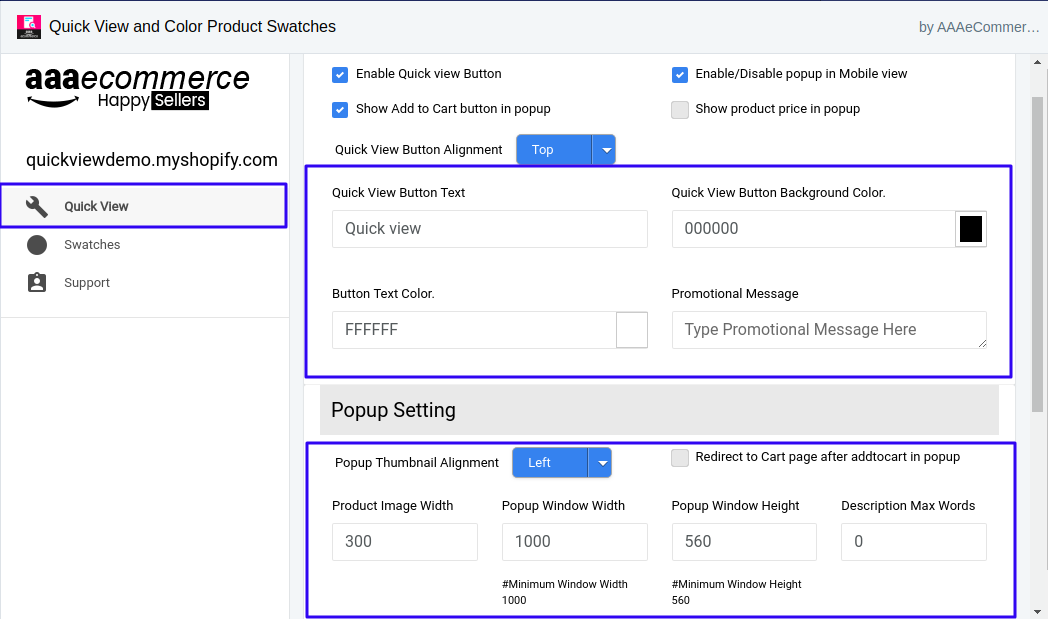
Please check and email us at support@aaaecommerce.com for more enquiry.





