Question: How to disable a web push notification in the app?
Solution:
Using the web push notification, you can notify your customer about different events running on your store such as feature listed on the app dashboard. But, somehow if you want to disable a few notifications from your store, you can follow the instruction below and disable push notification in no time.
Instruction –
1. Tap to the app and open web push notification.
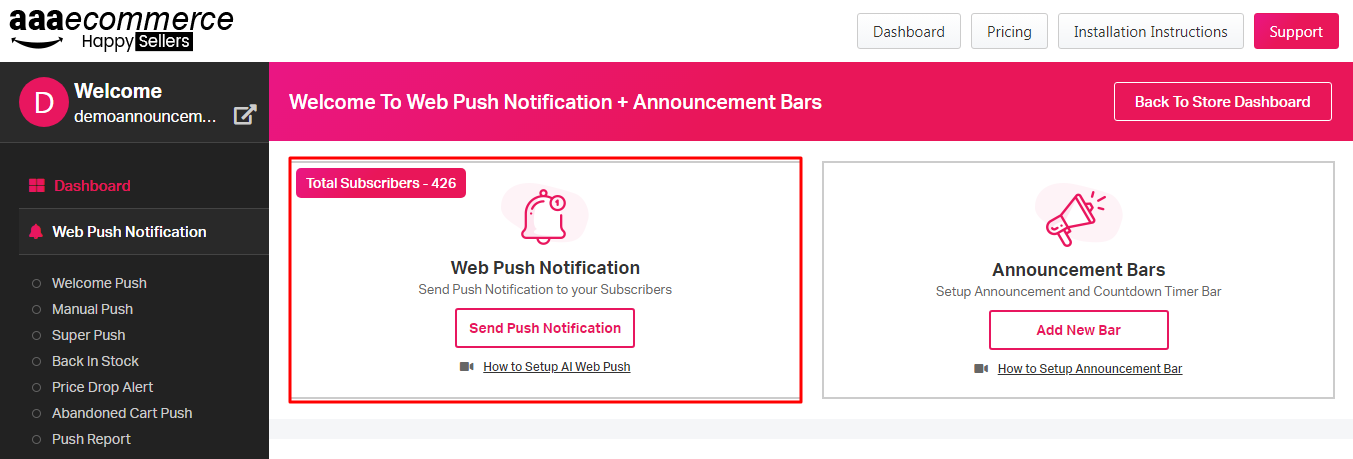
2. Click “send push notification” and disable a notification, which you don’t want to show your customer.
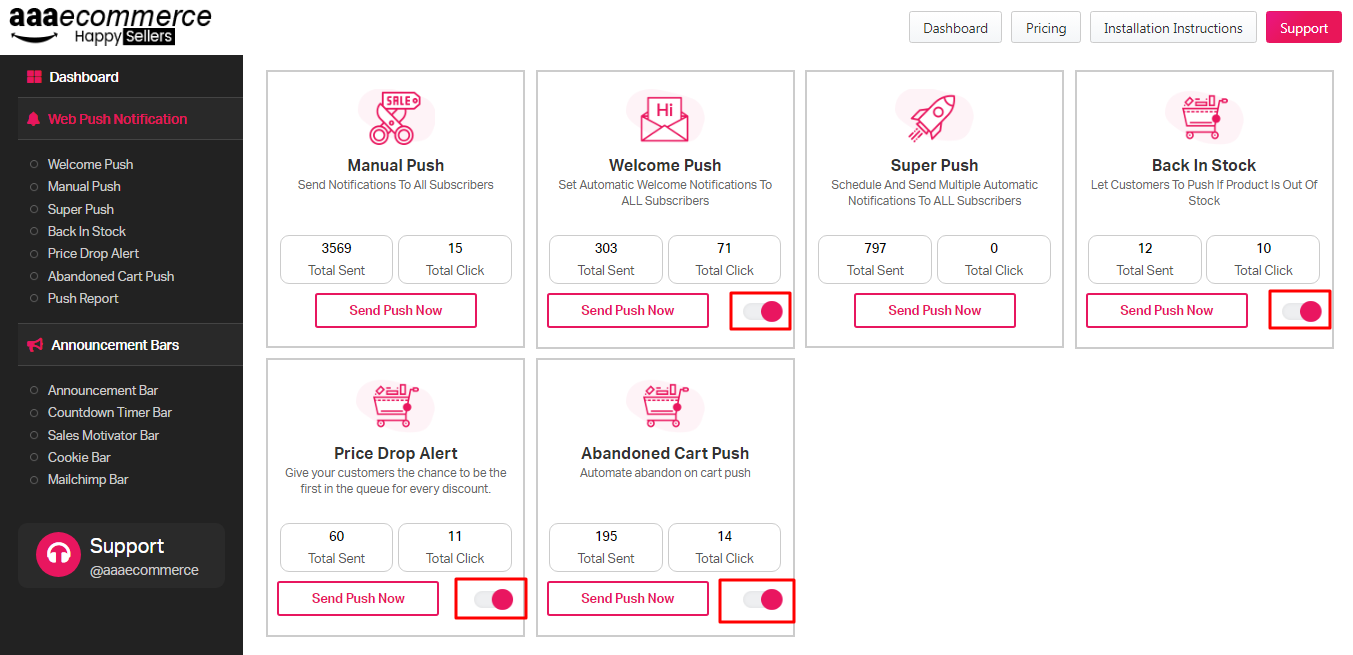
3. Disable this button from the app and your customer will not recive this particular notification from your end.
Still, Have a question? Please feel free to reach out by leaving an email at support@aaaecommerce.com.





