Question: How to set up manual push notifications?
Solution:
You can easily create and set up manual web push notifications by following below steps:
1. From the Dashboard of the app click button Send Push Notifications.
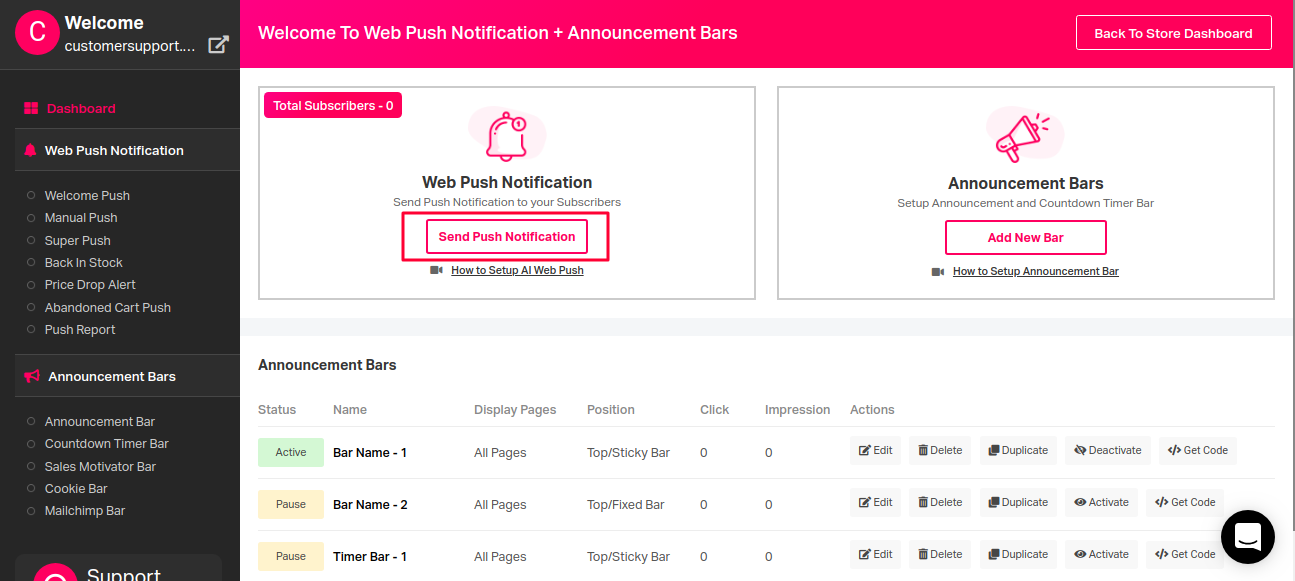
2. Click button Send Push Now button beneath the type of push you want to send. If the push is disabled then enable it first and click the button beneath it.
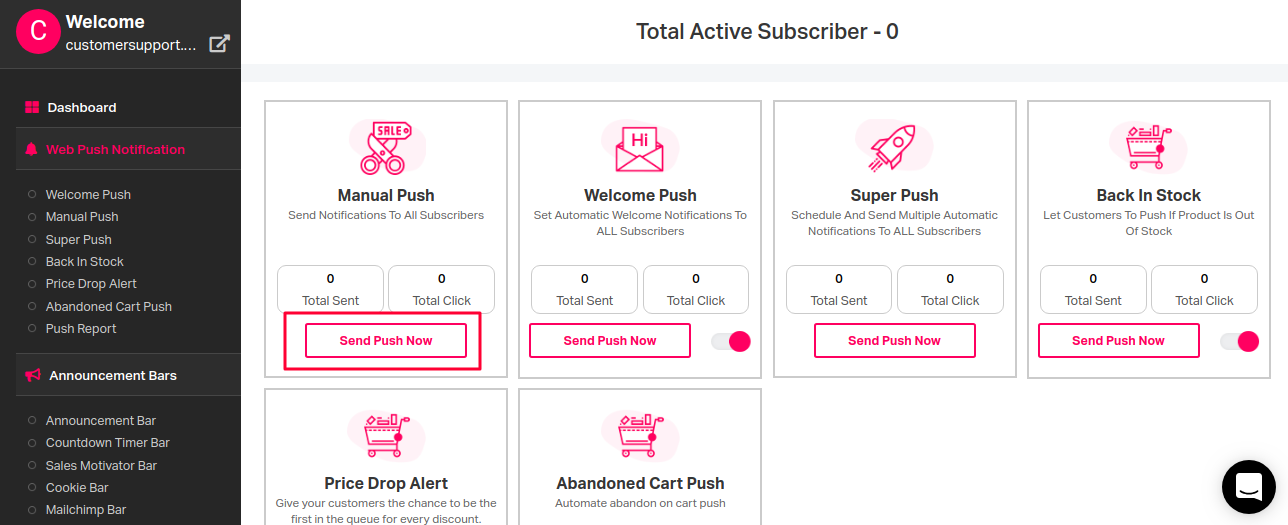
3. Now, edit and update the settings accordingly.
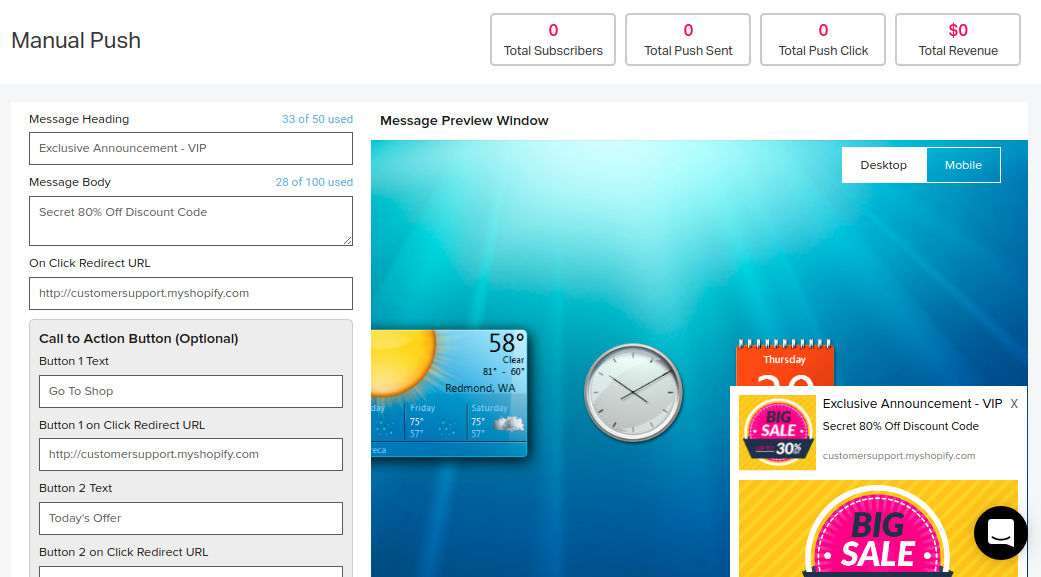
4. After updating the settings, you can click button Send Test for previewing or click button Send To All Subscribers to send the push.





