Question: How to exclude products from sales notification popup?
Solution:
Sales notification feature displaying recent sales uses a popup window to tell your store’s shoppers about the latest products people have purchased from your website.
Direction –
Step 1. Go to the sales notification dashboard.
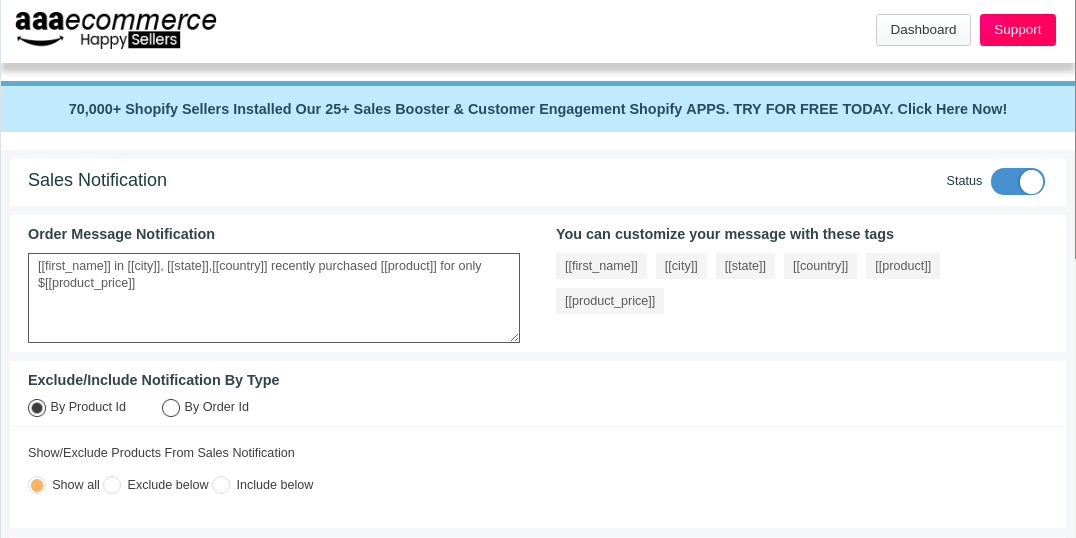
Step 2. Select product or order Id, which you want to remove from the sales notification.
Step 3. Select the exclude radio button for exclude product from sales notification.
Step 4. Enter product Id, which you don’t want to show in sales notification popup.
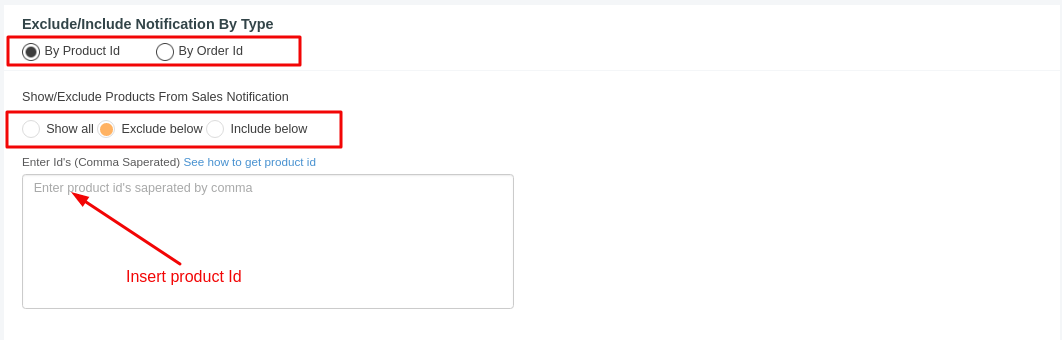
You can get the product Id from your shopify product list.
A. Go to the product section and select product.
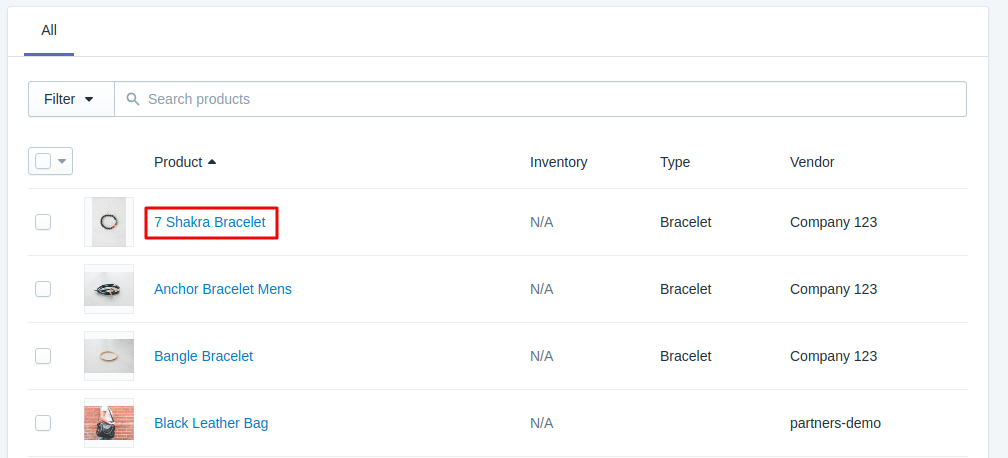
B. Copy product Id from the end of the URL.
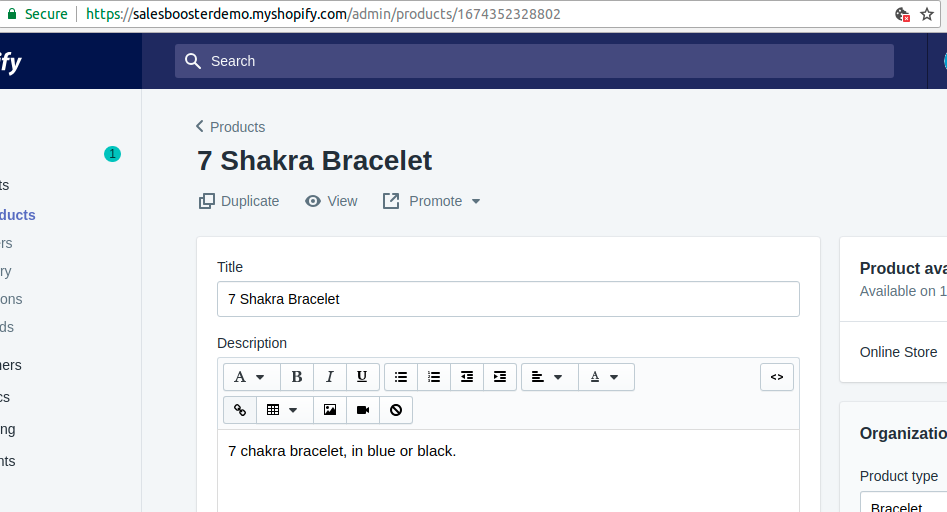
Step 5. Insert product Id into the box and save updates.
If you have any query or concern regarding the app, please feel free to reach us.





