Question: How to Increase the size of announcement bar and text font size?
Solution:
Announcement bar follows the application settings for the bar size. You can change this within a few simple steps as mentioned below:
Step 1: Open Announcement bar application from the Shopify store.
Step 2: Click on the edit option.
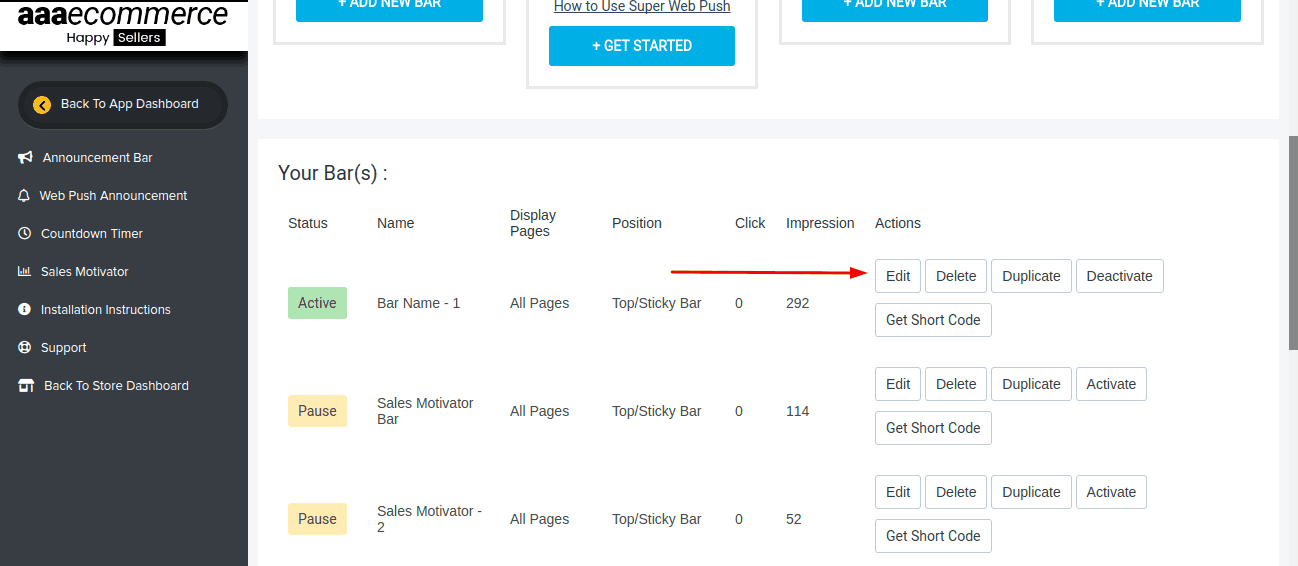
Step 3: Check Style Configuration option.
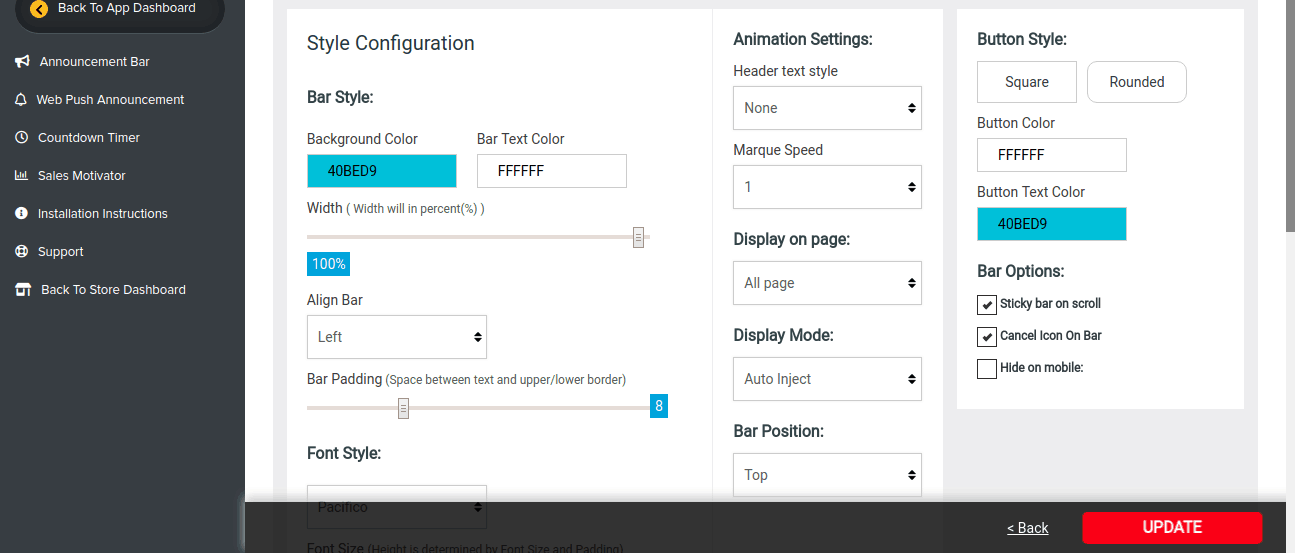
You can use width and padding option for adjusting bar size and If you want to change the text size. Please check the font size option available in the application.





