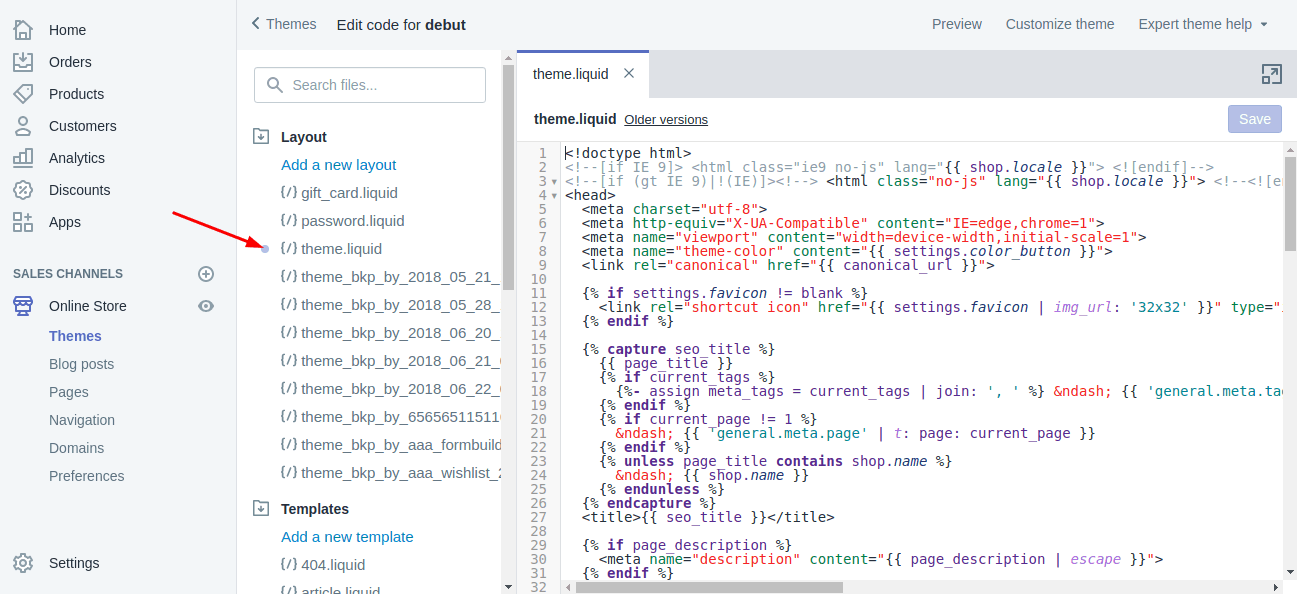Question: How to place an announcement bar to a different location?
Solution:
By default “Auto-inject” option available in the application, which allows you to place the bar at the top of the website or the bottom of the page but If you want to set up the bar at the different location, then you need to select shortcode option from the application settings.
Step 1: Navigate display mode and select shortcode option from the settings and then update the changes.
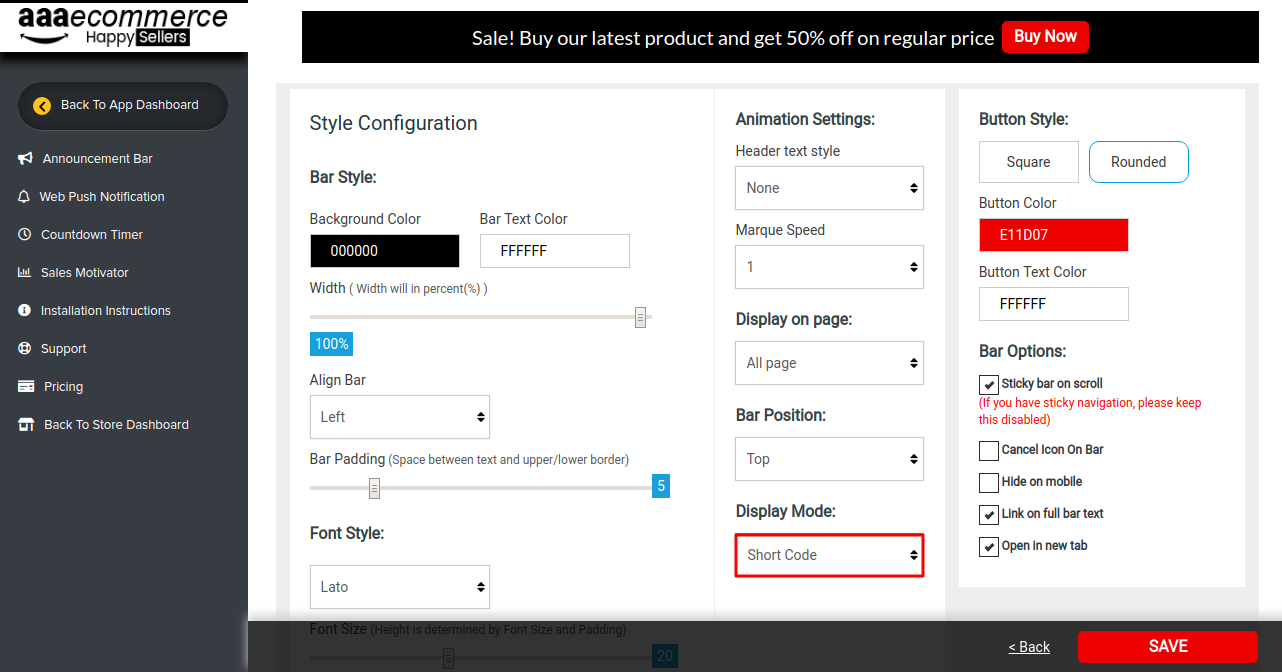
Step 2: Go to the dashboard, click “Get Short Code” option available next to the actions fields.
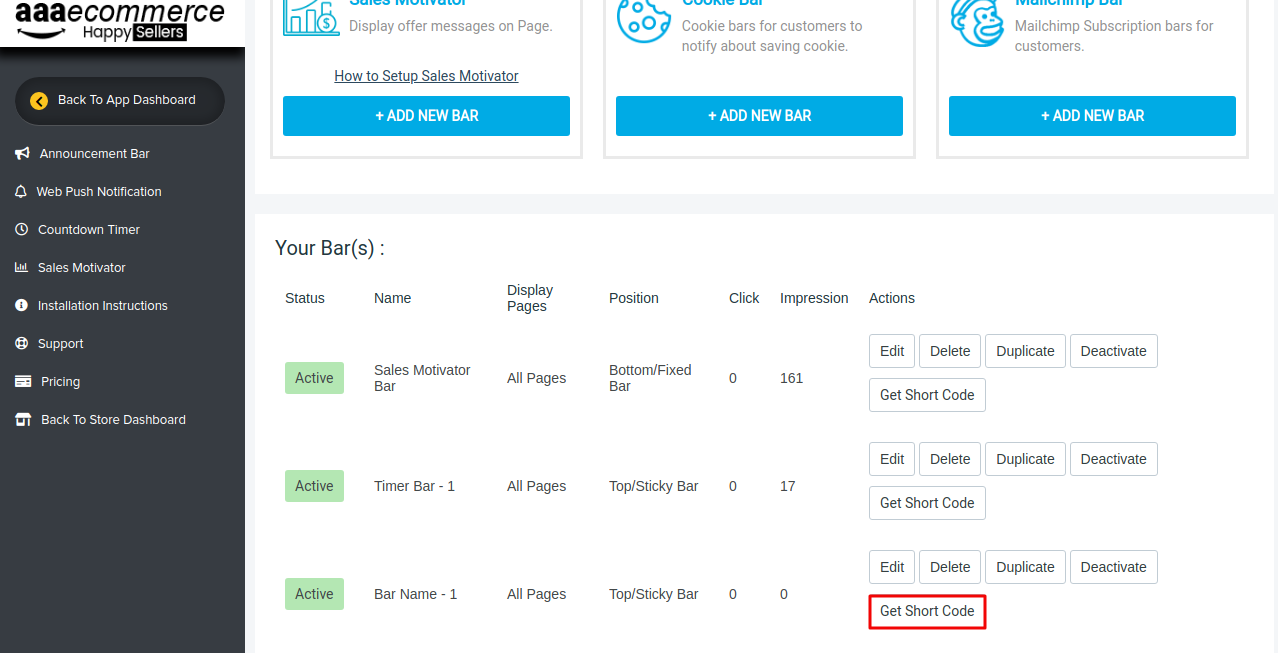
Step 3: After getting the shortcode, you need to paste that code into the theme. liquid.
Step 4: Go to the Online Store > Theme > Actions and Edit Code.
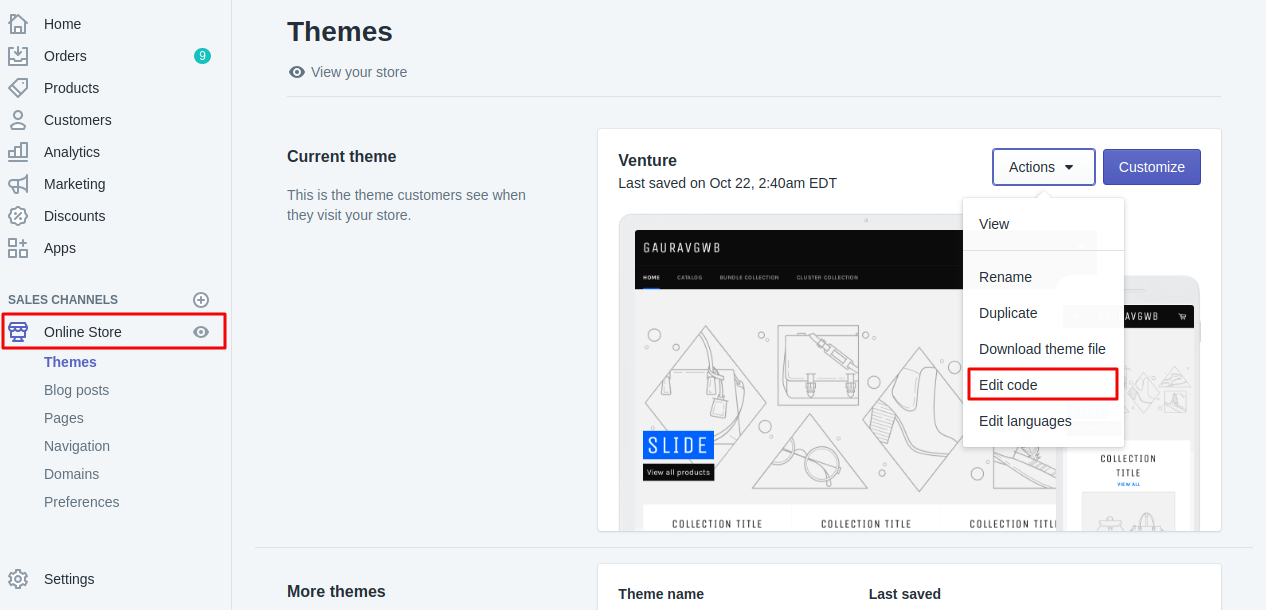
Step 5: Select Theme.Liquid
Step 6: Paste a shortcode to the desired position into the theme, where you want to set up the bar on your store.
Step 7: Click Save