Question: How to remove Instagram feed from home page?
Solution:
Directions –
Step 1. Log in to Shopify and navigate to Online Store.
Step 2. Click on button Actions > Edit code.
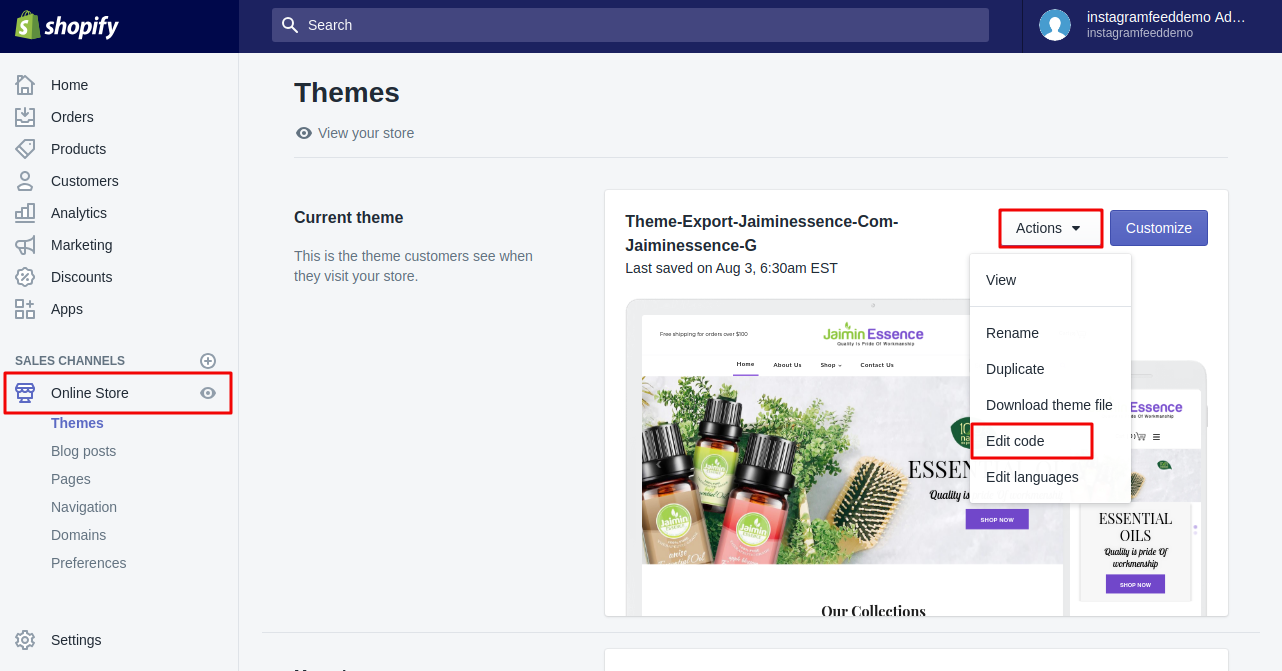
Step 3. Open file index.liquid under Templates and find Instagram Feed code ( via class name aaa-instafeed-manager).
Step 4. Remove the code and click on Save button to save. Check changes at the front end.
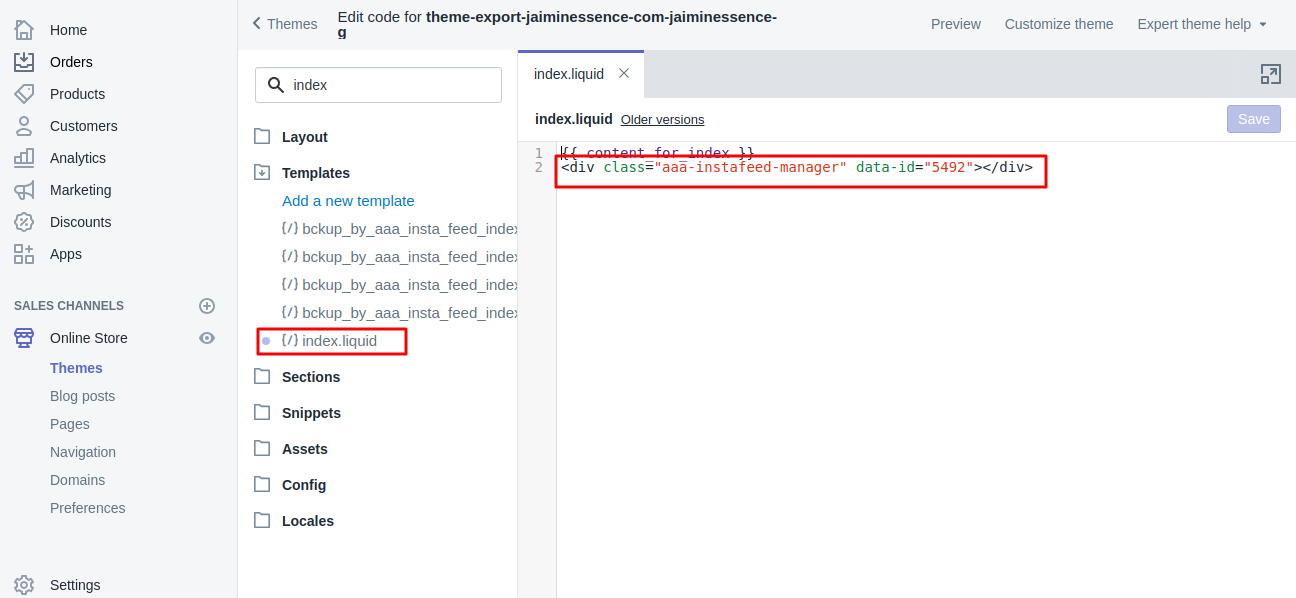
Contact Shopify Experts for store help>>
Boost your Shopify Sales using Email Marketing & Workflow Automation >>
Increase Customer Engagement using Loyalty Rewards program >>





