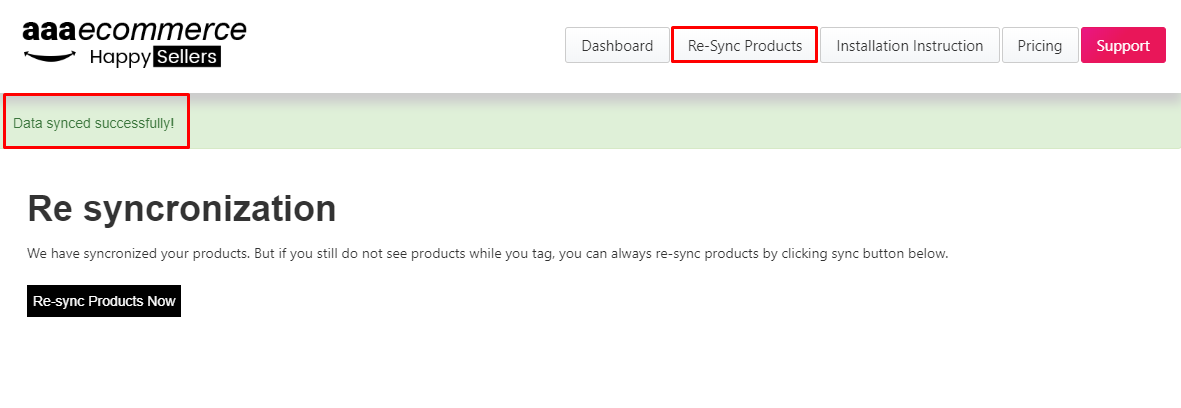Question: How to sync product in Instagram feed app?
Solution:
Instruction –
1. Log in to your store and open an Instagram feed app from your Apps section.
2. Click the Re-Sync Products button in the menu options.
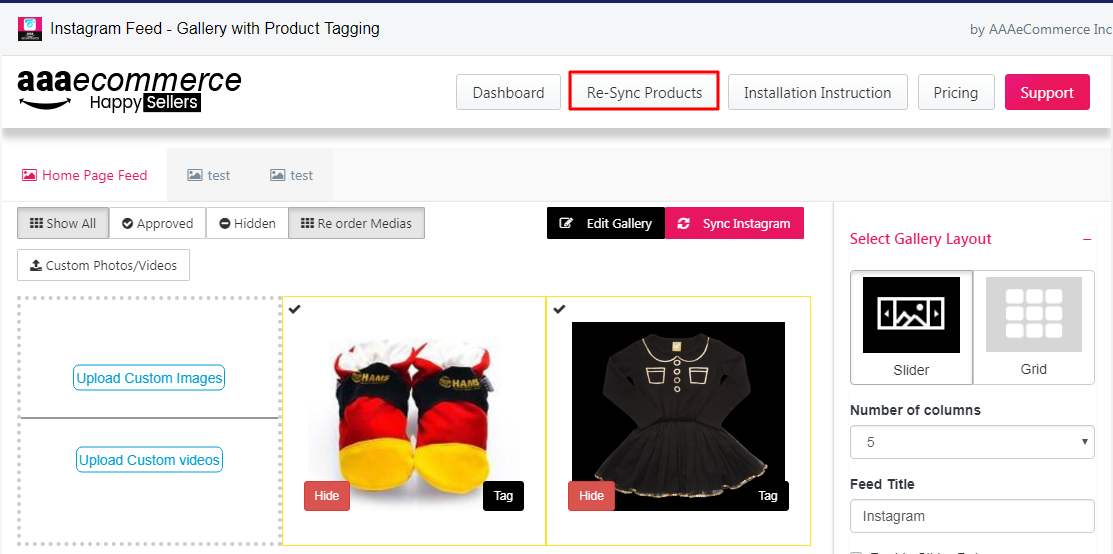
3. A Data synced successfully message will appear which indicates that the products have been synced successfully.