Question: How to remove products tag from the Instagram gallery?
Solution:
Follows these easy steps to add or remove the product from the store Instagram gallery.
1. Login to the app.
2. Click the edit button of the feed.
3. Select the product and click the tag on the image.
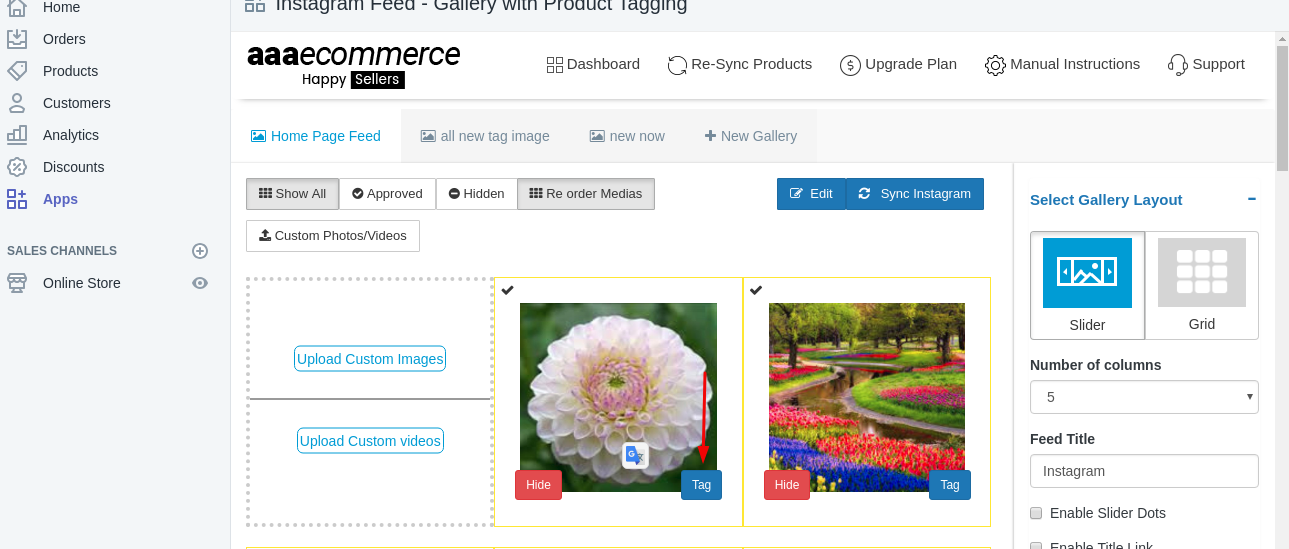
4. You can remove product tag from here.
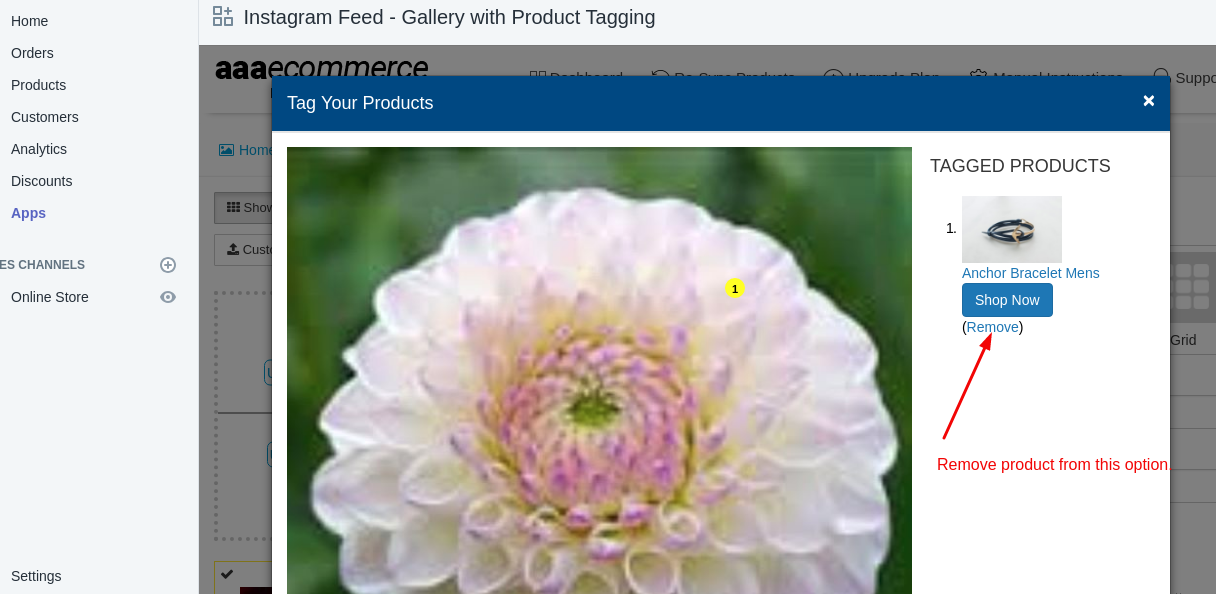
Contact Shopify Experts for store help>>
Boost your Shopify Sales using Email Marketing & Workflow Automation >>
Increase Customer Engagement using Loyalty Rewards program >>





