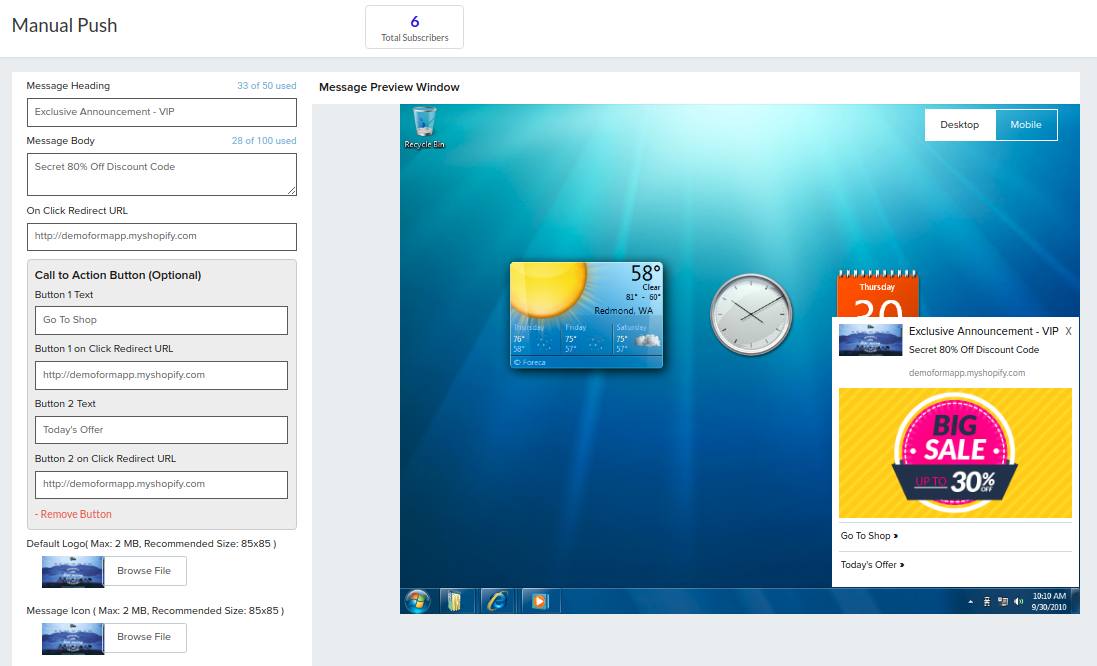Question: How push works and how we can send the push messages?
Solution:
Web Push Notification & Announcement, Retain store visitors & convert them into subscribers.
Send announcements even when the customer is not on your store. Here’s “How to use send a push notification“. Go to the Dashboard section of the application (shown below).
Step 1. Click on web push notification.
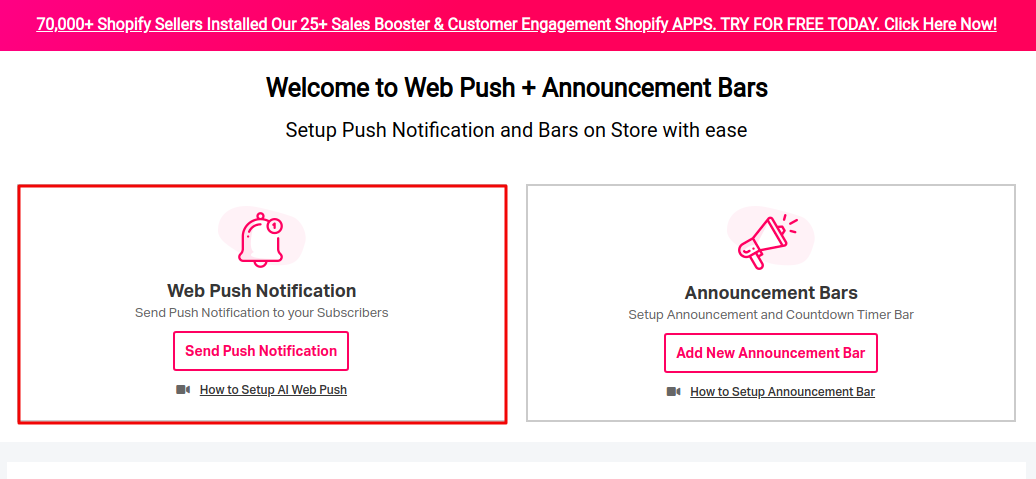 Step 2. Click Manual Push to send a notification to all subscribers.
Step 2. Click Manual Push to send a notification to all subscribers.
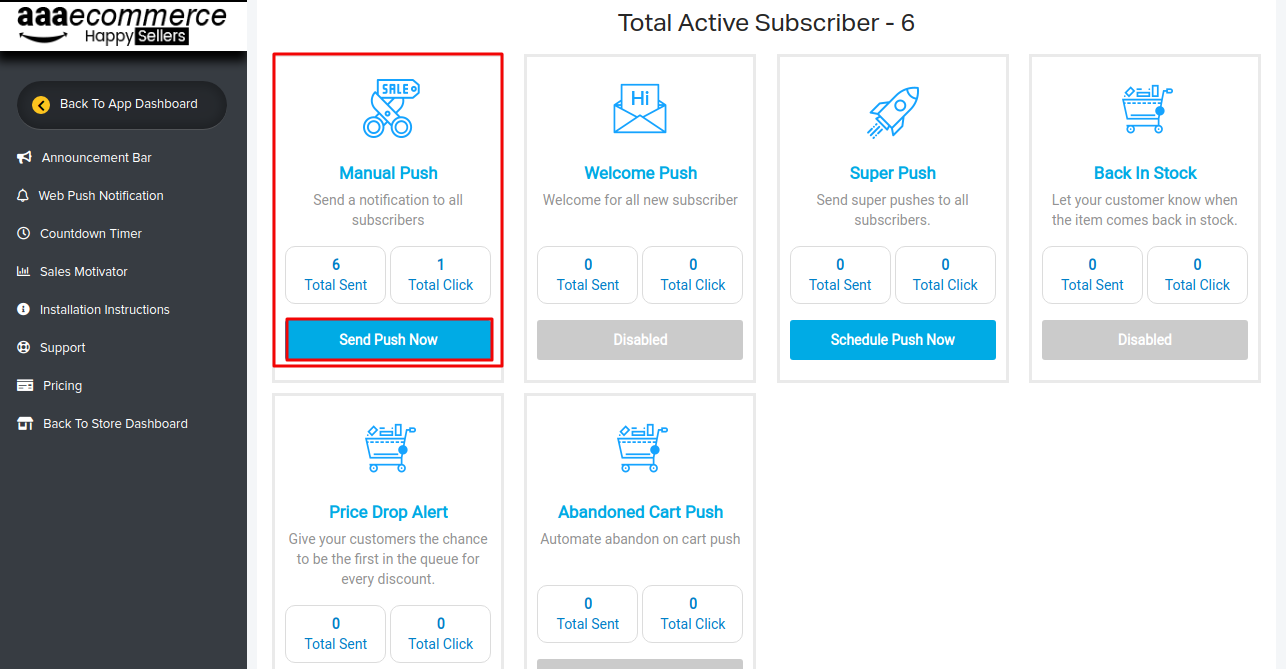
Step 3. Compose push notification bar that you want to send to your customers.
Step 4. You can check your push notification using the send test button and click send to all subscribers button to send a push notification to all subscribers of your website.
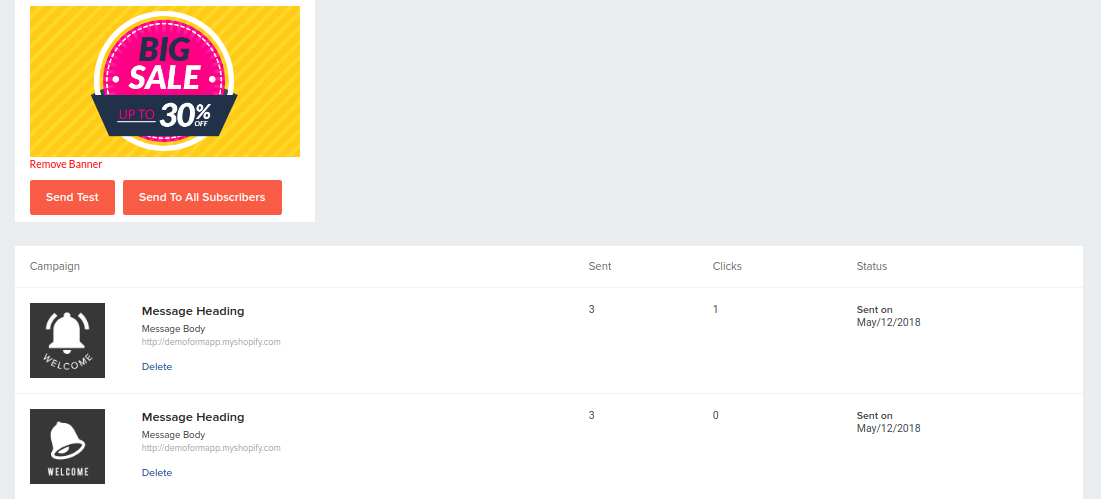
You can also check the analytic of your push like the number of clicks and sent details at bottom of your push dashboard.