Question: How to Setup Abandoned Cart Push?
Solution:
Instruction –
Step 1. Log into the app and click web push announcement.
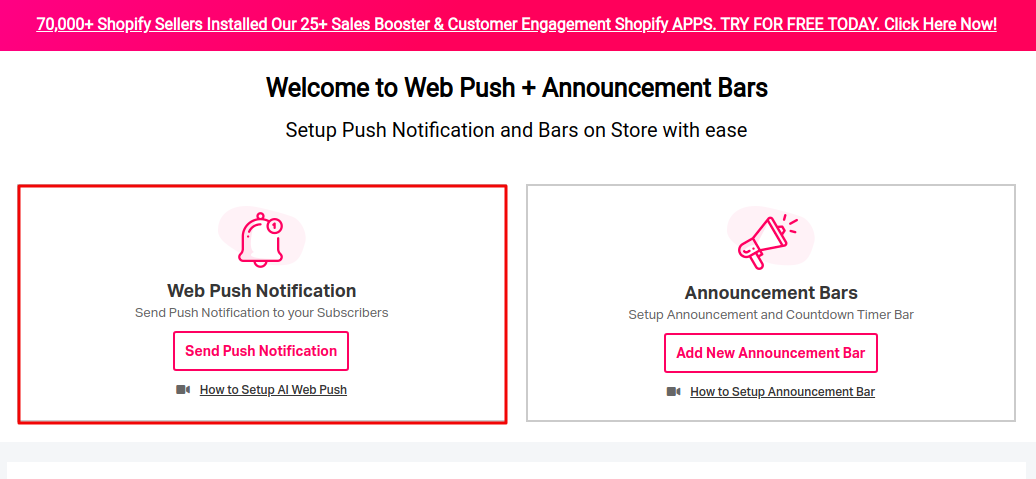
Step 2. Enabled Abandoned cart push option and click on It to customize the push message.
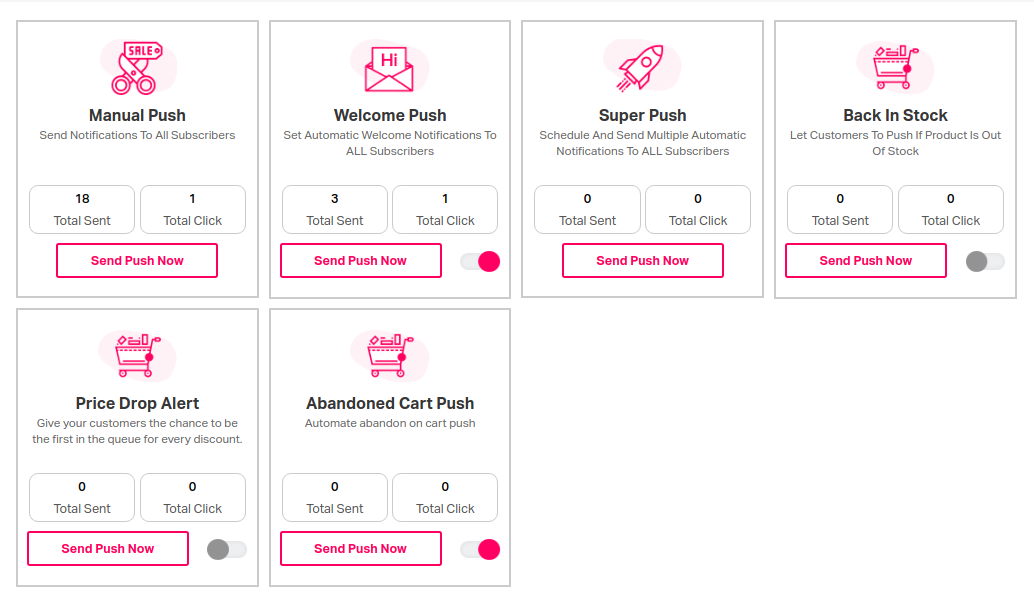
Step 3. Edit abandoned cart push from the following for sending an abandoned push notification to the customer.
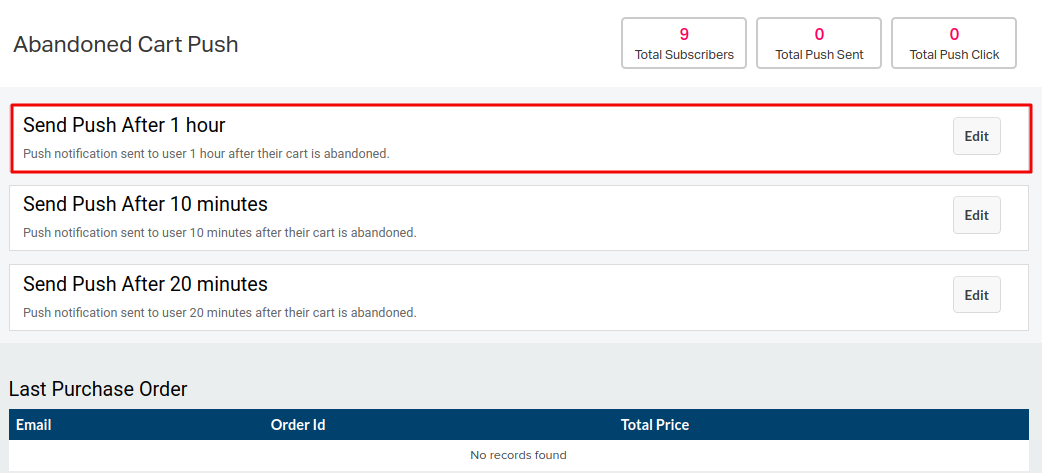
Step 4. Customize the abandoned push notification message and set a timer for send notification to the customer after abandoned the product into the cart.
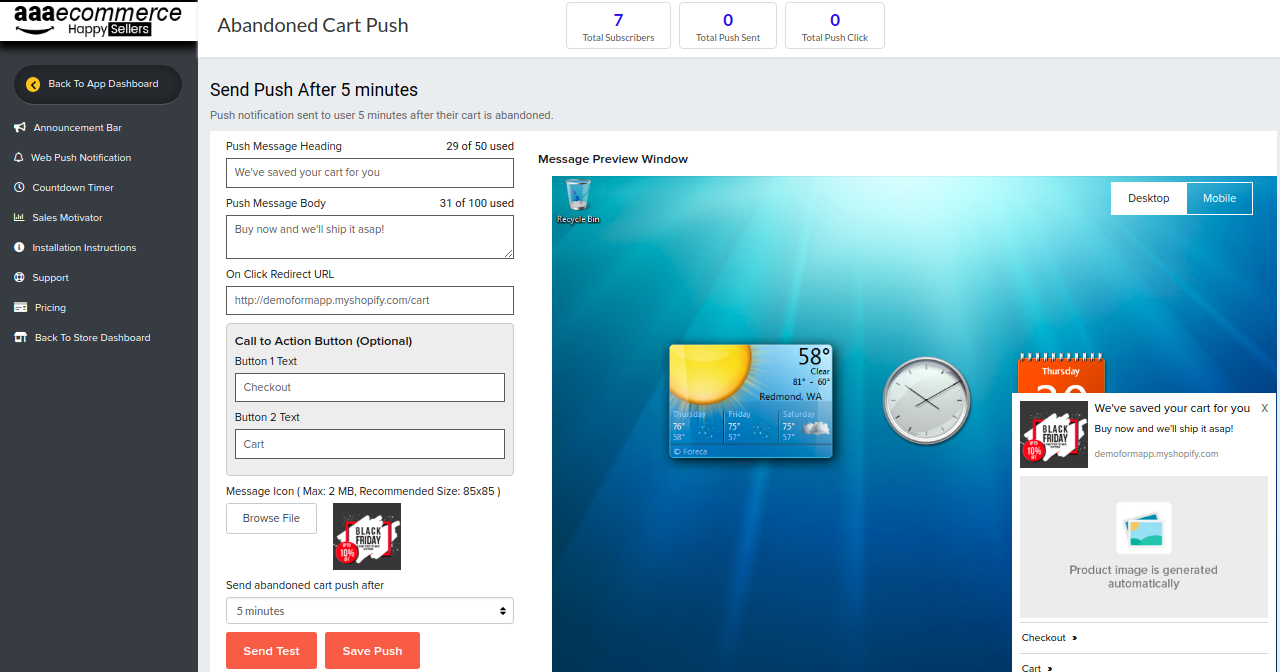
Step 5. You can set a timer for send push notification about an abandoned product into the cart by a customer.
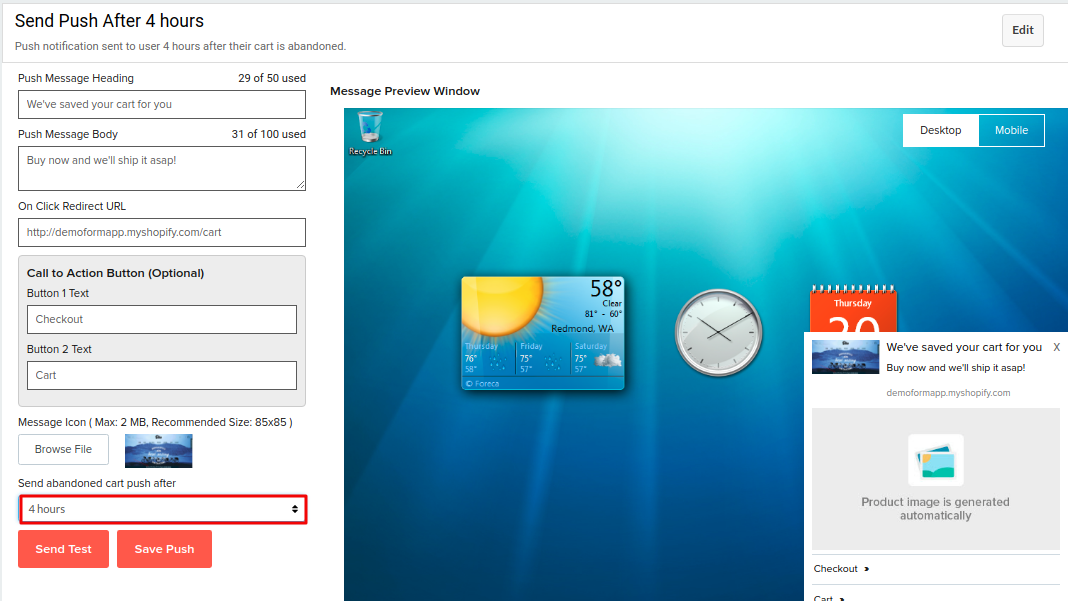
Step 6. Save Push.





