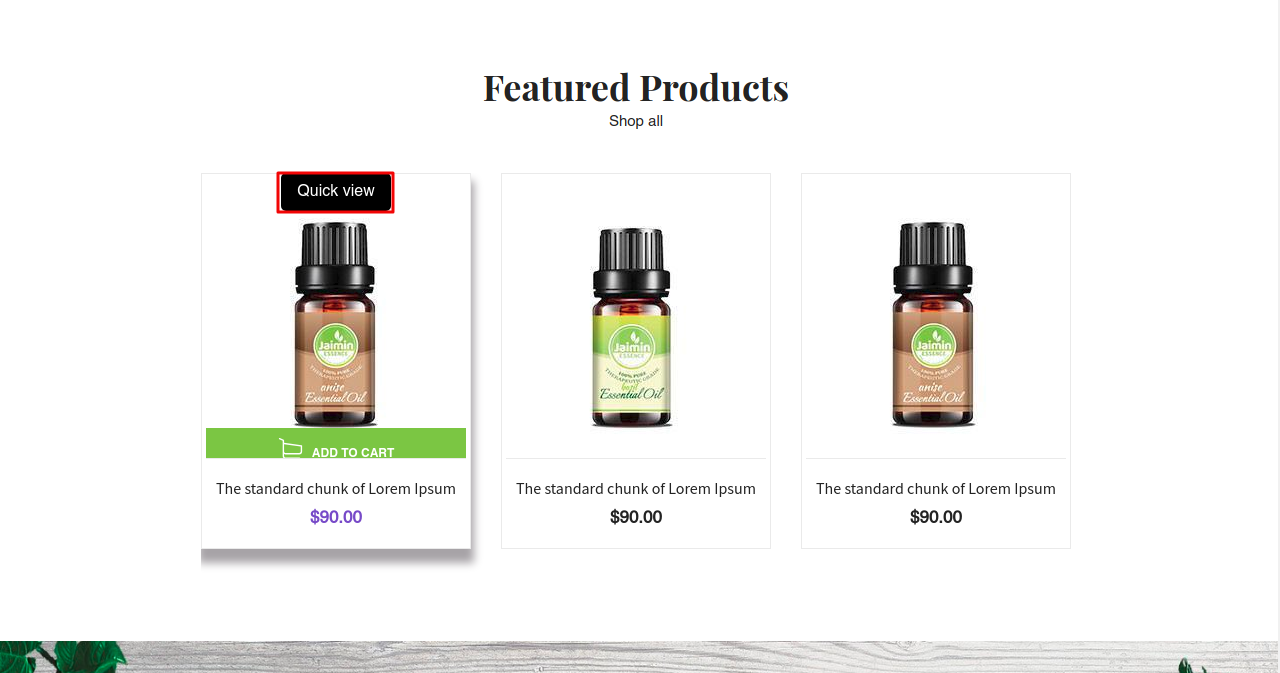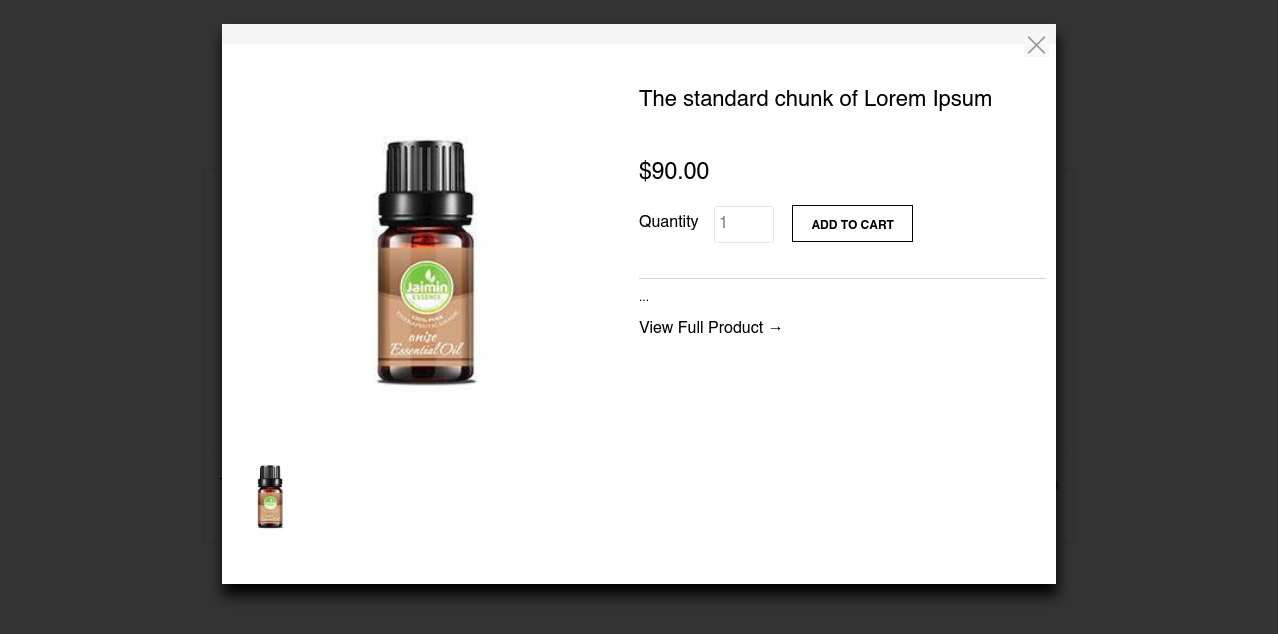Question: How to setup quick view app in shopify store?
Solution:
Quick view
The Quick view (Quick Shop) app will not only reduce the shopping time but also bring a convenient experience to shoppers. Your shoppers can view product details quickly without leaving the catalogue navigation. This makes browsing products easier and faster, which encourages sales.
Product view can Increase the chances to see more selling from your store.
Steps to set up the app are as follows –
1. Login to the Shopify store and go to Apps > Quick View App.
2. From general settings, enable quick view button checkbox and also mark another checkbox to set up the feature at your store.
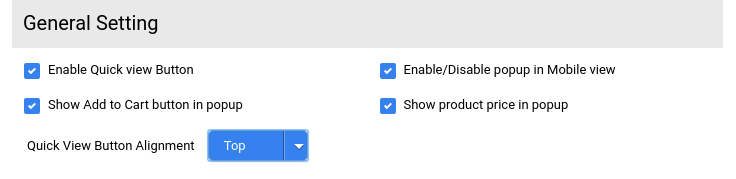
3. Customize the quick view button as per your requirements.
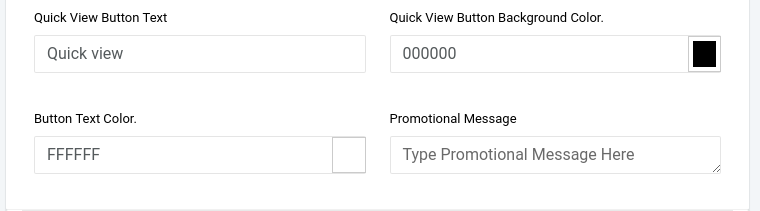
4. After that, customize popup and colour setting then click on the Save button to update changes.
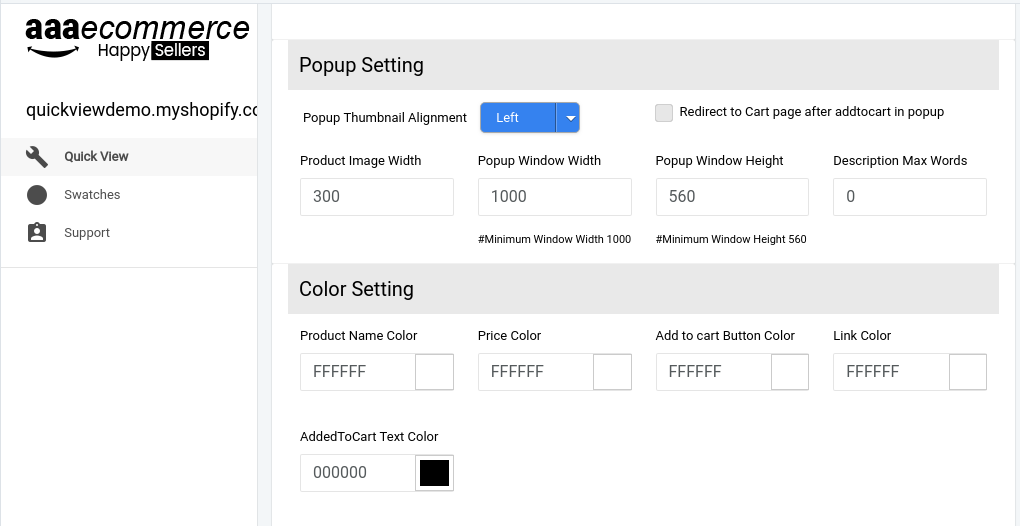
Preview –
Your shoppers can view product details quickly without leaving the catalogue navigation. This makes browsing products easier, faster, and encourages your store sales.