Question: How can a customer post products links to their Instagram page?
Solution:
You have a two option to post products link to an Instagram page.
Instructions are as follows –
Step 1. Copy the product URL which you want to share.
Step 2. Now, Log in as an affiliate and go to the Resource section.
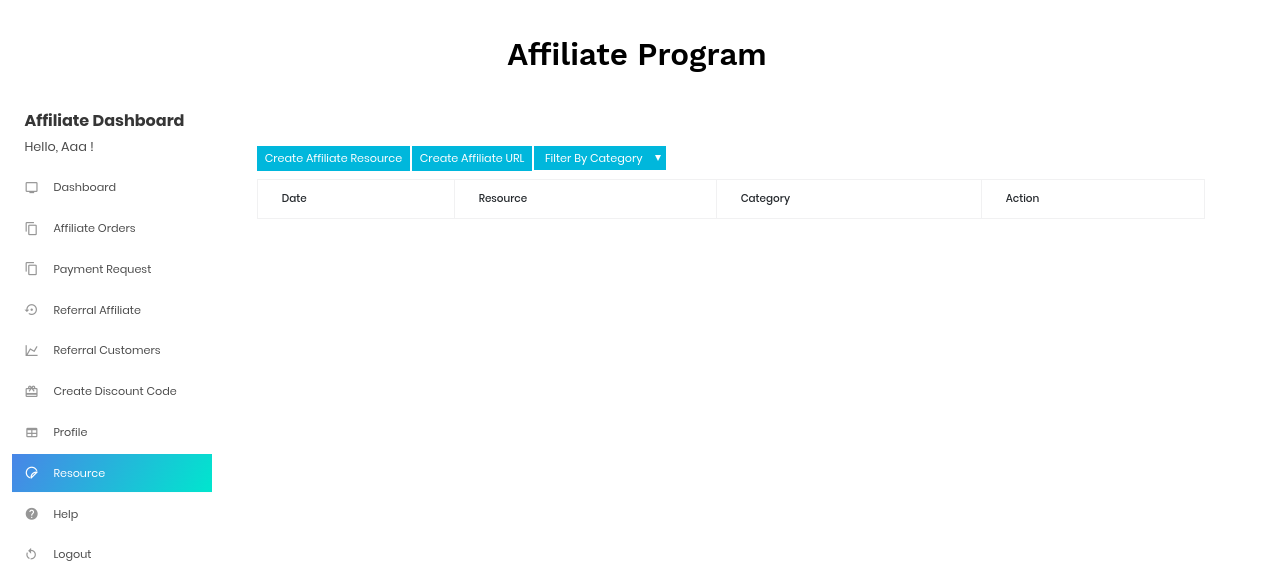
Step 3. From there either click the button Create Affiliate URL and paste the copied link to get a sharable link or click GET URL button with the product you want to share(if exist).
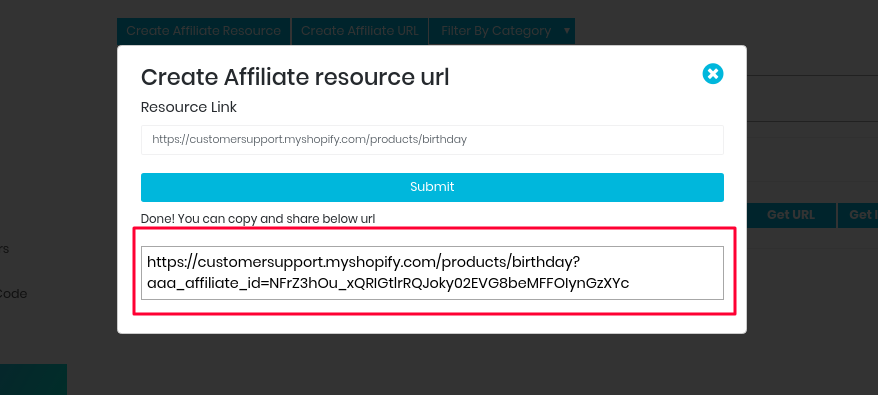
If you want any assistance “How to add a product in the affiliate resource section“. Go through to our affiliate knowledge base.
Step 3. After having the URL, Login to your Instagram account and click on the edit profile.
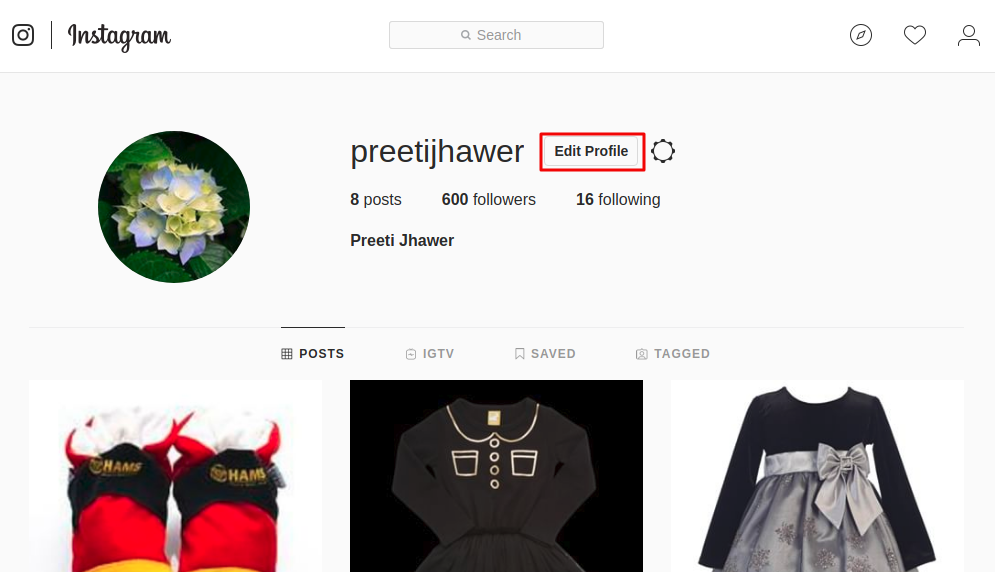
Step 4. Insert product URL, Which you want to divert your customer to buy your product.
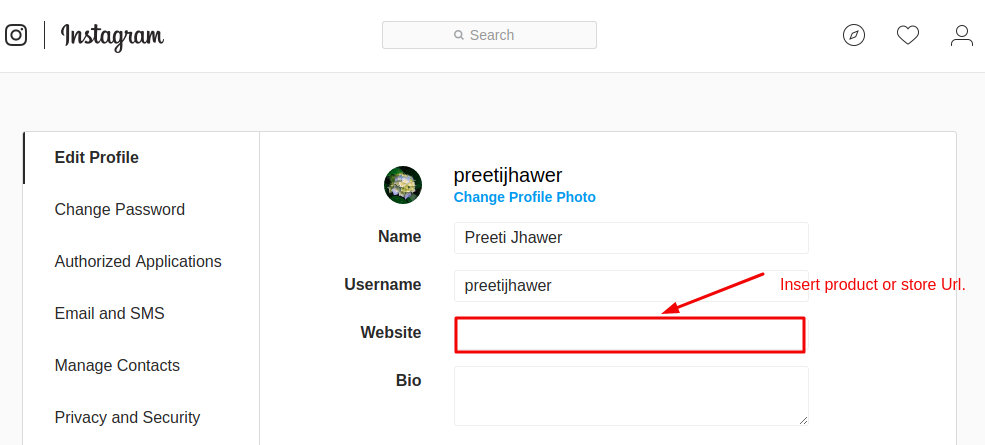
Now, you can post about a product in your Instagram story feed and, ask your customer to visit your Instagram profile and go to the product page.
2. If you have more than 10K followers or verified an Instagram account, then you can directly add product URL in the Instagram story.
Click the link Icon in your Instagram story and add paste a link in the spot provided.





