Question: How to insert embed code in the Shopify store?
Solution:
If you have changed your shopify theme after installing the app then you need to insert the embed code again in the Shopify theme. Which was automatically injected during the app install.
Follow below steps to insert the embed code
Step 1. Login to the Shopify admin
Step 2. Navigate Online Store > Theme > Actions and Edit Code.
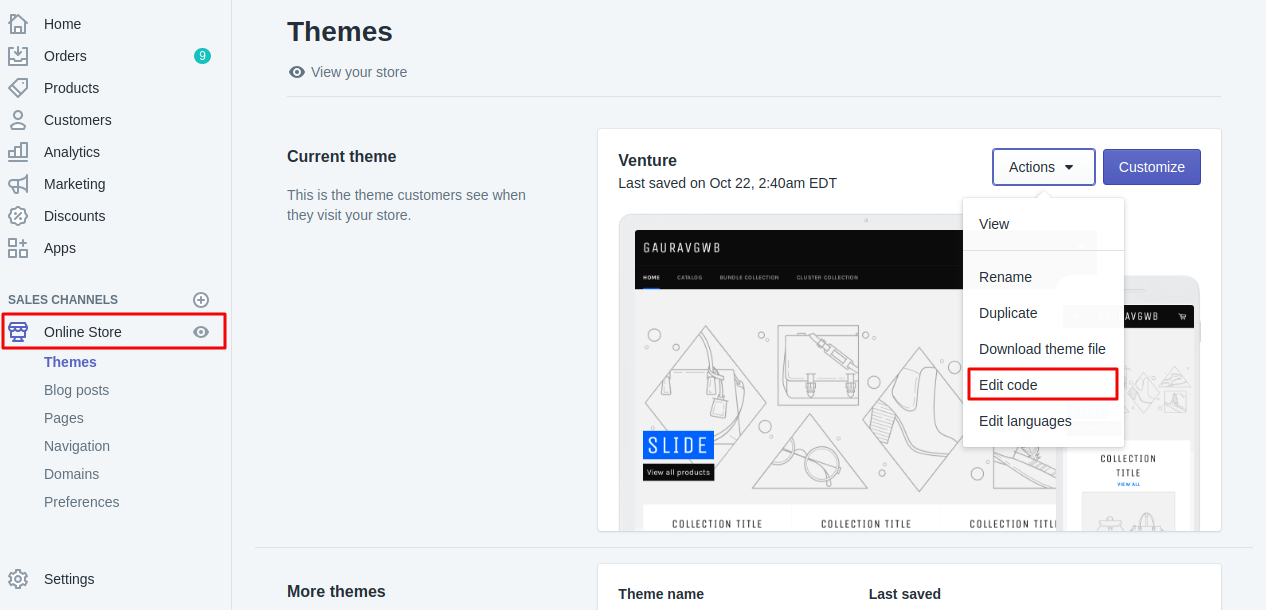
Step 3. Insert this code <input type=”hidden” value=”{{product.id}}” id=”aaa_salesbooster_product_id”> wherever you want to show an offer on your store. For example:-
- Find Product.liquid and insert embed code If you want to show sales booster offer on the product page. Or
- Find a theme. liquid if you want to show offer on different pages.
Step 4. Save changes.
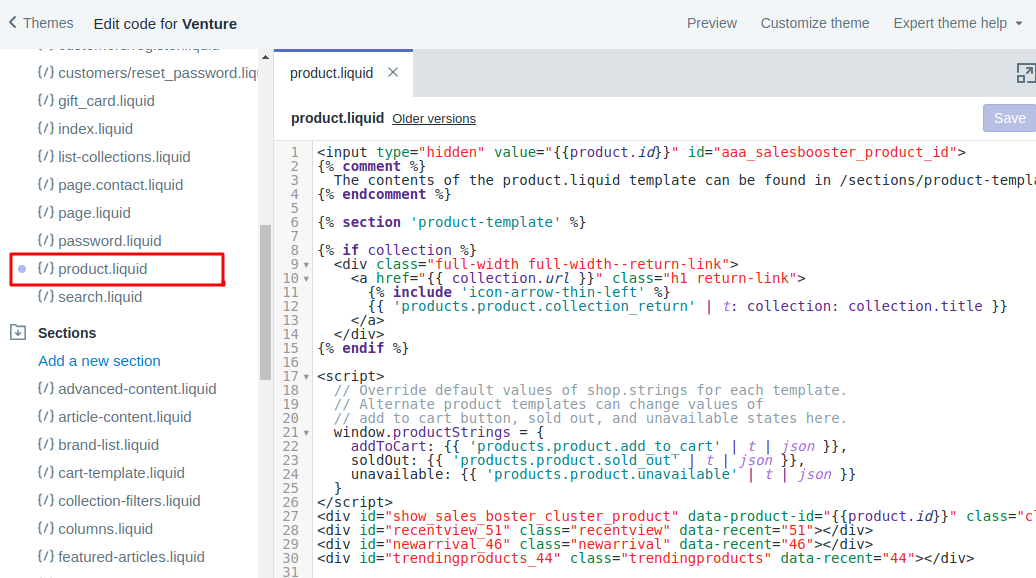
If you have any question or need any kind of assistance, please contact our support team.





