Question: How to install and setup Sales Booster app?
Solution:
It’s very easy to install Sales booster app on your store. You don’t need any technical skills to set up the app.
Follow the instruction below to have this application.
Step 1: Go to the Shopify app store and Install BOGO + Product Recommendations, sales booster app.
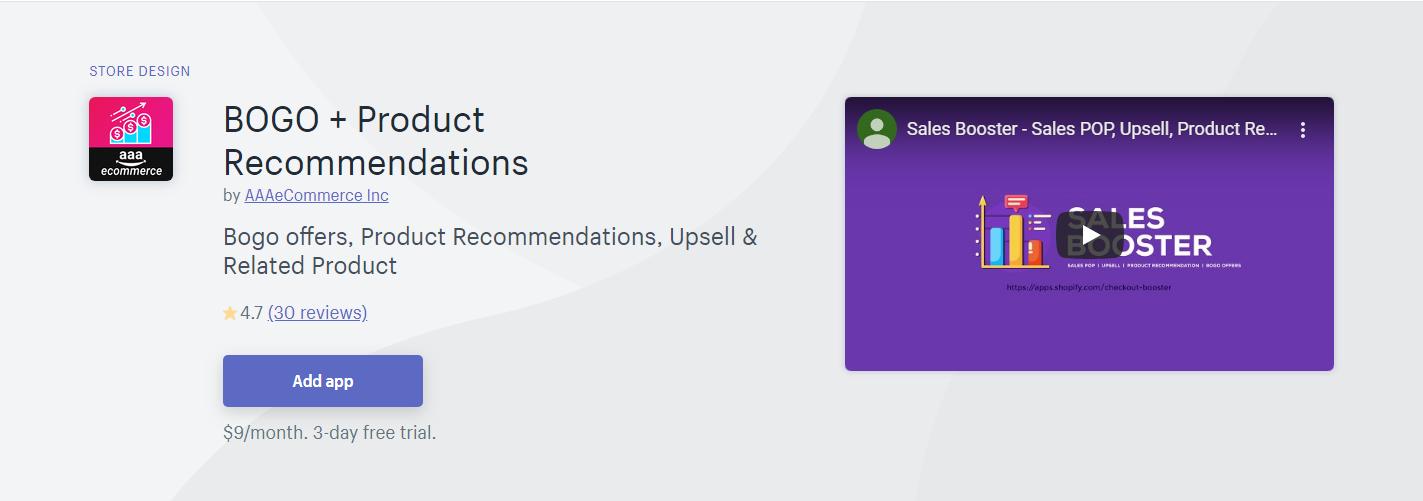
Step 2: After installing 4in1 BOGO app in your store. You will find these 4 offers on the app dashboard that will help you to boost your sales.
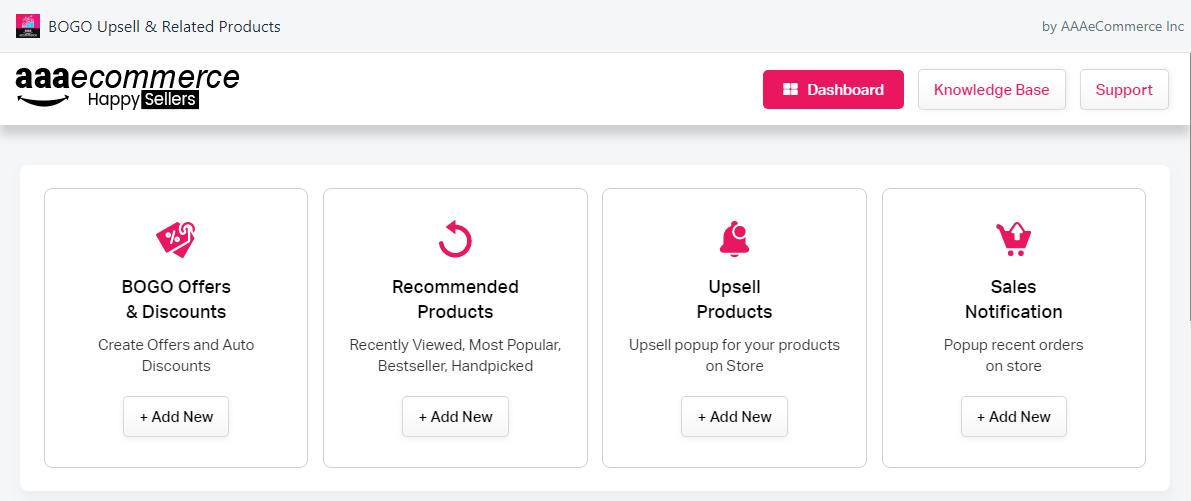
- BOGO Offer & Discount: Bogo Offer helps you to set the offer on your store, Like buy X product and get Y product offers or discount codes shows on the checkout page. Help
- Recommended Products: Using this option you can show your customer their recent view products, new arrival products, trending products, collection-based recommendation and one to one product recommendation. Help
- Upsell Products: Upsell your products when a user adds a product to the cart. You can show similar products in popup based on the different unique conditions for each product. Help
- Sales Notification: Real-time and manual sales order notification popup on your store. Help





